Black screen lockup
-
SketchUp 6 Pro on Win XP 2.5 GB memory
I am experiencing frequent lockups in a simple model, where the screen turns black for a while, and then eventually redraws and returns control. Has anyone else run into this problem?
I have tried turning off the Hardware Acceleration for my nVIDIA Quadro FX3000 graphics card, and that seems to help, but I'm not sure yet. SU works much faster with HA on, but the lockups waste a lot of time. I would really prefer to make use of the video card's extra CAD power, and I don't understand why it's not compatible with SU.
Any suggestions to have both HA and a stable system will be appreciated.
-
jhearcht,
You need to try a new graphics driver. nVidia Forceware 162.65 works great on my Quadro FX 1500M (mobile). For a while, I had trouble with the drawing window either turning black or not updating, whenever I used anti-aliasing (other than '0x'). This driver fixed it, and no new problems were introduced:
For your graphics card, version 169.96 is recommended:
http://www.nvidia.com/object/winxp_169.96.htmlYou also have some other choices with which to experiment, if that one doesn't work right:
http://www.nvidia.com/object/winxp_169.47.html
http://www.nvidia.com/object/winxp_169.39.html
http://www.nvidia.com/object/winxp_162.65.htmlI found these recommendations using the nVidia search engine:
http://www.nvidia.com/Download/Find.aspx?lang=en-usRegards,
Taff
SketchUp Pro / Version 6.4.112
Windows XP Pro / SP3
DELL Precision M90 / 2 GB RAM
nVidia Quadro FX 1500M / 256 MB
nVidia driver: Forceware 162.65 -
Also check that your display controls are set to the SU recommended values, especially Antialiasing should be set to Application controlled.
I also have a notion that some mouse drivers, like Microsoft Intellipoint or Logitech Mouseware cause problems like this, that go away if you uninstall them and use the Windows automatically installed default driver instead (of course if you have some ultracool whizbang mouse with a zillion buttons, you will lose some functionality)
Just suggestions
Anssi
-
Thanks for the suggestions. I have the latest driver for the video card. The card has special settings for various CAD, graphics, and game applications. SketchUp is not on the list, so I'm now experimenting with "3D app-Modeling AFR". "Triple Buffering" is one of the options; sounds good so I turned it on, along with Enable Overlay. Other than that, I have no idea what all the other settings are supposed to accomplish. Anti-aliasing is set to "App Control". I'm using a MS wireless mouse, but other than an occasional signal delay, it doesn't seems to cause problems with SU.
Since there are so many ways for video drivers and apps to go wrong, I'm getting the impression that this is just another thing I'll have to learn to live with---with teeth clenched.
BTW, what are the "SU recommended values" for display controls?
-
@unknownuser said:
":16igdwe5]SketchUp is not on the list, so I'm now experimenting....
You should be able to add 'SketchUp' using the nVidia control panel.
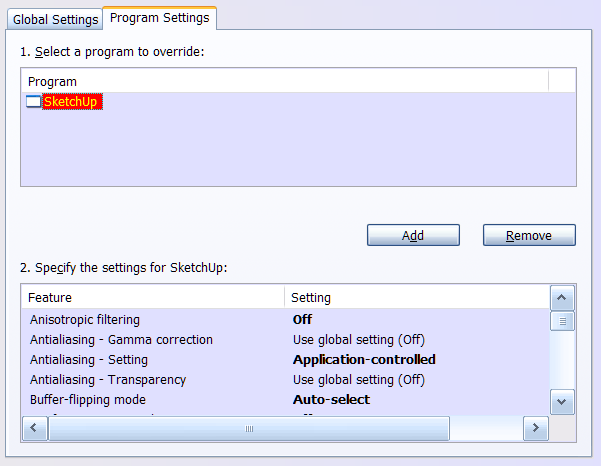
I seem to recall that the 'Conformant texture clamp' setting made a difference on my nVidia system. Here are my nVidia Quadro settings for SketchUp, should they be of any use to you:Ansitropic filtering : Off
Antialiasing - Gamma correction : Off
Antialiasing - Setting : Application-controlled
Antialiasing - Transparency : Off
Buffer-flipping mode : Auto-select
Conformant texture clamp : Off
Enable overlay : Off
Error reporting : Off
Exported pixel types : Color indexed overlays (8 bpp)
Extension limit : Off
Force stereo shuttering : Off
Maximize texture memory : On
Multi-display/mixed-GPU acceleration : Multiple display performance mode
Stereo - Display mode : Use on-board DIN connector
Stereo - Enable : Off
Stereo - Swap eyes : Off
Threaded optimization : Auto
Triple buffering : Off
Unified back/depth buffer : On
Vertical sync : Use the 3D application setting
Taff
DELL Precision M90 / 2 GB RAM
nVidia Quadro FX 1500M / 256 MB
nVidia driver: Forceware 162.65 -
Um mind if i hitch along this post? i think i'm having the same problem, newbie here:
mine isn't a black screen lock-up, but quite similar, mine looks more like a screen distortion, (specs on my pc, core 2 duo 2.93ghz, 3.50gb of ram, nvdia gforce 9500gt) does that quadro settings work with me? maybe you could give me proper settings to rid of this issue(oh had this problem before, tweak my 3d settings, googled the problem, saw a site that posted that, can't seem to find it anymore
 )
)thanks in advance to anyone who can help
-
3 years and no one replied to you... that's sad. I guess your post got buried. Did you figure out to upgrade your video driver?
Advertisement







