Dimensioning to the middle of a hole...
-
Hi Folks,
Newbie here.
I couldn't figure out an elegant way to dimension to the middle of a hole in a plate and ended up having to "fake out" SU with two dummy lines, as shown.
Can anyone show me a better way to do this?
Thanks very much for any help.
Ken
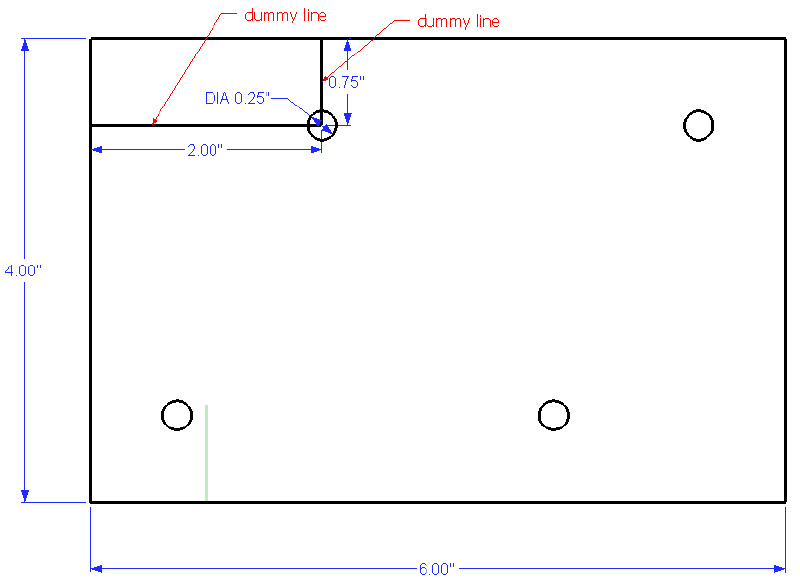
-
If you hover a moment on the edge of a circle then move to the center it will usually snap to the center inference point....usually.
-
You can try to build the “Guide Point” first where hole center needs to be located. Than you can dimension it and construct the hole from it as well.
-
-
Hello Jean,
PERFECT!
Thank you very much.
(And to the others.)
Ken
-
Tom's method worked perfctly and for the first try, too!

-
Then there is the CentrePoint plugin from Smustard that will create a guide point for you.
Select the circle, Plugins -> Set center point, then dimension to the guide point.
Advertisement







