Easy way to merge volumes?
-
I have attached a picture of a WIP. I wonder if there is a ruby or a quick way to combine volumes. By that I mean I have many rectangular prisms and I want to change them into one entity that will have only the outside surfaces so I can make it a wall and put openings in it.
Here's what I have done to myself. I decided to start building these walls with slabs (like building blocks on top of the retaining wall you see in the forground, that goes all around most sides of the space. This is so I could add portions stepping up the wall AND I added a furring slab on the interior of the walls, all so I could realistically reflect the thickness. But now I have all these inside surfaces to remove. Most of the slabs butt evenly face to face with the adjacent slabs. Most of these slabs are coplanar in the sense that I will have corners meet and the top all even if I can do this.
Sorry for the long explanation. This went pretty well until I realized the complexity I have created. The HIGHLIGHTED group is the one with these wall pieces. Thanks for any suggestions.
Peter
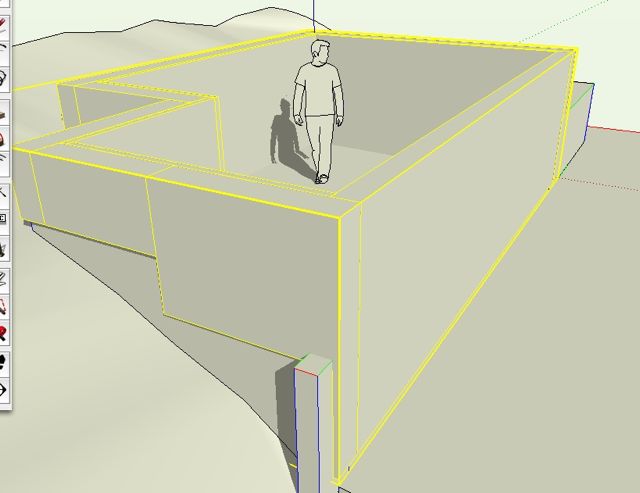
-
I'm figuring out it is not that difficult. But is there a shortcut?
-
pbacot,
How about applying the 'Eraser' tool in X-Ray mode? It wouldn't take that long, would it?
Wo3Dan
-
You have the DB.Tools who clean all edges of a same coplanar surface!

Advertisement







