[REQ] - SANDBOX EXTENTIONS (A request to all the rubie GODS)
-
I really want these rubies.. if someone can make it.
Relax Rubie
Kinda like soap skin, having a loft or any mesh structure, and working the mesh like a brush, you brush over the area to relax the mesh till youre happy, kinda like mesh sculpting.the next one i really want is:
Displacement rubie on mesh
See the sandbox tools are great but even that, if someone can make a rubie where you can lift the mesh or drop the mesh by one click and drag. EG say if you have a flat mesh, and you want to lift a (S) shape on it..
its kinda hard to lift every time the same height and pick the exact place. Call it a dis placement brush. so you specify the height, size of brush and start dragging and it will lift as you drag your mouse over the space. or drop.The more you zig zag your mouse over one space the higher the altitude get in that increment.Sculpting brush
Free Agent had this idea for what if you had a brush, you create a brush tip you woulf like to use,
and actually breaks generate mesh on that area you are painting on, like brushing on a flat surface, indicated in these images.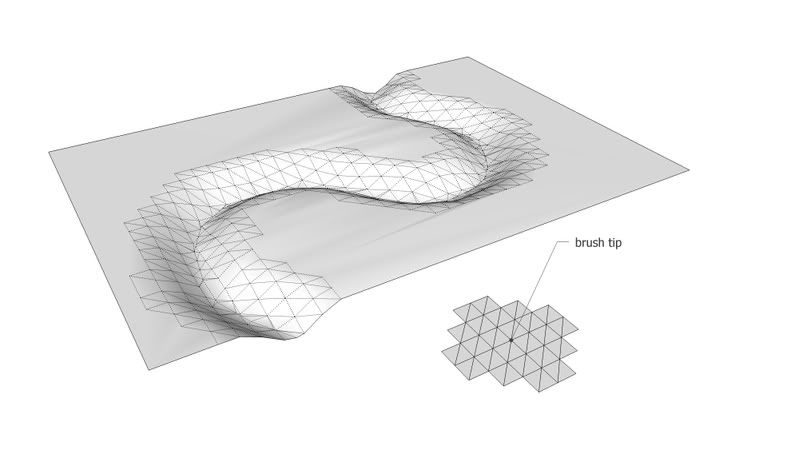
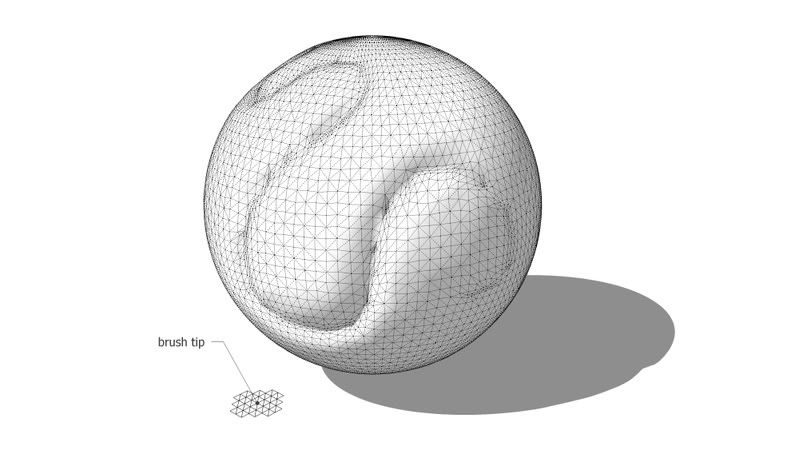
%(#FF8000)[I know this is not really architecture tools and a lot of you guys are purely into architecture...
but this could be such a benifit to SU. PLease guys re think this ]
]Maybe we should do a poll. I more and more people are interested to see this happen, and someone sees it, maybe someone will make it. But if everyone is staying silent, love it, but doent say anything about it...nothing might happen. (just a thought)

-
Awesome idea...
Extremely useful for landscaping and other 'soft' objets in your scenes. -
...Z-brush in sketchup?
 ... nice idea!
... nice idea! 
-
It looks like such a plugin would be the cup of tea for Fredo6 (surface tools) or Whaat (subdivide 'nd smooth). (hint...hint
 )
) -
yea....lets cheer those on who is the gods of plugins and want to shape our models.
Like biebel said, it would be awesome for landscaping...and more fun to make i think lolmy christmas list is getting serious long hee hee

-
Awesome idea!

-
mmmmmm, sculpting tools drool
-
mmmmm, sculpting tools and no high poly support sceptic
-
I like the idea a lot and would also like to see if indeed such a ruby can be achieved. I also see Stinkie's point about the poly support as such a script will certainly pile on the polys.
Additionally such a script would require a pre script which would subdivide the faces into triangles in order for the sculpting to work effectively, with an option to divide it from simple to complex. -
Itd be cool if there was some way of working it so the script only added polys where necessary, might help to keep the poly limit a bit more reasonable.
-
The brush is manageable (with a very 'robust' progress bar, but I don't get why you need to have a plane shape as the brush. I would rather see a profile (like a Bezier or elliptic shape, that you would translate along the contour on the surface.
Did I miss something?
Fredo
PS: Displacement brush in interactive mode, as described, is another story, and some reflection is needed on how to manage 'naturally' the instruction to dig more or less in the surface at any locations.
-
Im pretty certain this wouldnt be possible within SU (and it probably wouldnt be useful for most people anyway) but you could use the pressure sensitivity in tablets to control the size of the brush.
A more workable solution might be to have a 'brush size' that can be adjusted using shortcut keys, either thorugh a series of set sizes or jsut a sliding scale with 'larger' and 'smaller' shortcut keys.
-
Hi Guys, this reminds me of a post I make some time ago to do with a possible ruby that could enhance terrain modelling....
In addition to these great ideas, I would like to see the Stamp Tool be varied to allow for the input of data for each side of the stamp plane.
[see attached]- the first image is what we have straight out of SU... we only have the option to offset the stamp plane to a fixed offset which sets the batters' gradient to the full perimeter....
- the second is the result of a vertical cut with the fill side battered at 1:1 [45deg]
I know this would help those who work with sloping site immensely; what do you think?
And do you think it be done?
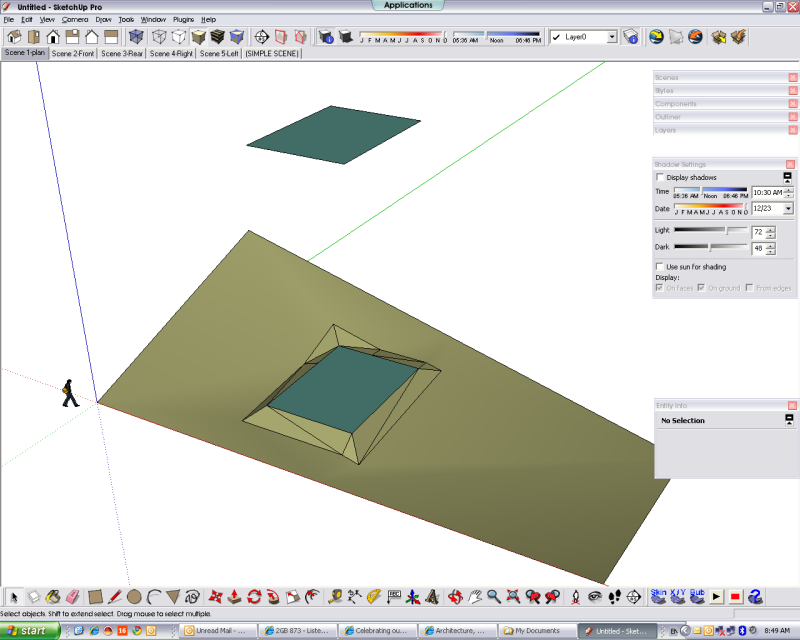
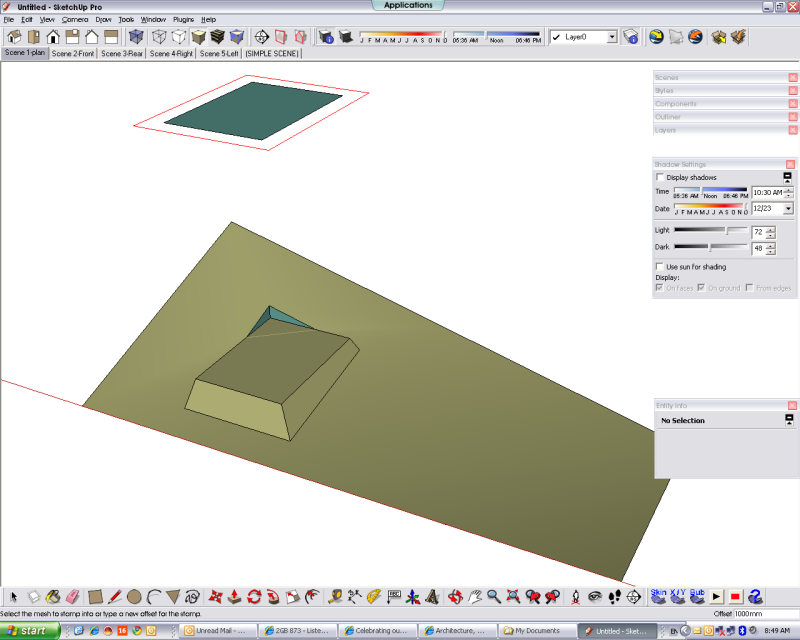
-
@unknownuser said:
The brush is manageable (with a very 'robust' progress bar, but I don't get why you need to have a plane shape as the brush. I would rather see a profile (like a Bezier or elliptic shape, that you would translate along the contour on the surface.
Did I miss something?
Fredo
PS: Displacement brush in interactive mode, as described, is another story, and some reflection is needed on how to manage 'naturally' the instruction to dig more or less in the surface at any locations.
so guys, then do you think its possible to make the first 2 rubies? i know number 3 eats the cake, but if its not possible, is it possible that number 1 and 2 could happen? To me, i think these tools could be so helpfull if you do eg landscaping, it will just make the job a lot easier

-
@urgen said:
...Z-brush in sketchup?
 ... nice idea!
... nice idea! 
I don't mean to hijack this thread. There must be some Zbrush users here.
I just downloaded the Zbrush demo. When I use the SimpleBrush to sculpt on a Sphere 3d. How do I export the my Sculpted Sphere? All I get is an exported obj of the Sphere 3d, without any sculpting.TIA!
-
Sounds like some great ideas here. Would love to see these realized



-
@unknownuser said:
How do I export the my Sculpted Sphere?
Menu Tool / Export !

Zbrush is not a conformist prog
But I doubt that you can reuse it easily in SU
It's massive numbers of polygons!
-
@unknownuser said:
@unknownuser said:
How do I export the my Sculpted Sphere?
Menu Tool / Export !

Zbrush is not a conformist prog
But I doubt that you can reuse it easily in SU
It's massive numbers of polygons!
I found that as soon as a 3d object becomes a 2.5D object.It
cannnot be exported, is the correct? -
As soon as you take another tool, you freeze the previous on the screen!

So you can only save it as a 2D image or 2D.5 file (3D object are only save by Tool/save
(3D object are only save by Tool/save 
If you want now save (or export) your previous 3D object, just click it in the Tool box, and save ( or export it)!
Advertisement







