Graphic bug on large extent drawing
-
Hi !
I don't know if that had been signaled before (I hope so !!) :
On large drawings (3km/3km for example), when trying to zoom in on details, graphic bugs... Sorry I can't explain more because of my poor english
Here is an example :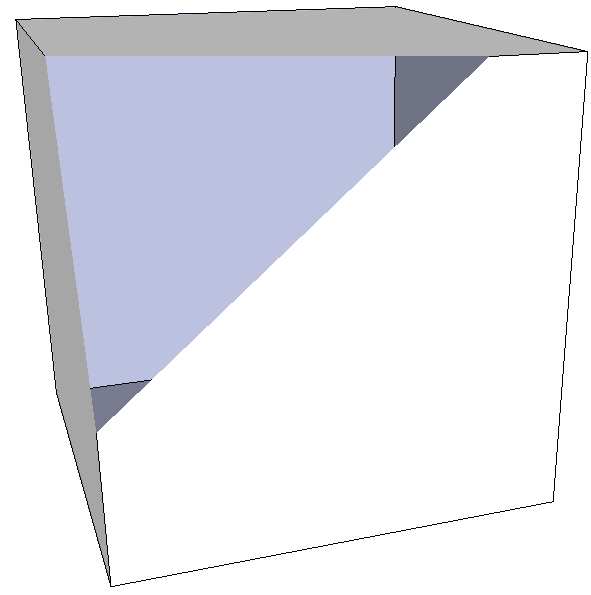
Procedure :
1 - Draw a rectangle (1000m / 1000m)
2 - Draw a box (1m / 1m / 1m) on this rectangle (or elsewhere !!)
3 - Zoom in until you see largely the box (and the bug )
) -
Not sure this is a bug... I'd say it's an OpenGL issue/limitation...
This is also known as the FOV issue and you correct it by changing the FOV distance...
BTW - who would need a 3km x 3km box..??


-
This is a pretty well known issue. Its called clipping.
If i remember correctly it usually occurs when you have a very large model, or your model is a long way form the origin. If you do a search for 'clipping' you should get a lot of info on it.
-
Ok thank you !!
-
@remus said:
This is a pretty well known issue. Its called clipping.
Yes, see this:
http://sketchup.google.com/support/bin/answer.py?answer=36261&topic=13710 -
Like I said... Fix it by adjusting the FOV setting...

Advertisement







