[Plugin] SU2POV 3.2.
-
Hi all,
Time for an update of su2pov. Several bugs fixed, and a basic material editor is added: add reflection, bump, specular, etc to your SU materials.
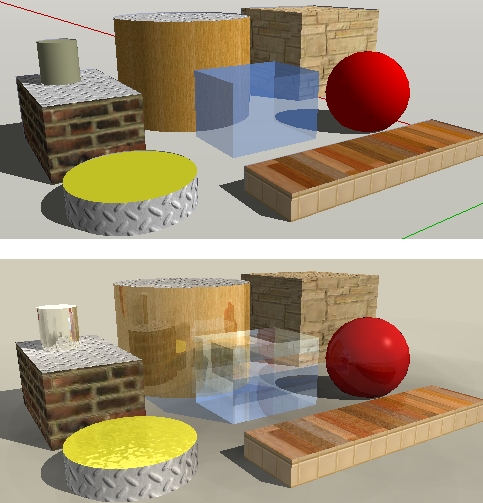
Regards,
Unpack in your Plugins folder.
-
Thank you! i will test it! Nice update!...
Didier, What do you think about addition of simple dialog(like Jim's web-rubyconsole) for supporting simple animation or scripting by snippets?
if i find one blog(about like-this adaption), i will post it...forget addressThanks!!!
-
Strange behavior for calling of autoit script:
painted simple scene for first, i adjusted render settings(move from default mat settings), then try to control mat as wrote in manual. And got this in consoleError; #<NoMethodError; undefined method `attribute_dictionaries' for nil;NilClass> (eval);533;in `ocr_edit_prmat' (eval);2463 (eval);2463;in `call'Then i tried to remove PV-finish, edited again and worked normally, but appeared this
(after assigning of some features of new mat editor)Error; #<Errno;;ENOENT; No such file or directory - D;/Program Files/gsu6/Plugins/su2pov/mat.tmp>...after some attempts to call mat-editor, it doesn't "want" to appear
 ...in working session after semi-successful attempt
...in working session after semi-successful attempt -
Hi Ilayk,
Did you save your model ?
Do you have SKIndigo installed ?? I'm pretty sure this is the problem.
I had the same problem and it vanished as soon as I removed SKIndigo from the Plugins folder. -
Hello Didier
@unknownuser said:
Did you save your model ?
yes...
@unknownuser said:
Do you have SKIndigo installed ??
yes...
i change extension of skindigo ruby-file. Callback at "edit Pv finish" is normal.
Thanks.
strange? i have similar errors with new vrayforsketchup 6.RC1 , conflict with skindigo too
, conflict with skindigo tooAdded
P.S.:
I have such error now(after hiding skindigo):Error; #<NoMethodError; undefined method `attribute_dictionaries' for nil;NilClass> (eval);533;in `ocr_edit_prmat' (eval);2463 (eval);2463;in `call'and mat.editor started once, when closed it, it never start in working session(only shutdown sketchup)
-
thanx Didier for your easy to use pov plugin... it worked for me 1time ... but didn't continued ... the material editor panel disappeared after that.. and just black DOS screen splashes for a moment!! guess it must be a bug . thanx if you pay attention to it plz
yours majid -
Hi,
The plugin is not working. Whenever I give the "GO" command, I get a message which says that POV-Ray file was created but unable to launch POV-Ray...
What's wrong???!!!!
-
Apart from the SU2POV exporter you need to have POV-Ray installed. I think that is the problem you're experiencing, you probably don't have POV-Ray installed.
-
didier,
the POV-Ray site tells me there is a mac version of it. my question: will your plugin work on mac as well?
regards.
p.s.: perhaps your user guide should call attention to the fact that both POV-Ray and SU2POV must be installed for it to work. i was under the impression that just SU2POV was enough until juju cleared this up.
-
Hi all,
@unknownuser said:
I get a message which says that POV-Ray file was created but unable to launch POV-Ray...
Probably a wrong file association (registry error). Please read the doc paragraph 5. All is explained there

@Edson: how can you imagine a script can launch an exported Pov file with Pov-Ray without having Pov-Ray installed on the system ??? OK, i'll put that in the doc

PS: I would like to know if it works on Mac, but I guess it won't (some Windows specific things still hard-coded inside, me bad ...)
...) -
@didier bur said:
@Edson: how can you imagine a script can launch an exported Pov file with Pov-Ray without having Pov-Ray installed on the system ??? OK, i'll put that in the doc

didier,
i agree it is a kind of dumb request but do not forget there are many people making a start in rendering. sometimes a little redundancy does not harm. thanks.
-
 Hi,
Hi,This is a good plugin but the problem is that I cannot place lights.
What's wrong??
Please advise.
-
I have the same problem, i cannot place lights, and sometimes I don't have access to the dialog box
about pov-ray materials? what's wrong?
Advertisement







