[Plugin] Face Flattener 0.19
-
Dear Zach,
The script deletecoplanaredges.rb failed your example too, so some recoding is needed to get a more reliable cleanup script.
Regards,
Bob -
@cerevellum said:
Hi Ray and Bob,
This is something I've noticed while working on my flattening script, and I still haven't figured out why it happens. The simplest way of reproducing this is to draw a box, add a rectangle to the top surface and connect it with a line to the outer edge loop. When erasing one of the edges of the rectangle that was added, both faces disappear...
Ha! Beautiful! I love these "glitch hunts". And you cannot even heal the face by redrawing an edge of it until you get rid of the leftover geometry in the middle!

-
Dear Gaieus,
Perhaps some of our script writers could come up with a more reliable clean-up script.
I note from Zach's example that the line joining the inner and outer loops is bounded by the same area, while the lines forming the inner and outer loops are bounded by different areas. What makes an area/surface unique, and could this be used to decide on the order of line removal? At least deletecoplaredges.rb leaves the centre fold line in an non-coplanar surface alone, and so perhaps this would be the script to start with. A nice icon would not go amiss, say an image of a few random, crossed lines.
Kind regards,
Bob -
Bob, Zach,
I have a script that creates a menu item "Remove unused edges" in the Edit menu (for the life I cannot locate the script anywhere to see the file name of it). Using the script it also deletes the top surface (so the order it deletes the lines must be wrong as well).
I have noticed a couple of times that using it leads me to lose a coupleof faces (especially after complex, curved intersections).
-
Dear Gaieus,
It is cleanup_model.rb.
Regards,
Bob -
Ah, thanks a bunch, Bob! I have always wondered and couldn't figure out (I keep a fairly nice mess in my Plugins folder).
-
You know what i don in order to get a 2d model is get the scale tool and type in .002 and then do that again by putting a line next to it and resizing again. then i just erase the lines i want after intersecting everything
-
 Perfect solution: export-import 2D hidd.line mode dwg.
Perfect solution: export-import 2D hidd.line mode dwg.
Not sure it canbe implemented in .rb though -
RE: Face flattener - I'll give it a shot... thanks for sharing!
Ray, and others, when wanting to export a flat model from SU to CAD format - don't forget the Automated 2D Output ruby! Then you can just re-import the .dwg file back into SU, and it will be flat.
-
-
hehe,hello.
-
@cerevellum said:
Hi Ray and Bob,
This is something I've noticed while working on my flattening script, and I still haven't figured out why it happens. The simplest way of reproducing this is to draw a box, add a rectangle to the top surface and connect it with a line to the outer edge loop. When erasing one of the edges of the rectangle that was added, both faces disappear.
What you can try to possibly avoid this problem is to calculate all coplanar segments, not delete them, but instead put them in a list (or in the selection). Then, just delete the entities in the list (or in the selection):
model.entities.erase_entities list_edges #or model.entities.erase_entities model.selectionIt seems to work fine on your example, and on some more complex configurations, but I did not try in the general case.
Note: manually in Sketchup, what I would use is to select all coplanar segments, put them in a group and then just delete the group. It leaves all faces intact. Unfortunately, there is no method in Ruby to make a group or a component out of existing elements!
-
-
@unknownuser said:
Thanks Zack.
This could prove really useful for the bad AutoCad imports I sometimes get.Yip, so true for me too
 . Very useful. Thanks for this script!
. Very useful. Thanks for this script! -
@cerevellum said:
The order of operations:
- Select some geometry
- Right click, select Flattening Script
- Left click on a face (this decides the plane the geometry will project to)
This doesn't work for me at all. please test on attached scene.
- select all the geometry on the lower plane
- Right click, select Flattening Script
- Left click on a face above
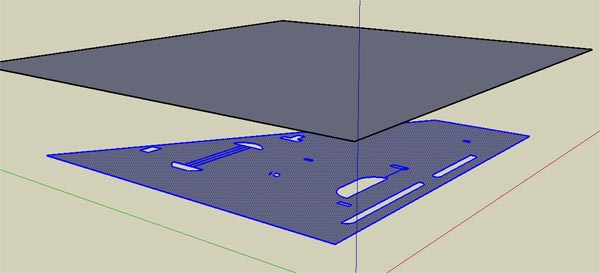
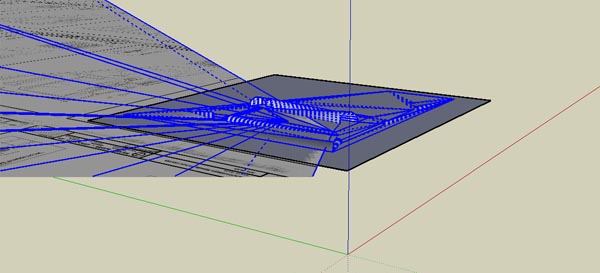
-
This seem like a useful script, shame it is still on 0.19.
-
@Fletch
Hey, I took a look at the test model. The script doesn't work on curves yet. Basically, if you were to explode any curves it should work fine!@chango70
Yeah, I stopped working on this script a while back (1 year?). Hopefully, I will be able to finish it up soon enough. Probably will ensure this script works inside Groups and works with curves as well.Thanks! BTW, the original version of this had an arbitrary axis, something that could be useful as well. Perhaps the next steps are to rework the code to include this feature, or maybe to include a dialog box with several options to choose from?
-
@Gaieus
about the "Remove unused edges"
It works fine only if you have first used "Remove inner faces"
-
IF you have inner faces. If edges on an outer face are there because they define inner faces, they certainly aren't "unused". In any case, you should (almost) never model with inner faces.
-
@unknownuser said:
In any case, you should (almost) never model with inner faces.

Imagine that you build a "cuboïd snake" or any similar concepts with the Push Pull Tool + CTRL
(that is very speedy practical building and other method don't really yet exist for that)
My "remove inner faces" will be very useful at the end for after remove coplanar edges not wanted!
(here 5 visible (except "eyes & noze") before killing
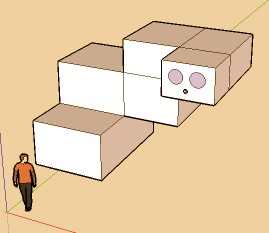
Advertisement







