Help me to do this.. "Curved ramp" Please..
-
-
-
glad to hear that modelhead.

just like you, i'm trying to learn from another people too.
usualy i'm using this methode (see attachment)
hope you enjoyed

-
Thank you very much

-
Thank you very much Mr. Iglesias but i don't understand yet
could you please expain that again step by step sir
-
José,
The link does not lead to the tutorial because you have to be a member of that group in order to see the files.
-
Hello Gai,
Yesterday I was trying to upload the video to youtube, but,always appear soundless.
Where and how Can I upload the file? You know that I am not an expert.
Thanks in advance -
Lately I have also noticed that there are sound issues on YouTube so it is not you I guess. You can also try Google Video.
-
No, there is a link but it takes me to the same place where I cannot go further.
(Sure I could join the group but that's obviously not the good way) -
Technical problems with the video tutorial. Coming soon
-
Hello Witjazz,
This is the video in Youtube.At last the sound works in youtube.
Thanks to Gaieus
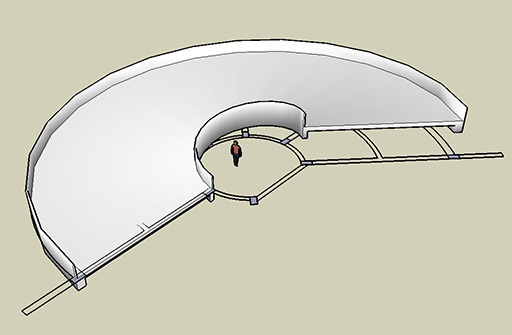
-
Hello,
At last, the video tutorial is here.
I beg your pardon by the mistakes.My English is very poor. -
Thanks José - really nice tutorial!

And there's no problem with your English at all; I could perfectly understand it. Special thanks for the effort to make it in English, too!


-
Thank you Gai, one mistake was "in the bottom" instead "at the bottom" and one "is" by "are" plural.
It is a shame for me to speak in English, but I am making efforts to help people.
Best regards to all of you. -
Hello All
There is an old ruby called circle slopes that will build a helical ramp.
[aitop.rb]
Still works with SU V6Here it is
dtr
-
Hello dtr,
I have this plug in in my computer, but to make helical with profile and making the revolution with a number of degrees, it is better using screw, you can look the tutorial above.
To make the ramp like the one in this topic, needs finished the ramp by hand, cuting a slice and so on.
Thank you for telling here, because this Ruby Script is very useful too. -
Hello Gai,
Is it possible to see it from youtube?
http://youtube.com/watch?v=W-Ox-xCLdbY -
Hi Iglesias
Good call as Screw does do a better job.
Thx for the heads up.Now we need one for non helical curved paths.
Anti twist mode.The rez for me on youTube was not good enough to see the tut but you sound like a good guy in any case.
Cheers
dtr
-
Hi dtr,
If you want a video with more resolution, download from this link. -
Iglesias
Thx for the link.
Very nice tut and good of you to do the work.Back to business.
dtr
Advertisement








