SU Models as ESRI Symbols - Hidden elements bugaboo.
-
I'm using the workflow posted on the SU site to bring my SU models into ArcScene as point symbols. I've already done about 20 or so with little trouble but this one is showing me something new.
Usually when I bring in a model it will show a preview (attachment) with the model sitting right on the axes. As you can see this model (which I got from the 3D Warehouse) has something in it below the building that shows up on the axes and causes the building to hover above it, which also causes it to do the same when placed in my ArcScene model. However when I open the model in SU it is on the axes as expected and I can't find the elements below it that show up in ArcScene. I've tried selecting all, I've made sure all layers are turned on, and have tried viewing hidden geometry.
Here's a link to the troublesome model in the warehouse:
I've been able to 'beat to fit and paint to match' to make it look presentable but would still like to figure this out since I use this method often. Can anyone help a brother out?
Thx.
------EDIT------
PROBLEM SOLVED
I had to remove all the materials in the model to make it look similar to the others in my model and the mystery elements disappeared. I don't have time to dig into this further to find out which material it was and why it didn't appear, just wanted to post the update.
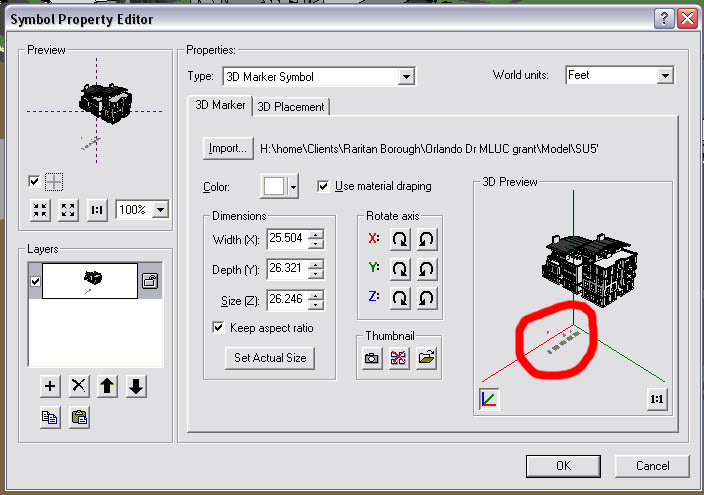
-
hey
Nothing to add. Just wanted to reply so this would be removed for the unanswered posts list.
Advertisement







