Cannot draw over lines
-
I am trying to create a polygon. However, I can't draw some of the segments because those segments are on different layers (I asumme this has something to do with the push/pull feature in Sketchup). In AutoCAD, I draw multiple lines or polylines directly over each other. Is there a way to fix this problem in Sketchup?
Thanks-
-
Can you post a pic? im finding it hard to tell whats going on...
BTW, layers dont control anythign other than visibility in SU, so its probably not that stopping you.
-
In Image #1, I am trying to connect the two segments. In Image #2, the edge is located on a hidden layer. Why can't I just draw over this?
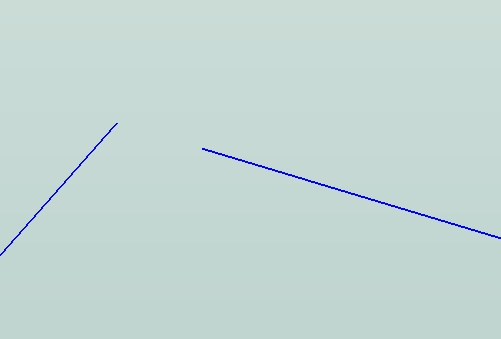
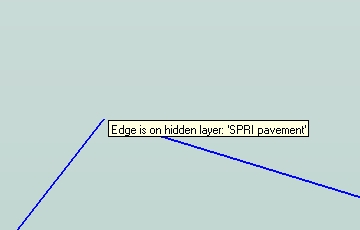
-
The most likely reason is that you are drawing on a hidden layer...so the line immediately hides itself upon completion. It can do this even if you think you are drawing on a visible layer, because if you attempt to trace an edge that is already hidden, then the tracing will also blend into that first edge and also become hidden.
Either unhide the layer and try again, or turn on hidden geometry and see if it's actually there or not.
You can actually trace over such lines but either the original (hidden) line or the one you are tracing over it need to have their geometry separated by being inside a group.In the attached file, you cannot join the two visible lines because they are already joined by a line on the hidden layer.
The solution...other than moving the line to the visible layer...is to select the already visible lines, group them, then double click to enter inside the group. You can now join them up quite happily.
-
The original CAD file had wayyyyyyyyyy too many layers. I purged layers in both CAD and sketchup, but there are still a bunch. Right now, there are too many layers and too many lines that are parts of components, groups, polygons, etc. Bascially, I just want to draw a polygon. Why should this be so friggin' difficult.
-
It's not working because SU separates by groups and components, not layers. Therefore all you need to do is select all the original CAD import and group it. You can then draw anything you like over the top of it.
Badly pepared CAD files are by far the major cause of grief in SU. That's why Google have issued guidelines on the subject. -
Moving everything to the same layer and grouping seemed to work. Can I still draw over a group, or will I still have conflicts with the same lines? Can I isolate layers, or do I have to go into the layers box and manually select all layers and turn off all but the current?
Thanks-
-
Try drawing everything on layer 0 in sketchup. Then after something is made, select it and group it or turn it into a component. Then move that group.component to another layer.
I realize that you brought the file from CAD with lines already on separate layers, but it might be easier if you move everything to layer 0. Then move groups and components back to the layers you want them on. It might sound tedious, I often find its a better alternative than fighting with the problems of having geometry on layers other than 0.
Chris
-
These should help (from SU5...I don't know if you get the same warnings in SU6). This drove me NUTS when I first started! But the logic is sound: SU is saving you from accidentally drawing coplaner faces...makes you do some grouping on purpose.
(There's another little bit of nightmare if you group an edge adjoining 2 faces with one of the faces, then put the group on a hidden layer...you can't draw a second visible edge over the hidden one: you'll have to move the group so SU draws it for you :`)
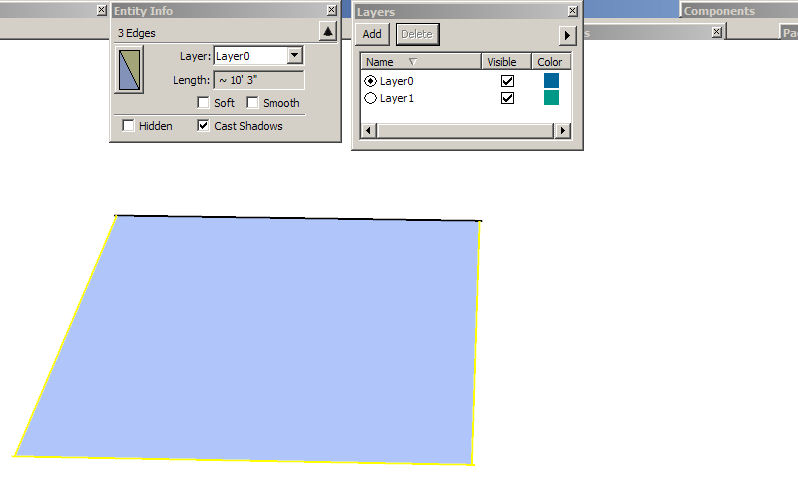
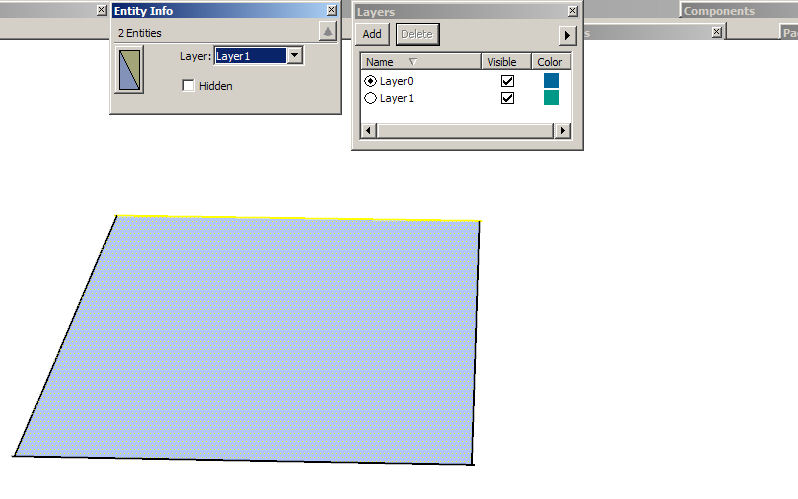
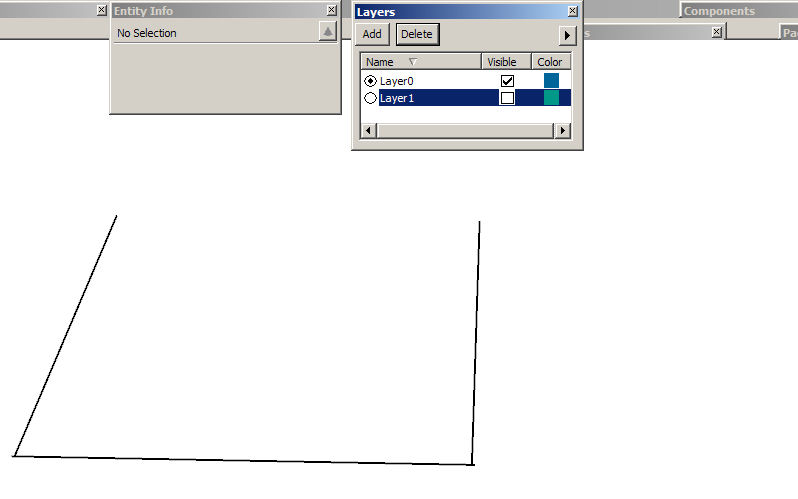
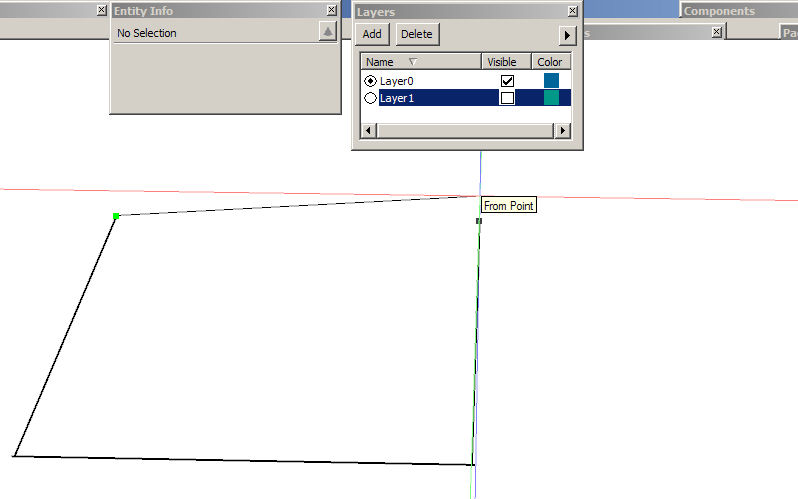
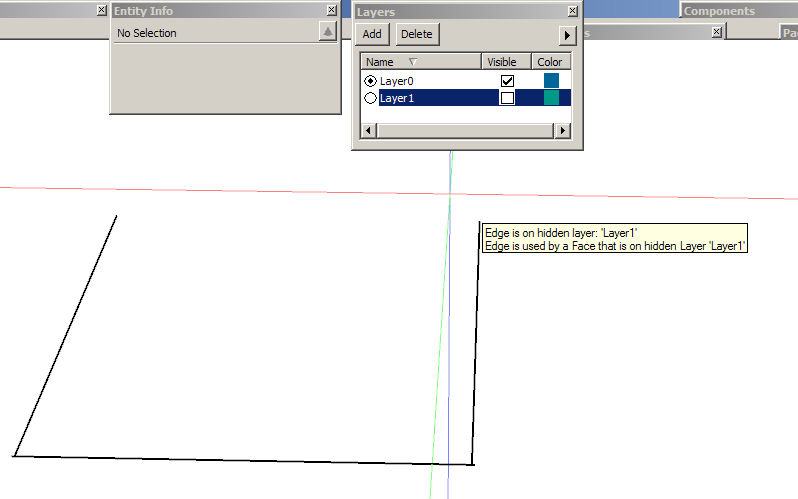
Advertisement







