[REQ] Advanced drape tool
-
Hey everyone, I was wondering if anyone of our awesome ruby scripters could make some tool which would work like the drape tool, but on any plane, I mean, doesn't have to drape straight down, but just drapes onto the selected mesh according to the mesh's relative position to it? Maybe use a vector to specify the direction in which to drape.
Here's an illustration of what I mean. Here the circle is draped onto the rectangle.
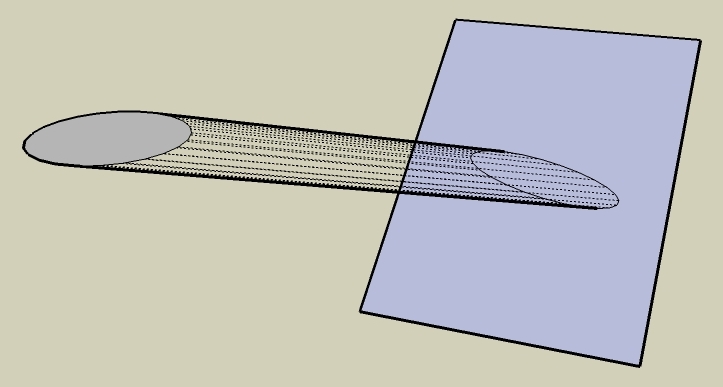
I don't know how you're going to do it in ruby, but here's how I do it in sketchup, it might help: I draw whatever shape I want to drape, then push-pull it along a vector pointing towards and into the mesh on which I want to drape (if it's a closed loop), or project it along a vector (if it's not a closed loop), and then intersect it with the model.
Can that be done in ruby?
Thanks a lot.
-
Hi,
Maybe my projection tools pack could help.
Search for "projection_v6.zip" here:
http://www.crai.archi.fr/RubyLibraryDepot/Ruby/em_edi_page.htm
The circle or any faces/lines/edges set can be draped in any direction, perpendicular to a plane, according to a vector, etc.
Hope this helps, -
Oh, didn't know it could do that. I've downloaded it before but then forgot to try it out. Works great!

Thanks Didier!!
-
Uh Didier, there's a little problem, it only works on a single face or plane, but I want to drape a circle on a mesh, consisting of many faces. To use the ordinary drape tool, I have to position the shape so that it's right under the lines I want to drape, and rotated accordingly. Even after doing all that anyway, the drape tool gives me the fastest bug splat I've ever seen. Sketchup just exits faster than if I hit "close", and doesn't even say that a bug splat has happened (this is just with the current file I'm working on, curiously). I had to do it with the push-pull and intersect way, but I thought that if a better drape tool was available, it would be a breeze.
-
Hi Justry,
What if you project your model onto a single face and drape thatline work onto the mesh?
-
I may have to speed up the delivery of my (future) DrapeOnSurface tool, as this will be doing more or less what Justry is describing: Take a plane collection of segments and faces, and lay it down onto a surface, with choice of orientation (and scaling).
-
Wow!! Thanks Fredo!! It's like you read my mind!!
 I love your plugins man! Waiting for that one, cause the sketchup drape tool is just giving me a headache.
I love your plugins man! Waiting for that one, cause the sketchup drape tool is just giving me a headache.Gaieus, I understand what you mean, but what I want to drape is already line work, it's what I want to drape ontothat's not. I know I can use the drape tool, but that means I'll have to rotate the whole model to do it, and even still I don't know why that particular model keeps giving me a bug splat whenever I use the drape tool. And Didier's projection tools can only drape onto plane faces. So that left me with having to project then intersect, which is a long process and doesn't nearly give as good results as the drape tool.
-
@unknownuser said:
I may have to speed up the delivery of my (future) DrapeOnSurface tool, as this will be doing more or less what Justry is describing: Take a plane collection of segments and faces, and lay it down onto a surface, with choice of orientation (and scaling).
Wow, that's cool

A little question. Will it be able to drape objects as well?
I know that would be similar to SketchyPhysics capability (drop by gravity), but it still would be nice to have seperately, as sketchyphysics is a little complex to use.
It would be cool to have a clean way to create realistic scenes, for instance to fill a bowl with pralines etc... -
Unfortunately, DrapeOnSurface would take a planar drawing and just drape it onto the surface.
To adjust volumes along a shaped surface requires much more work and a very different approach, since basically you would need to deform the whole 3D shape, with changes to the original geometry (just imagine a cube falling in the bowl!)
Advertisement







