Drawing curved tapers for architectural ironwork design
-
I have written some plugins targeted for architectural ironwork design which may also be useful in other contexts.
The first plugin draws curves typically seen in traditional metalwork (e.g. Bernoulli and Archimedean spirals and sine and cosine waves). In contrast to other curve drawing plugins, users input desired curve dimensions instead of parameter values for mathematical equations.
The second plugin draws tapered cross-sections (e.g. rectangle, square, hex, etc.) along an existing path.
The third plugin - of interest mostly to blacksmiths - calculates the amount of stock material required to forge a taper (and optionally the cost and weight).
These plugins and a user guide are available free of charge on my website http://www.drawmetal.com/.
Examples of metalwork fabricated from models that used the plugins can be seen at http://www.drawmetal.com/gallery.
-
Cheers for these. Always nice to have a few more plugins to add to the collection.
Good stuff on your website as well, i particularly like the last door handle.
-
Terry,
These tools (and your metalwork) look very interesting. I hope you will add to the gallery on your site, and share your work here in the future. Looking forward to experimenting with the plugins. Thanks so much for sharing!
Fred
-
Nice Job!!!
I like the Taper Maker plugin but works only if I select a round section. The square, rectangle, hexagon, octongon or diamond give me errors. Here i attach what the ruby console says.Thank you for sharing your plugins,
Daniel S
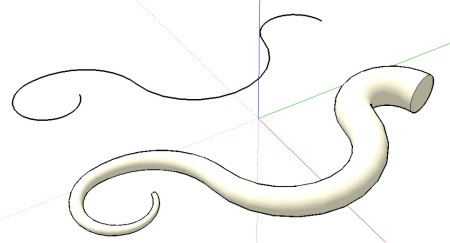
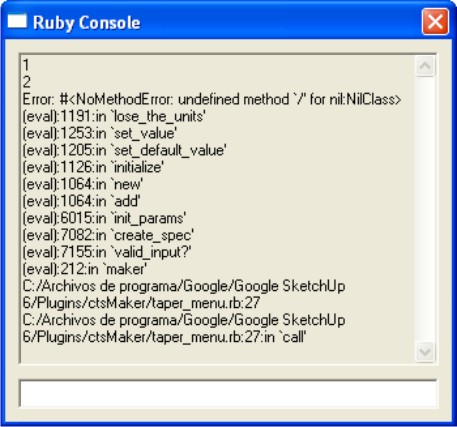
-
Thank you for sharing, Terry.
The second dialogue box only appears with SU configured in inches units. Isn't?
-
Marcos -
Yes, that appears to be the issue. Thanks for helping diagnose the problem. Of course, it is not supposed to work that way. It appears to be a problem for people using PC's because I cannot replicate the problem on my Mac.
-
you speak about
@unknownuser said:
Once installed, the plugins "register" and "activate" themselves the next time you start SketchUp
 . Each plugin will add a submenu to SketchUp
. Each plugin will add a submenu to SketchUp 's Plugins menu. Verify that you can see the menu items on the Plugins menu.
's Plugins menu. Verify that you can see the menu items on the Plugins menu.A plugin's submenu appears on SketchUp
 's Plugins menu only when it is activated. If you do not want to use a plugin, you can "deactivate" it by visiting the Extensions tab on the Preferences dialog and unchecking the appropriate check box.
's Plugins menu only when it is activated. If you do not want to use a plugin, you can "deactivate" it by visiting the Extensions tab on the Preferences dialog and unchecking the appropriate check box.Does your plugins run on the GoogleSketchup free?
-
Ah, ok. I'm a PC user (running Vista) and, yes, i'm using SU free version. Works fine


-
Nice. Thank you for the contribution.
John
-
Thanks. Another awesome plug in. Sketchup keeps getting better and better.
-
great tool. thanks a lot.
going to have to play a bit in a free minute!
-
Brilliant! Thank you.

-
Thanks to everyone for your positive feedback and encouragement. Please share images or links to interesting things you model with the plugins.
Thanks in particular to Daniel S for uncovering a bad bug that impacted users with a French, Spanish, German or Italian locale. I apologize to international users for not having been more sensitive to those pesky commas in positional notation and not fully appreciating what Ruby does and doesn't do.
In any event, I have posted updated versions that you can download from http://www.drawmetal.com/download. Alternatively, if you need more detailed installation instructions you can also download the plugins from http://www.drawmetal.com/installationinstructions.
Terry
-
Thank you Terry for sharing theses plugins
New ideas may come from theses curves

Advertisement







