[REQ] Control Image Export Size
-
I don't know if this is possible but I'll ask.
I wondering if a plugin could be made to set the image export size to match the proportions of an imported watermark image. Suppose I import an image to use as a background. The image is a vertical one 745x1024. I can then drag the viewport so it is the shape of the background but it's not an exact thing and it screws with toolbars. If I don't change the viewport size, I have to crop the exported image. If I try to adjust the export size, it maintains the same proprotions as the viewport.
I envision an export option that looks at the size of the background image and, if under Options a dimension is adjusted, the proportions remain the same as the background image.
Or, failing that, could someone write a ruby that imports the moon and puts it in my garage?

-
what I would really like to see is a plugin that allowes you to choose your desired aspect ratio (instead of the stage dimensions that are dependant on how many toolbars you have and whether you run SketchUp in full screen or not).

this is already possible with the SkIndigo plugin. if you choose an aspect ratio that differs from the stage, you will see two transparent, black bars where the image will be cropped.
such a thing would be great for native SketchUp image export.
thus you could adjust the aspect ratio to your background watermark...
-
Better yet, enable the model to rememeber the aspect ratio such that when it is reopened the drawing window is automatically resized to the same ratio, taking into account the docked toolbars.
Also, if there was a way to lock the window when resized with the mouse that would be helpful.
-
There's a PlugIn that does some of that - I think it's in the Film & Stage bonus pack. I don't know if you can add custom cameras though . . .
Bob
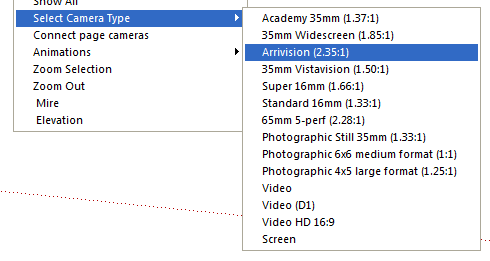
-
Couldnt you just export the image and crop it?
-
@remus said:
Couldnt you just export the image and crop it?
Yes, I was just thinking it would be nice to be able to do it without post processing.
Advertisement







