Some of my works
-
Bravo!
-
Buzzing Orgelf,
Blasting big fire from the skies.
Way to bring it -- an awesome weapon for protecting the planet from the blood drenched grays.
Wild how your putting it out there, are you in the know about how to make some of your model lines invisible?
Rocking might be a fun new way to look at invention... Not at all a negative as is present, but perhaps a meaningful addition to your arsenal.
Bring out the mad creative and dance with the giants.
Not to interlope on your killer thread, but allow me to share an old "fly machine" of my own from way back in the way back day.
Durant "bust out the fire fish shields" Hapke
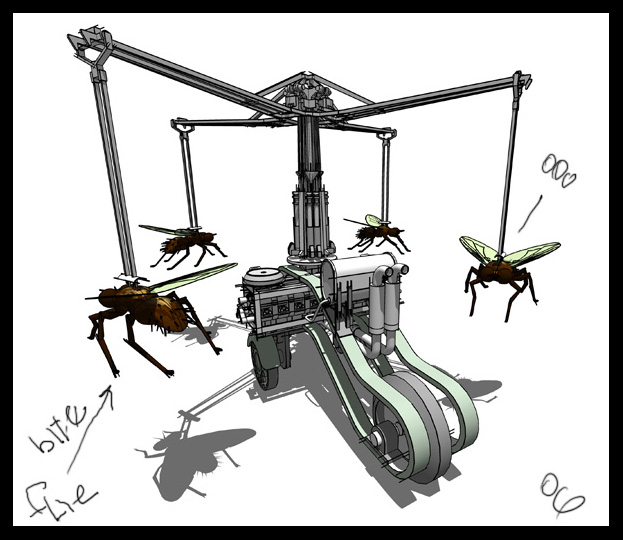

-
thanks !
@Durant Hapke how to make some lines invisible ? well, my model is not very clean .I mean that I usually work with symetry , doing only one half of my model , then I do a "mirror" .This time, the mirror I did was wrong . Normally, there is only one caudal appendice, now there is 2 .But i liked the result, so I repaired each half it piece by piece to have at the end something symetric and "closed" . the "invisibles lines" are the intersections of my 2 halfs , the volumes are crossed but the intersections are not drawn

I hope you understand my explanations

and I do like your machine, it is crazy ans funny, as you are may be I guess

hi Pilou
 yes...my moto in a pink sunrise ! looks nice
yes...my moto in a pink sunrise ! looks nice 
-
Motorized flying bees

Orgelf's Models of course
PS @Durant have you a gallery somewhere?

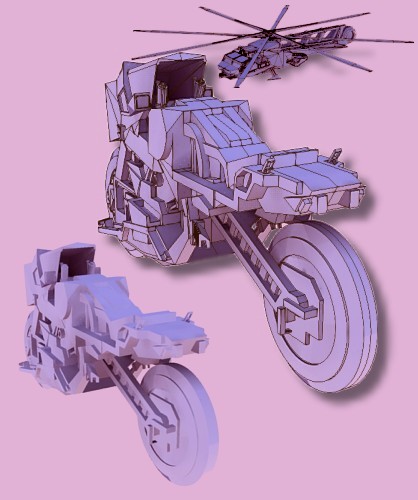
-
wow! i wish i was as good as you!
the file size of your armoured car is huge! you should use components!
-
@ah ok ...are components usefull ? I will make inquiries about it .
thanks

a kind of amazon spider . the human part is from Makehuman





-
@unknownuser said:
are components usefull ?

Re using
Auto-modify
Slim fast the models
-
thanks Julius and Pilou ! yes components are very usefull

a train I did in old-futurist style







-
they help at keeping the model size small.
i like that train! i suggest that you delete the line between the two halves.
-
Amazing stuff! ..And you can do that with only 1 month of practice? Wow...I use Sketchup for more than 4 years and I couldn't do that.
You already seem to develop your own style of modeling, I like that.
It has a cubistic feel to it that works well.On the other hand, you might want to try the subsmooth plugin on some of the models just as experiment. A little subdivsion would make it interesting....Or maybe you do the subdivsion in another app? (I saw you use Zbrush).
Congrats and welcome to the forum.
Cheers,
Kwistenbiebel -
Hi Orgelf,
Again great models.
You have the finalised and rendered Zbrush designs to show us as well?
That would be awesome to see.@Durant,
Hey man, I like your 'fly-motorised' machine a lot.
Very Panamarenko like.
Do you built some of your work as real installations or does it remain conceptual on the drawing board? -
@Julius thanks !
how can I delete it ? If I erase it, a surface disappears ...
may be there is a pluggin for that

@Kwistenbiebel no...not yet, I wait for my new computer, I think I will have it next friday, then I will begin works with Zbrush too and colour/rendering with my Sketchup models .
thanks for asking
but you can see some "rendering" on my website (3d) . But I think I will do better mith my new machine

-
-
u re killin me!!
-
wow sir artistic mind...

-
WOAH... thats insane!!!! i wish i could model with that much detail. your models absolutely blew me away. keep going!!!
279
-
thanks for your comments

@Igor spend time your models and you will find the "details". It is really just a question of work

what is very cool with Sketchup is that it is really simple to use .....not a lot of tools to use(draw then push/pull) .Then let your imagination be your engine !
me, I usually work with a picture, first I try to do what I see, and then I change my model as I feel it .
-
Good Heavens! Do you sleep?
These are great!!
-

yes I sleep and I have a job

3 others renders I did with one matcap of Zbrush (a white one) and photoshop

http://i25.tinypic.com/2hdvcex.jpg

http://i27.tinypic.com/deohz4.jpg

http://i32.tinypic.com/2bqgc9.jpg
ps click on the link under the image , and then click on the image appeared to enlarge it .
-
amazing sketchup



Advertisement










