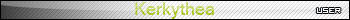[REQ] Multiple copy
-
Hi all! I often encountered a little problem, when wanting to copy a component or group from a a base point many times. I know how to use the array option, but i mean: if i want to multiple-copy one single chair around in a room there is a tool that allows me to keep the first base point and then to copy the objects many times?
-
Hi, Pibuz. What do you mean?

-
Ctrl+C one time
then Ctl + V any time you want
-
I think i know what u mean but i dont think SU accomodates for it, my solution would be:
•select the chair
•switch to move (m)
•click the base point
•tap Ctrl to toggle copy/move
as for copy with base pouint... think there is probably a ruby script somewhere
-
This one along a path maybe can help also?
-
you can copy with a basepoint
a) copy your object
b) paste object (su will choose a basepoint initially)
c) pasted object will now be selected, with move command active - move object using your preferred basepoint (just clicking on the basepoint and escaping from move command will suffice if you don't actually want to move the object)
d) paste again and su will use your chosen basepoint for inserting your object.Not sure if thats what you want...
-
Dear Pibuz,
I know EXACTly what you mean. You would like to select a group/component, chose an insertion point on the group/component, then copy multiple instances of the group/component by just clicking on insertion points.
I get around this by not moving the cursor after clicking on the first insertion point. I then tap the Ctrl key, left click the current (last) insertion point and then carry on.
A multiple copy option would be nice (double plus sign next to the move icon), activated by, say, using the Ctrl+Alt keys.
Regards,
Bob -
Thank you all for the very quick and kind answers!
..well: i'm now using SU since 2 years, so i already thought of all the possible useful workaround you suggested to me..
I was only wondering if a simple rb could be written to allow the kind of copy Watkins says; i see people posting amazing scripts here, so i think this would be a piece of cake for many.
BTW, it's not a NECESSARY script: simply if any wants to ease things a little, this is an idea. THANKS!
THANKS! 
(Ctrl+Alt with move command active would be a perfect idea, by the way!) -
@rsw said:
a) copy your object
b) paste object (su will choose a basepoint initially)
c) pasted object will now be selected, with move command active - move object using your preferred basepoint (just clicking on the basepoint and escaping from move command will suffice if you don't actually want to move the object)
d) paste again and su will use your chosen basepoint for inserting your object.when I paste the object, it is attatched to my cursor - so the first basepoint I have to click is the one it is attatched to. I tried to move it after setting it down and then pasting in another copy; without success...

the strange thing is, that I believe to have experienced SketchUp remembering your preferred insertion base point (exactly like you described) - however, when I just tried, it didn't work

-
ah
 I understand that you want
I understand that you want 
It's not really complex : that cost just a second click!
No need a ruby for that
Select anything you want : Copy (or Ctrl + C)
Call Move (M) and select the base point
then with always with Ctrl pressed, Paste(or Ctrl +V) on the wished end basepoint
then click on this same point
....
then with always with Ctrl pressed, Paste(or Ctrl +V) on the wished end basepoint
then click on this same point
....
again and again ...
but maybe this is yet given above
-
You might also want to check out didiers component spray tool. I imagine if you use a very small diameter spray area (a little bit larger than the size of the component) and switch off stacking you should be able to place your components at will.
-
good idea, remus.
by the way: the component spray tool is definitely one of my favourites!
it comes in very handy when creating a forrest (and when using a simple 2D face me component (as dummy for a complicated 3D one in indigo), it even works really fast...
-
Hi remus! I knew about Spray tool, but it copies elements sort of randomly, when i want to copy them in exact positions (i said "chairs" as a mere exemple here: i don't have any chair to copy around
 ). Gonna try pilou solution: thanks mate!
). Gonna try pilou solution: thanks mate! -
Indeed it does copy elements randomly, but only if you tell it too. Im reasonably sure you can tell it not to rotate components, and as long as you only select on component in the setup window it should jsut work.
Advertisement