Quiting with sketchup
-
Did You try open that model in 3d max or lightwave,I have and result is model without texture.
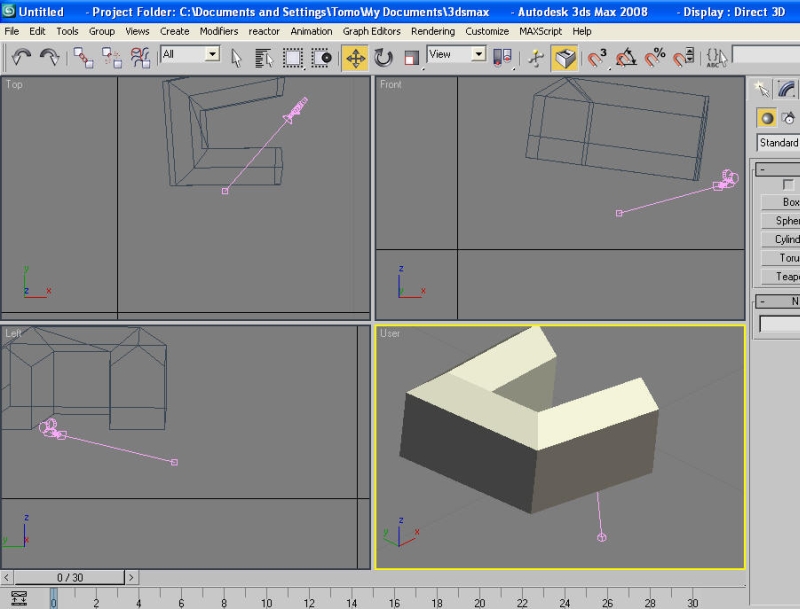
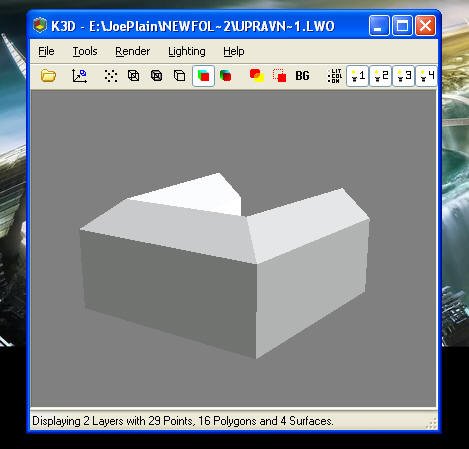
-
Thats very odd, if I convert to .max for you will it work?
-
-
Thank You but maybe I am stupid or I do not know to open 3ds max but when I open your file I can only see model without texture.
-
-
Solo thank you so much but now I am so tired of opening,converting,closing,downloading programs and I am going to sleep, tomorrow I will download Deep exp, Modo and who knows what else to convert skp to .... lightwave file.
Thank You again and good night! -
I can't help with Max since I don't have it but I did all the modeling what is presented in this topic in SU and the guy who rendered it couléd see my textures (though they were just "poor" quality SU textures that I only applied as reference and which he replaced with other ones later).
Have you not modeled this building with photomatch by any chance?
-
Sorry if this seems dumb, but in lightwave, have you checked if the textures are loading correctly? When exporting 3ds, remember to tick the export textures option, and in lighwave or 3dmax, check the materials to see if they are picking the correct image.
-
Well, I opened the skp file, exported it to 3ds...with textures and retaining mapping coordinates. It looked just fine in DE and this is the result of a render in Max.
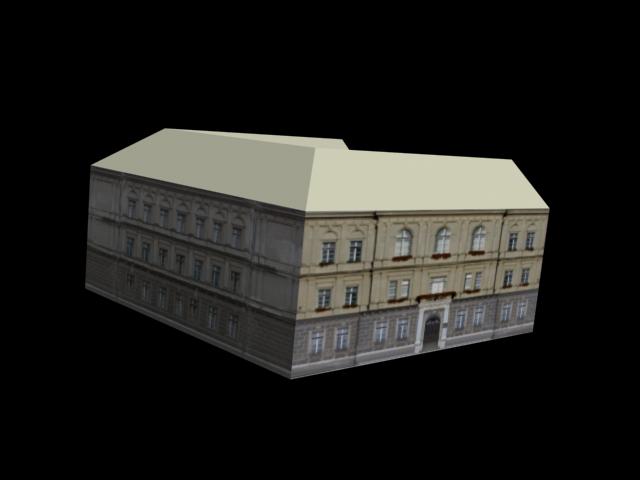
-
Alan!
It looks good, can you please tell me the procedure, step by step from start, please! -
I exported the skp to 3ds...making sure, in the export options, that I was exporting the texture maps and that I had checked the radio button that says Preserve texture coordinates. Obviously, you don't need to weld vertices on this kind of model.
I exported everything to a folder on my desktop named Skola, then I checked that both the 3ds and the jpg files had been exported there...they had.
I opened Max and imported the 3ds. Max immediately told me that it couldn't find the image files. (I can't understand why people complain about getting texture files into SketchUp; at least when you have them in and transformed into a skm you can forget about them. Dinosaur modellers like Max, ask you for the path to the textures in every new model you open.)
I clicked on the Browse button and I got the box which listed all the existing paths to texture files. I clicked the Add button on this box and navigated my way to the Skola folder to add that to the list of paths that Max will search for texture maps.
By the way, the model imported extremely small. You do realise that your model is only about 6cm high? I had to scale it massively in Max before I could zoom in on it without it simply disappearing.
Having got it framed in the perspective window, I clicked the teapot render button and got the image you see. You can also right-click the Perspective label at the top left of the window and choose View > Active Shade from the context menu. That will render it directly in the window, but you'll need to r-click again and choose Close in order to continue.
-
@alan fraser said:
By the way, the model imported extremely small. You do realise that your model is only about 6cm high? I had to scale it massively in Max before I could zoom in on it without it simply disappearing.
I think scale can be indeed the issue here.
In the past,when exporting a .3ds, I also experienced textures going wild because of bad scale.
With the right scaling, no trouble at all.Same goes for imports in SU. -
Thank you!
I will try it when I come home, thank you all!
Advertisement








