Workflow - best way to use Sketchup > Illustrator > Indesign
-
Hi
I'm curious about your folks workflow.I'm trying to find a fast / the best way to use Sketchup. Until now I have been creating all 2d drawings in AutoCad, plans sections ect.... But now I'll try to get rid of AutoCad and use Sketchup as the 'only' drawing program.
What I try to do is create plan, sections, perspectives in Sketchup. Export/print them as PDF place them in indesign. But sometimes I would like to be able to edit the drawing, like adding colors, delete lines and so on...... This I would like to do in Illustrator, but haven't yet successed beeing able to modify inside illutrator. Live paint won't work with PDF files so......
How is your workflow ?
Thanks
Jorgensen -
Export an EPS file to Illustrator and then either continue to use that format or export pdfs or other image type files.
This allows you to adjust line weight, fills and so on. Shadows don't seem to export unfortunately.
You can also export a DXF/DWG and open those in Illustrator, there will be no fills but its great for line work.
-
why not use SU and layout ??
easy way to get diff. vieuws and export to pdf.
-
Hi Alexander
The short answer - I just don't like layout

Where I work we use Indesign to setup presentations, and it does a very good job.
What I would would like to be able to, is to export/print (print for the right scale) the drawings from Sketchup, insert in Indesign - that's it. This is ok for most drawings, but sections often need somekind off attention - some lines are shown, that shuld not be in the drawing. So what I'm looking for, is a good way to modify the output from Sketchup.
Thanks
Jorgensen -
Jorgensen,
There is essentially no difference between an EPS or PDF 2D export from SU, the PDF is just compressed the way PDFs are. I have been able to edit both in Illustrator CS2. I don't use it often, and I don't have it on the computer I am now at, so my terminology might be quite wrong. The geometry is grouped inside a "compound path" that must be "released" or exploded, or something like that, until you can edit the lines and fills inside. It's often been very useful, as the "use sun for shading" and the light and dark shadow settings do not seem to have any effect on the fill colours in the PDF export.
Anssi
-
Hi Anssi
Thanks for your input....
I'm having problems using the paint buket (live paint) in illustrator - but that's sure an illustrator problem
 - so I might look in such one...
- so I might look in such one...I'm trying to get PDFs out, in scale, and with nice sharp graphics and the shaded face style.
If I print PDF as 'normal' as 'High Definition' it seems that the PDF is like a bitmap (see Plan stuen.pdf).
If I use the HLR setting in combination with 'Hidden line', in Face Style, I get a vector based PDF (see Plan stuen HLR BW.pdf) - nice, but no colors.
If I use the HLR setting in combination with 'Shaded', in Face Style, I get a nice sharp vector PDF, but somehow it is to dark

bla bla bla bla bla................ It seems that the 'Use the sun for shading' was cause the problem

-
Jorgensen,
There are possibilities to go the way as you intend, kmead mentions and Anssi and I use it from time to time. But f o r g e t i t ; there is no given best workflow. Transforming sketchup objects to those in Adobe Illustrator
 is too accidental. Even simplest objects need a time consuming brush up as Anssi describes. For you it might easier, quicker and more reliable to choose the pixel way to Adobe Indesign
is too accidental. Even simplest objects need a time consuming brush up as Anssi describes. For you it might easier, quicker and more reliable to choose the pixel way to Adobe Indesign .
.bertu
-
what i do is creating floorplans by making sections. Using layout for making the lines (in the styles section. i use 0,18) thinner and making sure of the right scale. then i export them to pdf-file (at 300 dpi).
now you can use photoshop to fill in the sectioned walls. Make sure when saving to save as pdf AND jpeg.......with pdf you can reuse the layer structure to alter the picture. Use the jpeg for indesign. pdf's made in photoshop will corrupt the indesign file.
-
I'm with the previous poster on this one. Illustrator is essentially my middleman tool when designing for output. I export the view or section as a PDF and open it in illustrator - the first thing I do is change the line weights and manually correct the scale (I'm sure you can probably scale in Layout then export as a PDF but I haven't got round to using Layout yet). If you want colour work, well Photoshop seems to be the best answer - I take multiple styles and blend them in Photoshop, then import straight into InDesign for final PDF output. Sounds a little longwinded I know, but it works for me and I have no problem with it.
-
hey swedishnitro
would love to see some of the results, as your process sounds great...
E -
Here you go Eamon, knock yourself out. They take between one and two days to do depending on the view. I use a Sketchup model as either a base for the view and work into it, or I photomatch into an existing model. I don't actually like straight up renderings, so I use them as a base or a reference and work into it using the brush tool and a graphics tablet.
My first post with a thumbnail of the sketchup model going in on photomatch.
My first attempt at subverting an SU model in photoshop.
http://jaylloyd.files.wordpress.com/2008/01/table_layout.jpgI'll post up some line work in a second.
-
And some linework taken straight from the SU model and lineweights changed in illustrator. Its fantastic when you can use the model you spent a while doing, as drawings like this literally take minutes to put together.
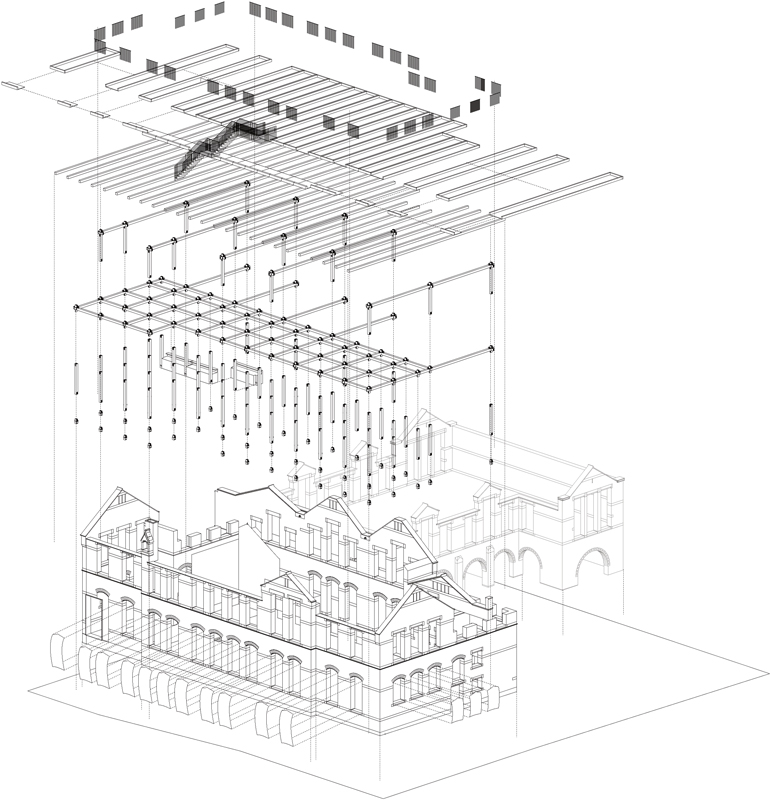
And a perspective section. In this case, the SU became the background perspective, with the detail draw in Microstation and both files were PDF'd and put together in illustrator.
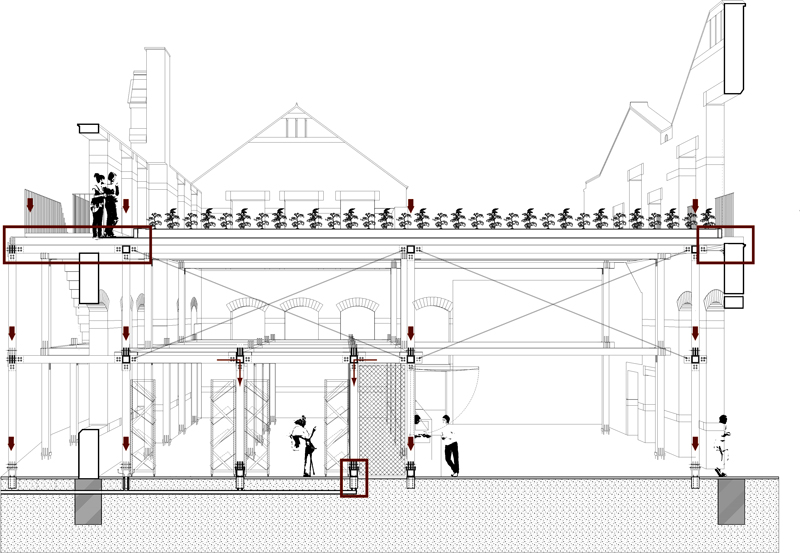
-
My way can be weird. I generally model everything ('cause I love to design in 3D) then section the model and export the othographics as DWGs (fix, organize and give lineweight in AutoCAD). After that, get render with Vray for SU. If I have time, I usually export it to 3Ds MAX and render with Vray, Photoshop or illustrator for further visualization. Finally, create a layout with pdf exported DWGs and renderings in InDesign. Go and get it printed as pdf export from Indesign.
-
Hello
I export my Sketchup files into Illustrator as EPS files. The problem I've been having is that, if I want to edit the lines, I discover that they are all broken up into little segments.. I've tried to solve this by installing the Concatenate plug-in into Illustrator but this doesn't seem to have any effect.
Can anyone give me advice as to the best way to export a file into Illustrator that is then easily edited there?Many Thanks
Ben
-
@swedishnitro said:
And some linework taken straight from the SU model and lineweights changed in illustrator. Its fantastic when you can use the model you spent a while doing, as drawings like this literally take minutes to put together.
[attachment=1:39mu7k43]<!-- ia1 -->Exploded-Building.jpg<!-- ia1 -->[/attachment:39mu7k43]
And a perspective section. In this case, the SU became the background perspective, with the detail draw in Microstation and both files were PDF'd and put together in illustrator.
[attachment=0:39mu7k43]<!-- ia0 -->SJS_1_50_Section.jpg<!-- ia0 -->[/attachment:39mu7k43]
How can we change lineweight in exported .pdf files from sketchup in illustrator?
We have to export by layer and change the lineweight each time or what?
cheers
-
Anyone?
-
My preferred method is to bring SketchUp into Layout, setup scale and layout on the page for multiple pages, and then export that to a PDF.
I can then work on the PDF's in Illustrator or InDesign. Then when the design updates, it's one easy click in Layout to re-export the PDF's. If you are working in InDesign, the PDF's can be linked so they are updated.
If you are working in Illustrator, you may have a little bit of grouping work to setup Live Paint. It has been a while since I used it, but I thought all linework gets put into one group?
No matter what you do, I think layout is worth it to correctly scale and position your file. No reason to do that by hand. If you use vector export you get linework as vector but still get an image for fills and shadows. If you use a style with no face colors then you can isolate shadows this way.
-
Hello,
I was just working on a new Workflow. Think is COOL & CLEAN as soon it gives you vector lines, no need to Live Trace etc.
- SketchUp > Layout.
- ! putting VECTOR in the rendering Style. (SketchUp Model } View)
- putting all in to scale, put dimensions, put symbols etc.
- Putting the right size of the page (ex. A1, A0 etc.)
- Layout > Illustrator CS5.
- (export DWG/DXF AutoCad 2004) in AutoCad 2007 it gives me a dialog box and every time need to close it.
- Output Space } Model Space } Scale (the same as the model)* I haven't still tried to import a file with many different scales. So I don't know know what will happen.
- The rest of the options are the default.
- Illustrator
- set the page to be the same as the Layout Page.
RESULT:
- Having all the lines as vectors. COOL & CLEEN
- No need to Expand the file or to clean the Clipping Mask. Because this was my problem usually using the exported PDF from Layout.
Have fun.
!B
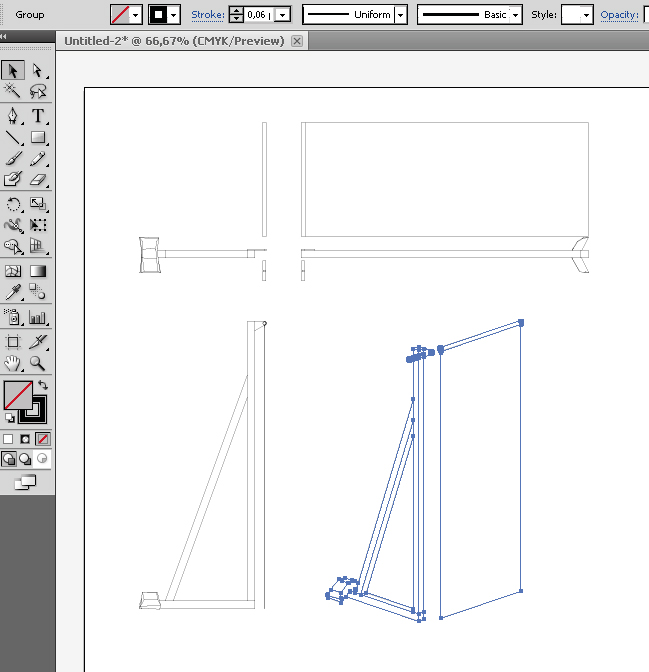
-
- 1 Step. Before Illustrator.
*)Layout > AutoCad
joining linies together, making different line weights.
!B
- 1 Step. Before Illustrator.
Advertisement







