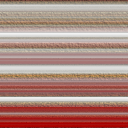Creating seamless textures
-
Unless I have a focal face with exacting textures in a scene will I exceed 512x512.
Which makes the demo version just perfect.
-
modelhead,
I would be interested to see your technique, willing to explain or show me?
-
The height and width of the texture is not linked in this app, I've used it to custom (odd) sizes as well.
Pray-tell your techniques...
-
for what it is worth: video #41 at http://go-2-school.com is exactly on tileable and seamless textures. it is worth a look.
-
@unknownuser said:
I found this brilliant little standalone app called Seamless Texture Generator. It comes in two flavours, Demo and Pro. The Demo version is pretty much like the Pro version, but can only create textures up to 512 x 512 resolution, Pro version does not have this ailment. It does not create textures from new, you load an image and manipulate it through the program.
Its easy to use and light weight. Pro version priced at $24.95 (USD). Currently I'm only using the Pro, but might be using it in conjunction with some other texturing apps.
I am curious though, what size do you (the people who generate textures) make your textures normally?
take a look at this pic: is this an error? i mean, the logo all over the texture...
i thought the resolution was the only reason for purchasing the pro version, but...
-
I wouldn't know, I have the "Pro" (read purchased) version so I don't have any problems like this.
-
http://www.contentparadise.com/us/user/luxology_imagesynth_product_41349
This works great, a little pricey you may think, but the saved textures you create after one project would have paid for it.
-
Thanks for the link Pete, it seems like it's available on a discount sale at the moment ($49.99 instead of $99).
-
It might be worth mentioning that it requires Adobe PS CS1...
(BTW - I thought that you didn't have Adobe PS, Pete, and used Paint Shop Pro..?? )
) -
ooh, this thread is awesome, loving the texture mapping at the moment!
cheers everyone
pav
-
probably you know how to do this, but for those who don't, take a look here: http://www.brushes.obsidiandawn.com/tutorials/seamless-textures/index.htm a tutorial on how to make seamless textures with photoshop.
-
Frederick, I do have PS, I just do not use it much if at all as I started off using Corel Draw back in the day and stuck with it due to it's familiarity and ease of use, I bought PS to see if I could get into it and for plugins that are exclusive to it like the above. I use PS only for certain features but my preference and staple product is Paint shop pro.
-
Take a look in the free procedural Genetica Viewer
 terrific free prog and very easy size 3000*3000 if you want
terrific free prog and very easy size 3000*3000 if you want 
And this free Wood WorkShop
Have seamless tiling texturing
Ps A little trick : load the pro version 30 days of Genetica and copy the content folders "Viewer Presets" et "Wgroups" in Genetica Viewer so will have a whole bunch of textures

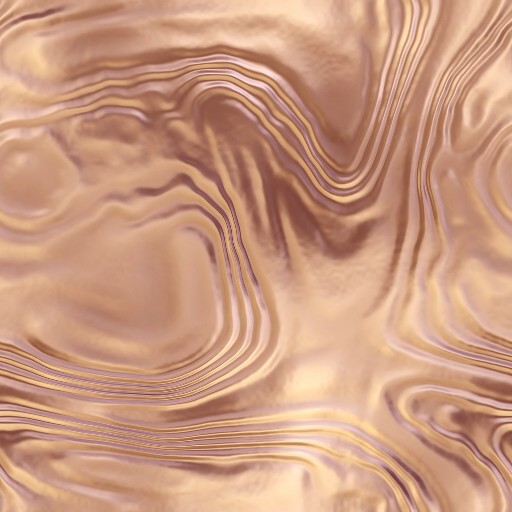
-
http://www.filterforge.com/
...really good resource!

-
@unknownuser said:
Take a look in the free procedural Genetica Viewer
 terrific free prog and very easy size 3000*3000 if you want
terrific free prog and very easy size 3000*3000 if you want 
And this free Wood WorkShop
Have seamless tiling texturing
i have seen that genetica's textures come in a format that i did not know: GTX. would all rendering engines accept it? what about sketchup, would i be able to import one of those textures into it?
-
Edson,
You need to work with (tweak) the pre-made materials (gtx files) in the free Genetica viewer and then export to a "standard" image format.
I have actually found most materials there rather unnatural (at least for architectural purposes) and from a bit of distance they seem to tile really badly (not to speak about the nasty moire effect)
-
-
@unknownuser said:
and from a bit of distance they seem to tile really badly (not to speak about the nasty moire effect)
You have some buttons like "seed" for choice another variations of forms
and other for increase or attenuate the nasty moire effect
and the tiling itself is "perfect"!@unknownuser said:
Unnatural
maybe it's just procedural
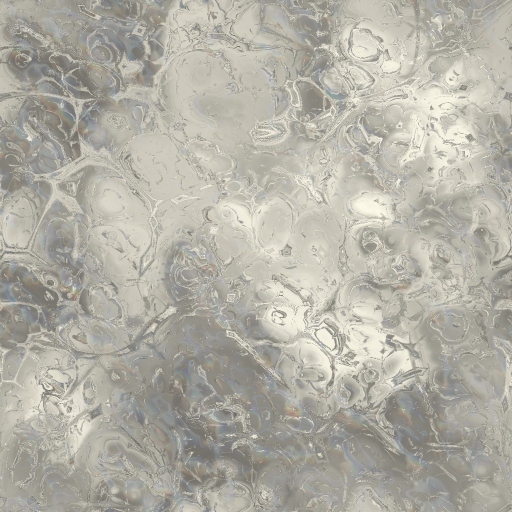
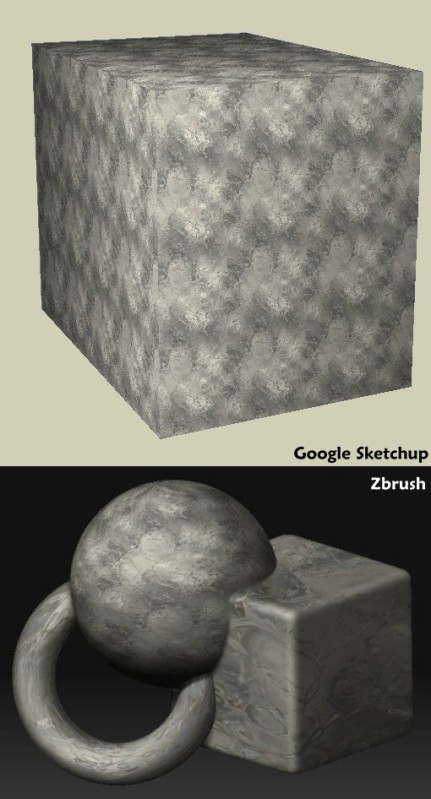
-
@solo said:
Frederick, I do have PS
Hi Pete,
It's funny, cause I started the same way you did by using Corel Draw and Paint Shop Pro...

Last year I got a chance to purchase the full Adobe Creative Suite 3 Design Premium but I'm only using fractions of the package and are still learning a lot about how to use PS...
and are still learning a lot about how to use PS... 
Paint Shop Pro is still much in use for converting and cropping...
Any way - it's somehow sad that you don't get a provision, cause I've just purchased the Luxology imageSynth from Content Paradise (now that it was on sale, and now that the USD is low...)...

Thanks for the heads up..!!

-
@frederik said:
Any way - it's somehow sad that you don't get a provision, cause I've just purchased the Luxology imageSynth from Content Paradise (now that it was on sale, and now that the USD is low...)...

Thanks for the heads up..!!

Would you want to know if a program you'd bought for $50 was recently given away for free with a $16 magazine?
Advertisement