Really having difficulties...
-
Hi folks,
I am really having difficulties using subsmooth on objects like these.
Whatever I try, I can't seem to get this wheel any smoother.Anyone an idea?
You can find the model in attachment.

-
Kwist, i had a bit of success after grouping parts of the geometry and subd and smoothing them seperately. Might be worth a try although the results werent brilliant.
-
Thanks for the reply Remus.
The thing is that when I apply subsmooth it generates a small group of just 4 triangles.
The rest of the model doesn't get subdivided at all.... -
As remus said, group all parts you wanna smooth, the explode and regroup hi-lighted mesh, select 3 ireterations, and wait for it to happen (it will be slow as there is many calculations and avery complexed mesh should appear prfectly round...so goes the theory.
-
Couple of quick illustrations (the text says 'group' in both cases, i didnt realise it was going to be so small):
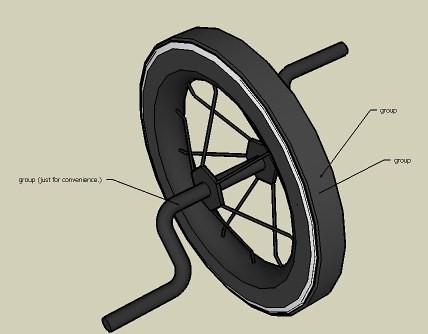

-
I see.
Hey, that helped a lot.
Thanks guys...
-
I might be wrong, but I'm not really seeing the need for S+Sing there. Just increase the segments of the circle to get a more rounded circle and the model will be fine without S+S.
-
true, but the thing wasn't modeled by me, and I thought the quickest way to make it look better was using SS on it...
-
@kwistenbiebel said:
Thanks for the reply Remus.
The thing is that when I apply subsmooth it generates a small group of just 4 triangles.
The rest of the model doesn't get subdivided at all....This happens on occasion when you are doing a subD with 'copy materials' turned on. SketchUp will throw an error if it tries to create a face that is excessively small.
If you had the Ruby Console window turned on, you would see an error message about 'points not being co-planar'.
One workaround is to group the geometry according to material and avoid using 'copy materials'. Then, just apply the material to the 'group', not the individual faces.
Advertisement







