Script idea...
-
now youve mentioned it the idea makes perfect sense. It would be cool to see it done, although its a pity its not a native SU feature, then it could be on all the time.
One potential issue: what happens with end grains?
-
Even better: Get the plugin to check primary orientation of component/group and apply lengthwise to longest sides. At the same time, apply end-grain texture to shortest ends. Of course, we still need a way to manually override this. The plugin could even have a drop-down selection for different woods.
-
I tihnk the manual over ride thing would be pretty simple really: youd jsut run the script, and thne if you needed to change anything youd just change it as noraml. Perhaps have a 'lock texture' button as well, in case you have to run the script again.
-
Hi !
Sorry I have a bad English!@unknownuser said:
One potential issue: what happens with end grains?
what does mean "end grains" ?
@unknownuser said:
its a pity its not a native SU feature,
I agree with you, Remus...

-
@unknownuser said:
what does mean "end grains" ?
I believe he is referring to the cross cut, or end of the board
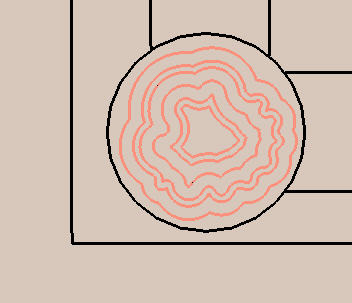
-
Oh !! Ok I see !!

Generally in furniture manufacturing, we don't see end grains.
For example, when we have to make a shelf, we produce a belt around the shelf. So, no end grains.SO the script can apply textures along the longest dimension on each face !
-
My TextureHelper script was created after a similar request for an easy way to orient wood grain textures. It's not automatic, but it is quick - click a face to rotate the texture, or shift-click to scale the texture (ctrl-click will reverse rotate, and ctrl-shift-click will inverse scale).
-
Hello Rick !
Yes, i've seen your script, but I thought it can't completly do what I want. That's why I have asked here if someone could create this plugin...
@unknownuser said:
It's not automatic, but it is quick
The problem is I often use textures... A plugin which texturises a selection automaticaly would be sooo useful, and fast !
-
The main problems in creating an "automatic" script are 1) knowing which direction the texture runs (is it up-down or left-right), and 2) reading the user's mind to assign the correct orientation.
#1 is handled by making an assumption that all textures are up-down orientation
#2 could be handled by orienting along the longest edge, but that also assumes SketchUp applied the texture oriented to the short edge.I can look at this and see if a script could work.
-
Hello Rick !
Sorry, I'm French, so I understand your message coarsely
@unknownuser said:
is handled by making an assumption that all textures are up-down orientation
I think it's not important... Because as you say, SU can't read user's mind.
So I think the solution is to ask a question "is it the right sense ?" after the textures creations. Because we can't know the direction of a texture definition (I think)... If the answer is no, the script have to rotate all the textures perpendicularly.
What do you think about that ??@unknownuser said:
but that also assumes SketchUp applied the texture oriented to the short edge.
I had not thought about this problem... So we can't have control on which direction the texture will take ? Means faces have a direction when they've been created ?
 And textures are placed depending the face direction ? Sorry for my questions...
And textures are placed depending the face direction ? Sorry for my questions... 
@unknownuser said:
I can look at this and see if a script could work.
Really ???



Thank you Rick !PS : Sorry for my "Frenglish"....
-
Here's a link to a plugin that does what you want for max. Might give developers ideas on how to do it for SU.
Advertisement







