[Plugin] Clean Unwanted Edges
-
Usage:
The loop goes through all selected geometry, checks if the current entity is an edge, and if yes it erases this edge in 2 cases- it is an edge belonging to 2 faces at the same time, their normals are parallel (faces are coplanar) and their front color is the same
- it is an edge which doesn't form any faces
This part is taken (after a little modification) directly from the script Skin by Darrel Belvin so all credit is his (hope he doesn't mind me posting this)
Warning: please save your model prior to running this
-
I've been using SketchUp for a few years now and have been using it to import STEP models of electronic components, all of which need additional cleanup to make them presentable. This plugin is going to save me a BOAT LOAD of time.
This ROCKS!
-
i cant seem to be able to download the plugin

-
@viv said:
i cant seem to be able to download the plugin

It should download [from the link]... BUT there are several 'better' tools available now - this is an old script...
I suggest you investigate some of Thomthom's toolsets - like Cleanup... -
@viv said:
i cant seem to be able to download the plugin

Are you saying that these download links do not work for you?
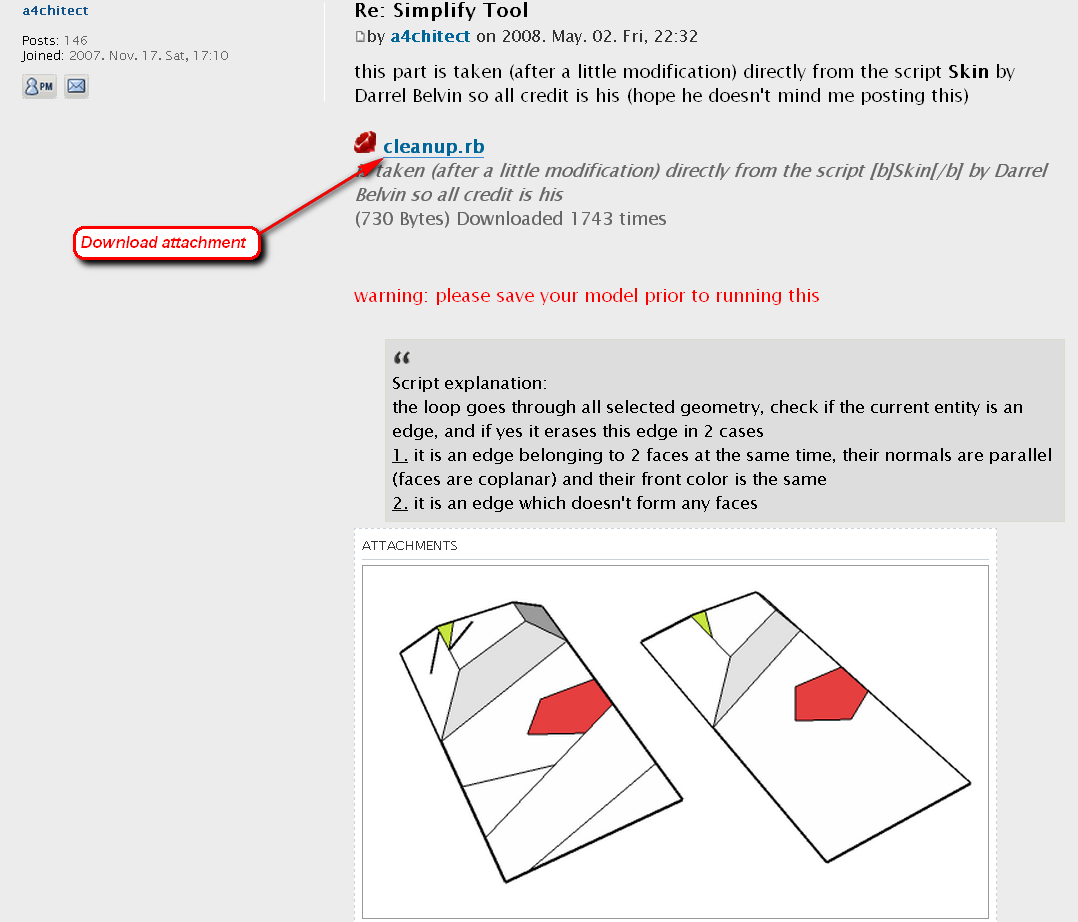
-
I have SU8 for mac. I downloaded clean.rb and paste into plugin folder and restart my SU. But it did not work. I can not eve see the tool in my lists. This happened at some other plugins too. Maybe I am doing something wrong, has anybody can help me ?
ps: When I did the same thing into my SU8 for windows it is working. But not in mac

-
So... it looks like either you haven't got FULL permissions to read/write to the MAC's Plugins folder [fix them] OR you are using the wrong 'plugins' folder.
It should be the Macintosh HD 'plugins' folder NOT the 'user' one !
There are dozens of threads already about which is the correct MAC 'plugins' folder and 'permissions'
Search SCF for some key-words...Incidentally there are now many scripts/toolsets better than this one...
Search the SCF Plugins Index - e.g. Thomthom's 'Cleanup'...
Advertisement
 Download Clean-up
Download Clean-up






