Hi, thank you for the extension. Just reporting 2 bug for holes in circularobjects:
- hole resizing also resizes the parent object
- hole deletion also deletes the parent object
See video
Hi, thank you for the extension. Just reporting 2 bug for holes in circularobjects:
See video
Hi Fredo,
Firstly, thanks for the animator plugin, I have used it many times over the years. I might have missed something obvious, but with the latest update I don't seem to be able to insert a rotation animation? Previous versions of the plugin this was fine.
What am I doing wrong?
Thanks
Sugareth

Edit
Second issue I am having, previously I could double click on a sequence and it would let me edit the translation etc. - has this functionality been removed?

Edit 2

Restarted Sketchup, the menu is now appearing OK.
Edit 3...
Trying to recreate the bug - appears to happen when I temporarily exit to Sketchup. The movement type window then doesn't reappear. When I close Sketchup I also notice that the "Temporarily Exit to Sketchup" dialog from Animator is still open.
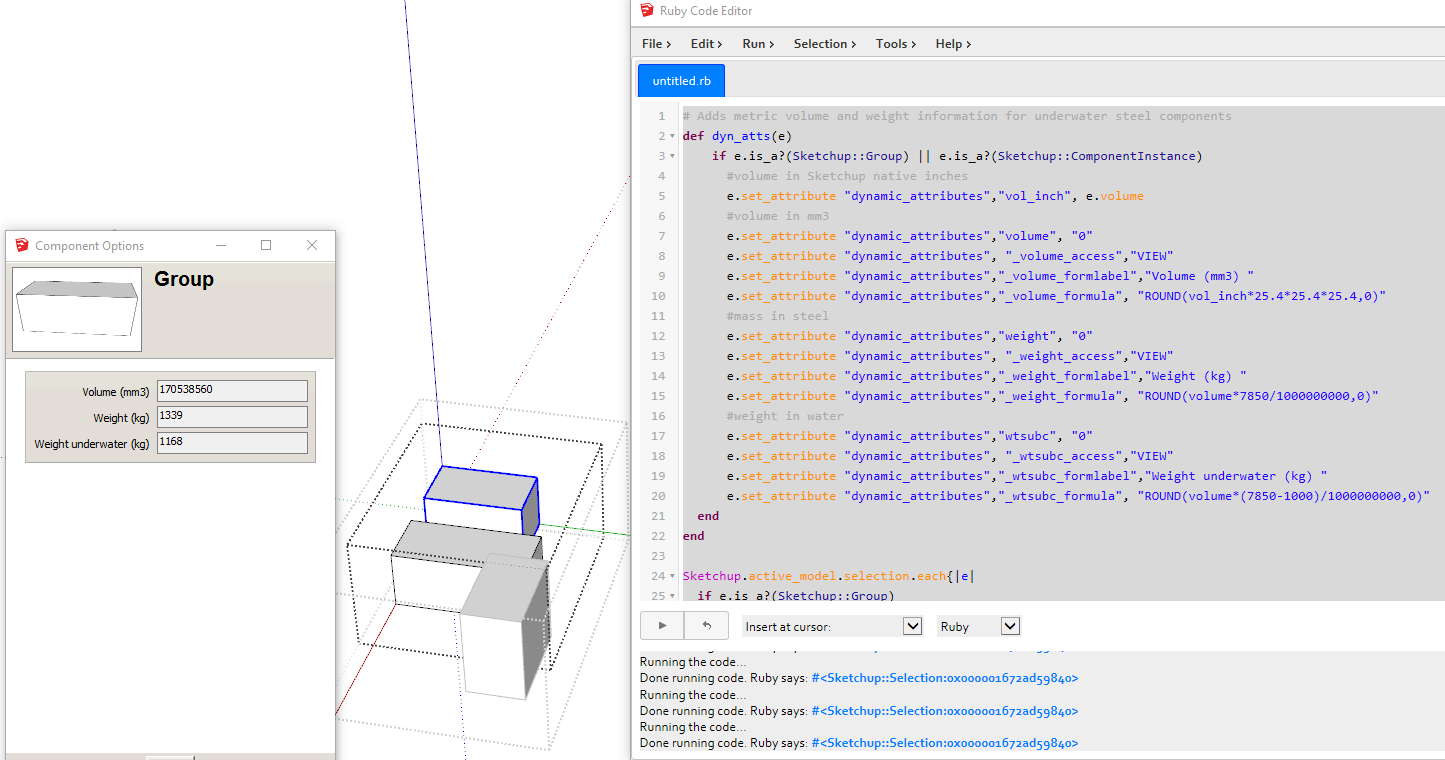 Hi, I am a beginner with Ruby, and have been studying this forum for help (you might recognise code I have grabbed) but can't figure out a solution, so please go easy... I am trying to assign material volumes (mm3), weights and weight in water to some steel components so I can export to a report, but cannot figure out how to loop through everything including deeply nested groups and components.
Hi, I am a beginner with Ruby, and have been studying this forum for help (you might recognise code I have grabbed) but can't figure out a solution, so please go easy... I am trying to assign material volumes (mm3), weights and weight in water to some steel components so I can export to a report, but cannot figure out how to loop through everything including deeply nested groups and components.
The code below only works on a group of groups/components, but not individual groups/components, or groups of groups of groups etc. I am running it directly in Ruby Code Editor for now.
Thanks in advance for any help.
# Adds metric volume and weight information for underwater steel components
def dyn_atts(e)
#added error handler to avoid picking up dimensions, construction points and guides
if e.is_a?(Sketchup;;Group) || e.is_a?(Sketchup;;ComponentInstance)
#volume in Sketchup native inches
e.set_attribute "dynamic_attributes","vol_inch", e.volume
#volume in mm3
e.set_attribute "dynamic_attributes","volume", "0"
e.set_attribute "dynamic_attributes", "_volume_access","VIEW"
e.set_attribute "dynamic_attributes","_volume_formlabel","Volume (mm3) "
e.set_attribute "dynamic_attributes","_volume_formula", "ROUND(vol_inch*25.4*25.4*25.4,0)"
#mass in steel
e.set_attribute "dynamic_attributes","weight", "0"
e.set_attribute "dynamic_attributes", "_weight_access","VIEW"
e.set_attribute "dynamic_attributes","_weight_formlabel","Weight (kg) "
e.set_attribute "dynamic_attributes","_weight_formula", "ROUND(volume*7850/1000000000,0)"
#weight in water
e.set_attribute "dynamic_attributes","wtsubc", "0"
e.set_attribute "dynamic_attributes", "_wtsubc_access","VIEW"
e.set_attribute "dynamic_attributes","_wtsubc_formlabel","Weight underwater (kg) "
e.set_attribute "dynamic_attributes","_wtsubc_formula", "ROUND(volume*(7850-1000)/1000000000,0)"
end
end
Sketchup.active_model.selection.each{|e|
if e.is_a?(Sketchup;;Group)
e.entities.parent.entities.each{|e|
dyn_atts(e)
}
elsif e.is_a?(Sketchup;;ComponentInstance)
e.definition.entities.each{|e|
dyn_atts(e)
}
end
$dc_observers.get_latest_class.redraw_with_undo(e)
}
Hi all, I have posted a companion plugin for Blender, which enables you to bulk export Collada files from Blender (which is very good at importing STL). Hope it helps someone.
https://github.com/johnnyshield/blender
Hi mate, maybe operator error the first couple of times I tried. Confirmed working in SU2019 Pro both with Collada DAE meshes created in Meshlab and from batch triangulated Collada export from Blender.
@tig said:
If you look in the model's Component Browser you should see that all of the DAE files will have successfully imported as individual definitions, BUT they will be without any instances.
But that is the nature of multiple imports like this - at least in the newer SketchUp versions.
If you really want to import several DAE files, and add instances, then the attached RBZ is an alternative which does that for you.Please download and install it... and feedback...
Hi TIG, thanks for writing this plugin.
This appears to be broken again in SU2019 Pro.
I have imported a bunch of DAE files, which appear in object browser, but it doesn't create instances.