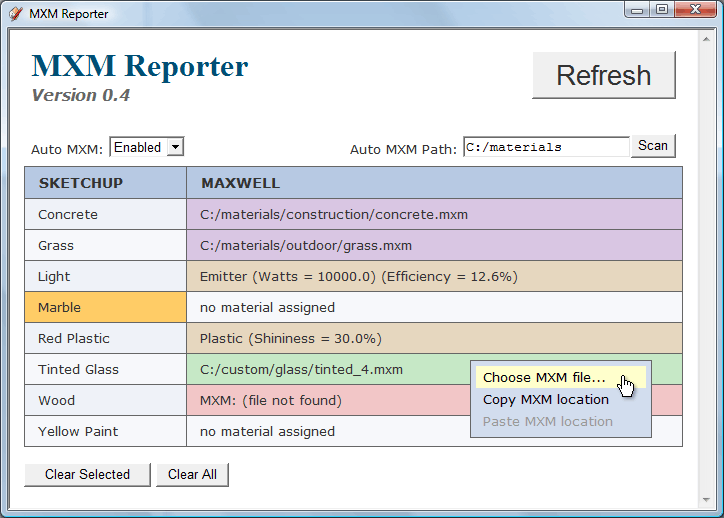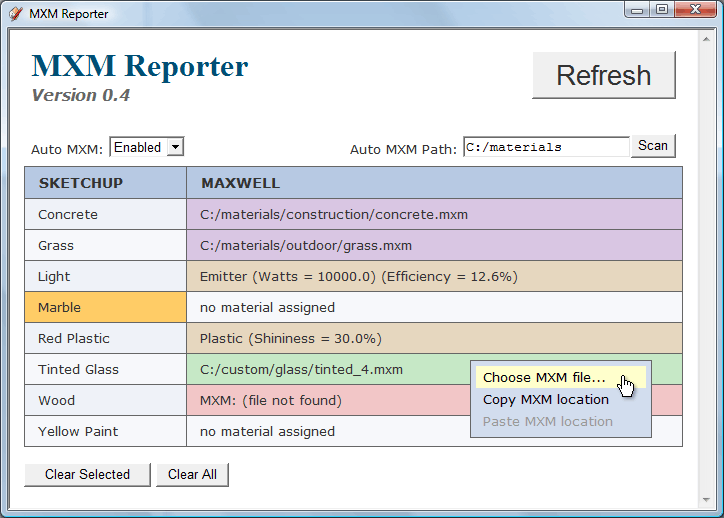I started learning sketchup a few days ago and was eager to try some renders via the maxwell plugin. I ran into trouble when it came to assigning materials, and needed a way to diagnose some of the problems I was having. I spent the last two nights learning ruby and going over the sketchup api in hopes of better understanding what was going on behind the scenes. When I saw how straightforward everything looked I decided to hack together a plugin of my own. I've only been using it for a couple of hours, but so far I'm finding it extremely helpful at finding & eliminating problems in the maxwell material assignment process.
So what does it do? Well, when you use the maxwell plugin to assign materials, you're simply attaching extra attributes onto the sketchup materials in your sketchup file. My plugin simply reads those attributes and presents them in a useful manner. It generates a table listing all of the sketchup materials and their associated maxwell attributes. You can select the individual sketchup materials, and if the maxwell material panel is enabled it will pop up as it normally would. My plugin also allows you to specify an auto MXM directory, which it can use to ensure that your sketchup material names match up with mxm filenames within that directory structure.
Anyways, I wanted to make it available in case anyone was interested. There will most likely be compatibility problems and bugs I haven't run into yet, but I will try to fix any issues I encounter or those that are brought to my attention. Just keep in mind that this isn't a professional app, and is something I hacked together in a couple of hours.
Important Issues
1. Don't switch between sketchup files while the MXM Reporter is open, as it gets bound to the active model whenever it is started. Simply close & reopen MXM Reporter if you ever switch between sketchup files. (The maxwell plugin has the same issue, only trickier since you have to toggle the "enable maxwell material panel" button to rebind it.)
2. MXM Reporter will automatically update when you add or remove sketchup materials. However, renaming sketchup materials or altering the maxwell attributes will NOT automatically update the MXM Reporter window. That is what the big "Refresh" button is for. I had an implementation that worked around these two issues, but in the end I decided to take it out for maintenance reasons (the plugin is simpler without it).
3. In order to use the auto MXM feature, you must type in the appropriate search directory and press "scan". This will recursively scan all files and subfolders within the specified directory, building a list of possible mxm files to match your sketchup material names against. If you add, remove or rename any mxm files within the search directory, you can simply "rescan" it to rebuild this list. The scanning process will also alert you to any name clashes you may have within the directory hierarchy.
Compatibility Concerns
1. I am using the latest version of Sketchup Pro 7 and the maxwell skp2mxs plugin (v2.2) on a Windows Vista system with IE8. Users on others systems (particularly osx) with different browsers may run into problems. I have a feeling (looking through the skp2mxs ruby file) that some of the maxwell attributes that get attached to the sketchup materials have changed over time. Attributes which can't be set with the latest maxwell plugin should be safely ignored by MXM Reporter.
2. If you are using windows, MXM Reporter will try to retrieve the auto MXM directory from the maxwell exporter options (which are located in C:\Windows\MaxwellRender.ini). I have no idea where these settings are kept on OSX, but if anyone cares to find out I will update the plugin to look there as well.
2009-6-15: Updated to version 0.3 (Changes)
2009-6-16: Updated to version 0.4 (Changes)
[Currently trying to fix compatibility issues for osx users. See recent posts if you can help!]
MXM Reporter 0.4