Heard of regular expressions before, This time I tried to understand it. Thanks.
Posts
-
RE: Ruby "split" in file line reading
-
RE: Enums's index of an inputbox return
all good now.
I'll download the ruby book.
Thanks dan.
-
Ruby "split" in file line reading
hi,
I used to use:
b = file.gets()
c=b.split(" ")
to read lines from a data file in text.but the following lines doesn't have a " " between two data if the value is negative.
0.208646094863E+000-0.513313617099E-001-0.915625940530E-003 0.180604789668E+000-0.240882759294E-001-0.872767876563E-003
How do I split them now?
Thanks in advance
Cean
-
Enums's index of an inputbox return
hi,
I was wondering if I could get the index of an enums selection directly.
In my example below, I want to choose between "2D" & "3D" for one variable. The return is either "2D" or "3D". But I want the index number instead, that is "0" for "2D", "1" for "3D".
How could I get the "0" or "1" if I don't compare the return with the list of the enums.
Thanks in advance
Cean
def hw_inputbox iaxi=1 t_iaxi = ["2D","3D"] enums = [t_iaxi.join("|")] values = [t_iaxi[iaxi]] prompts = ["Geo type; "] results = inputbox prompts, values, enums, "my Geo" return nil if not results $iaxi = results[0] your_slection=$iaxi UI.messagebox(your_slection) end UI.menu("Plugins").add_item("hw_inputbox") { hw_inputbox } -
RE: Color in add_line?
Found this:
Edge color by material
http://forums.sketchucation.com/viewtopic.php?f=180&t=35443#p312624thx
-
Color in add_line?
Hi,
How do I add an color line?
I use face.material="red" to change face color, but line.material doesn't work.
Thanks in advance
Cean
-
RE: UI.openpanel - wildcard bug
I tried "a.jpg".
Why ".jpg" is not listed in the "files of type"?
-
A Transformation demo
hi,
I want to generate component in anywhere with any angle upon my need.
I come up with this code. Now the angle is only about Z axis.
Any advice is welcomed.
Thanks for Matin's wonderful tutorial http://www.martinrinehart.com/models/tutorial
-
RE: Compute Rotation and Scale from Transform Object
@martinrinehart said:
@dburdick said:
I read your wonderful web-page description of the 4 x 4 matrix - ...
I am reading it too. Great job.Thanks.
-
RE: An U bolt
I read your PipeAlongPath code. I'm not using pre-selected path, instead generating by add_line+add_circle+add_line for U.
add_circle return an array of edge, I need to include them into the path array.
it works now (attached).
Thanks
-
RE: An U bolt
tried follow me. But it can't follow an arc. Any suggention?
Thx
btw: I drop my line very soon each time I visit this site.Any problem?
-
RE: Help on scale
Instead of writing every 'mm' in code, I thought it's more easy to draw as it is and scale back at the end.
That also cleared me from inserting a DWG file, need scale back to get the dimensions show in right number.
Thanks.
-
RE: Help on scale
Thanks Dan. So, I was right. It was in inch.
It's a bit hard to understand the API:
"
The mm method is used to convert a number to millimeters.It returns a Length value which is the same length as the given value. For example len = 25.4.mm returns 1 inch. Returns: mm a value in millimeters if successful value = 10 mm = value.mm"
The result is the same length but with a different unit.
-
An U bolt
Hi,
I want to draw an U bolt (no thread now) with Ruby, thought I need FollowMe command. Is there a FollowMe example?
Thanks in advance
Cean
-
Help on scale
Hi,
I use the following code to draw a r=100 cyclinder. With the SketchUp runing in Archi mm template, what I got is a r=5080 cyclinder which is 25.4 times bigger. Thought it is in inch.
I was wondering should I specify what template to use in my code? If so, how to do that?
Thanks in advance
Cean
def my_cylinder x=0 y=0 z=0 idir=1 r=100 h=500 model = Sketchup.active_model $entities=model.entities p1 = Geom;;Point3d.new(x,y,z) vector= Geom;;Vector3d.new(1,0,10) circleI = $entities.add_circle p1, vector, r base = $entities.add_face circleI base.pushpull h end #def hw_cylinder UI.menu("Plugins").add_item("my") { my_cylinder } -
RE: How to avoid generating line between joint?
Hi TIG,
Finally made it and got my mesh.
To cut through, need to cut from the opposite direction.
To cut in (make a shell), need to cut from outside to inside.No need to do all the |e|e.erase! ... check.
Thanks
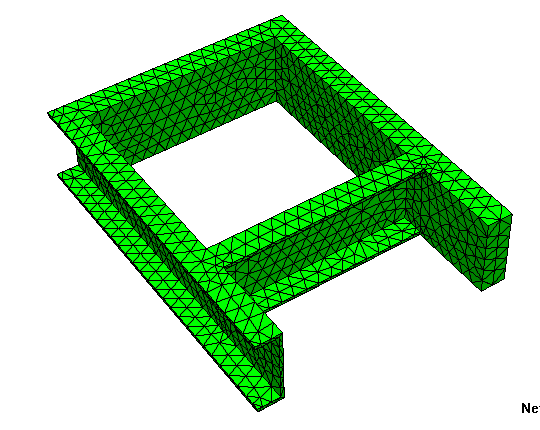
-
RE: How to avoid generating line between joint?
Now the problem is un-wanted face. I added labels on the photo.
-
RE: How to avoid generating line between joint?
the PFC channel is not out.
Not understand all this code below. Must be something wrong.
@entities.to_a.each{|e|e.erase! if e.valid? and e.class==Sketchup;;Edge and edge.faces[1]==true and edge.faces[0].normal==edge.faces[1].normal}
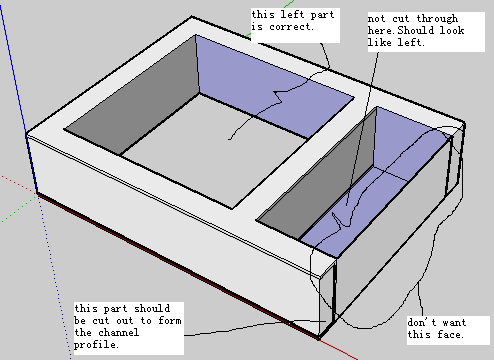
-
RE: How to avoid generating line between joint?
I am trying to carve the ladder out from a big cube.
New code, new approch and new problem.