 The most obvious thing to do I had not done. Updating Java to the latest version, the plugin "Image Trimmer" works perfectly!
The most obvious thing to do I had not done. Updating Java to the latest version, the plugin "Image Trimmer" works perfectly!
thank you and excuse me 
Posts
-
RE: "magic wand"
-
RE: "magic wand"
Thanks, I followed the procedure that you indicated to me, however, using Inkscape and it works. I vectorized image to black and white and exported in DXF. Unfortunately for me the plugin does not work and I will need a long time to do the job with Inkscape.
-
RE: "magic wand"
Yes, the pictures that I have tried are in png format, with transparent pixels outside the figure. The plugin creates a folder to end the generated files, (C: \ Users \ XEON \ Documents \ TrimmedImages) are always in png format have only suffered a cut, but have not identified the contours to be deleted. Probably I'm wrong a few steps.
-
RE: "magic wand"
Thanks, I was hoping for a plugin that would make up the process
-
RE: "magic wand"
Thanks, I tried SKM Tools, installed in SketchUp 2017, but I can not make it work.
-
"magic wand"
Greetings to all, I asked a question:
Do you think there is a plugin, like "magic wand" to quickly select the empty pixels of an image png imported into SketchUp?
Let me explain, if I create a component with a beautiful image in PNG format, a tree, a person, a car etc. and check the component the characteristic of being always turned towards the camera I will have some good elements to be included in renderings but weigh very little and no longer rendering times. The problem, however, are the shadows, in the sense that I have to cut out the image with the hand of SU tool "free hand" to eliminate areas with empty pixels and therefore make realistic shadows, and not a simple rectangle. This work is very long and earnestly desire escapes. If there was a plugin that working as a magic wand to quickly select for photoshop pixel slay game would be done!
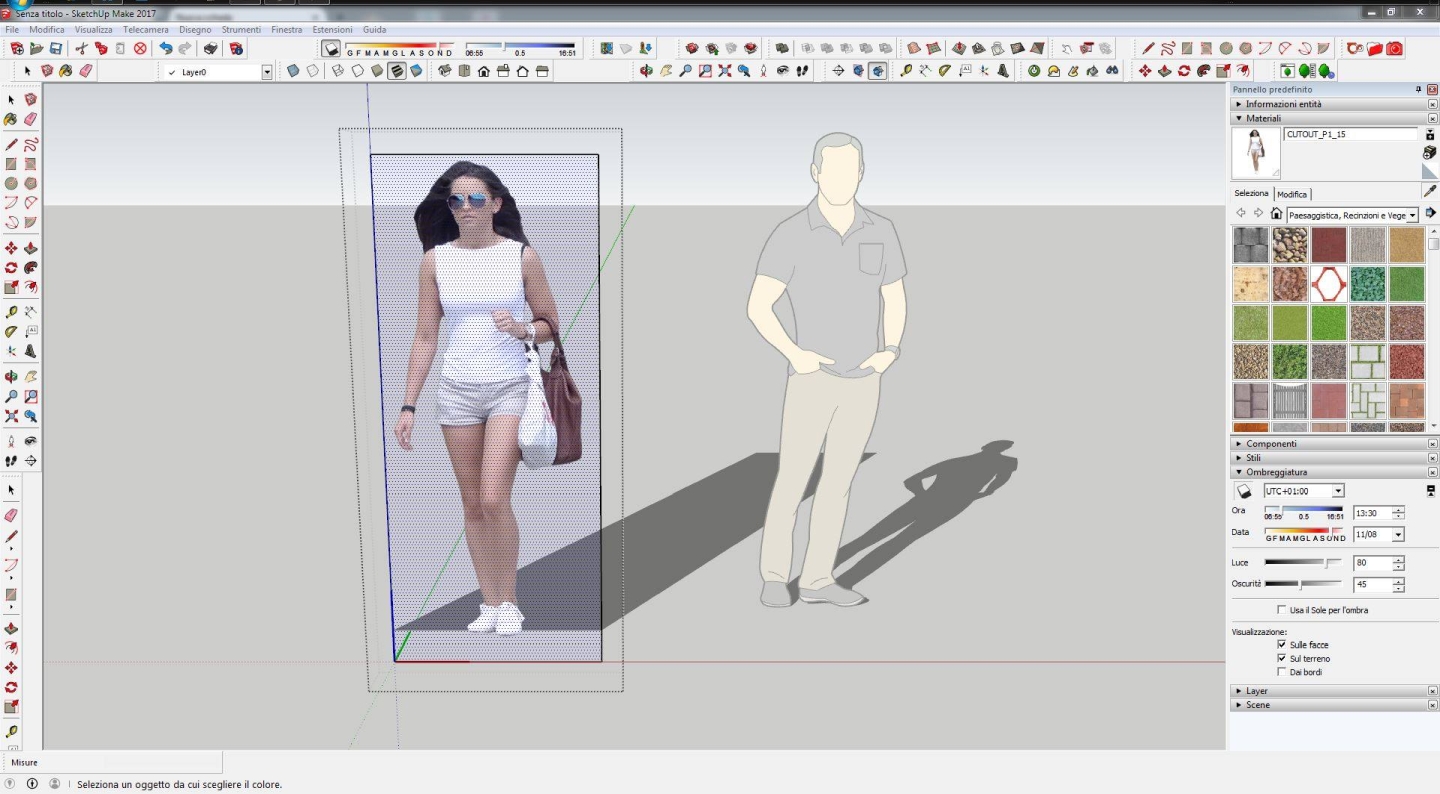
-
RE: FluidRay RT - real time global illumination renderer
SketchUp model -> exported obj -> render Fluidray RT 0.9.7

-
RE: FluidRay RT - real time global illumination renderer
SketchUp model -> exported obj -> render Fluidray RT 0.9.7

-
RE: FluidRay RT - real time global illumination renderer
A university building in Genova, Italy. Rendering by Roberto Pittaluga, modeling by Luca Sassone.

-
RE: FluidRay RT - real time global illumination renderer
I'm trying the new beta Fluidray RT - great developments:
1 ) I'd solved the problem of white dots that appeared in rendering
2 ) greater speed in half an hour you get a clean render FullHD
3 ) ability to save the cameras so that the points of view
4 ) significant increase in options in the Render View, blocking the view, channels etc..
5 ) ability to save render with alpha channel, so
in order to submit a background in post production with ease
6 ) saving images in formats most used and most exr and hdr
7 ) display of relevant information during the rendering
8 ) block of the rendering window to not accidentally interrupt
missing now for a direct exporter from SketchUp and then must still pass the obj
