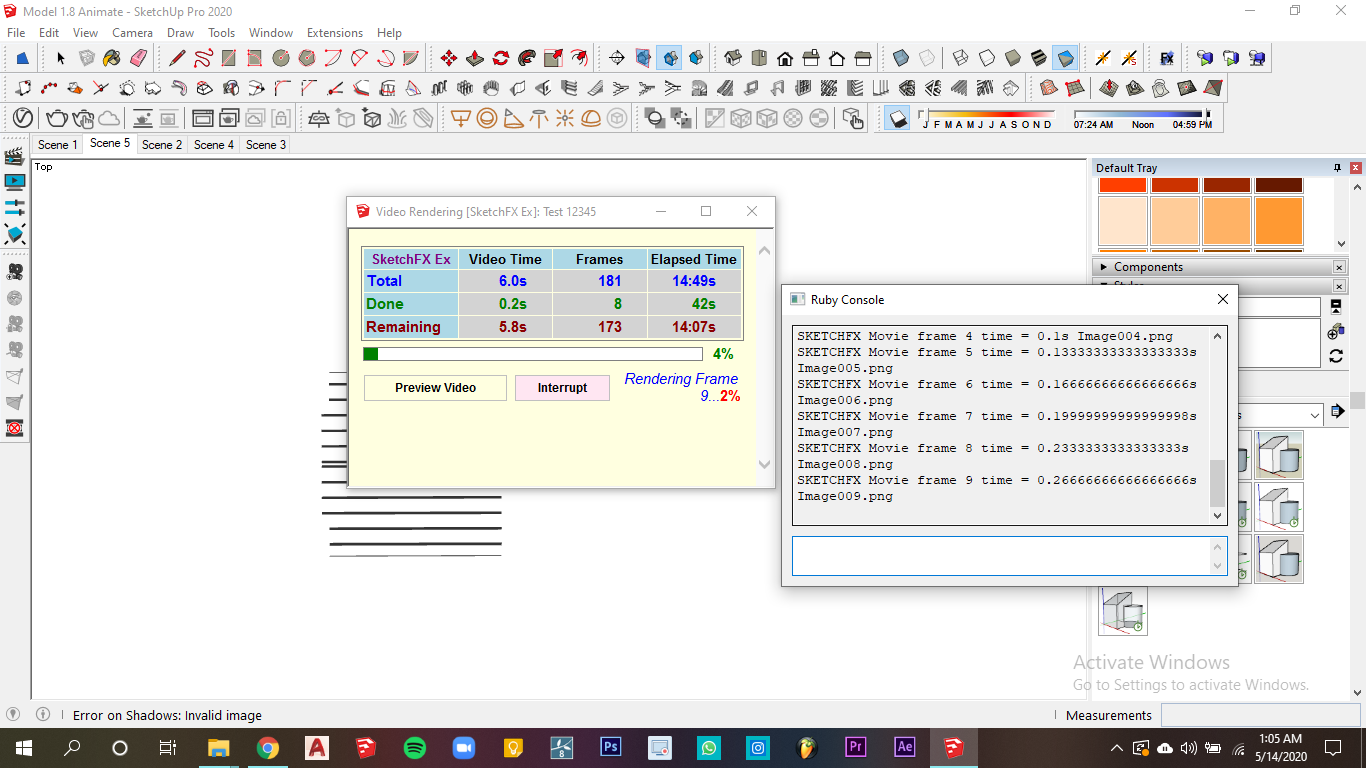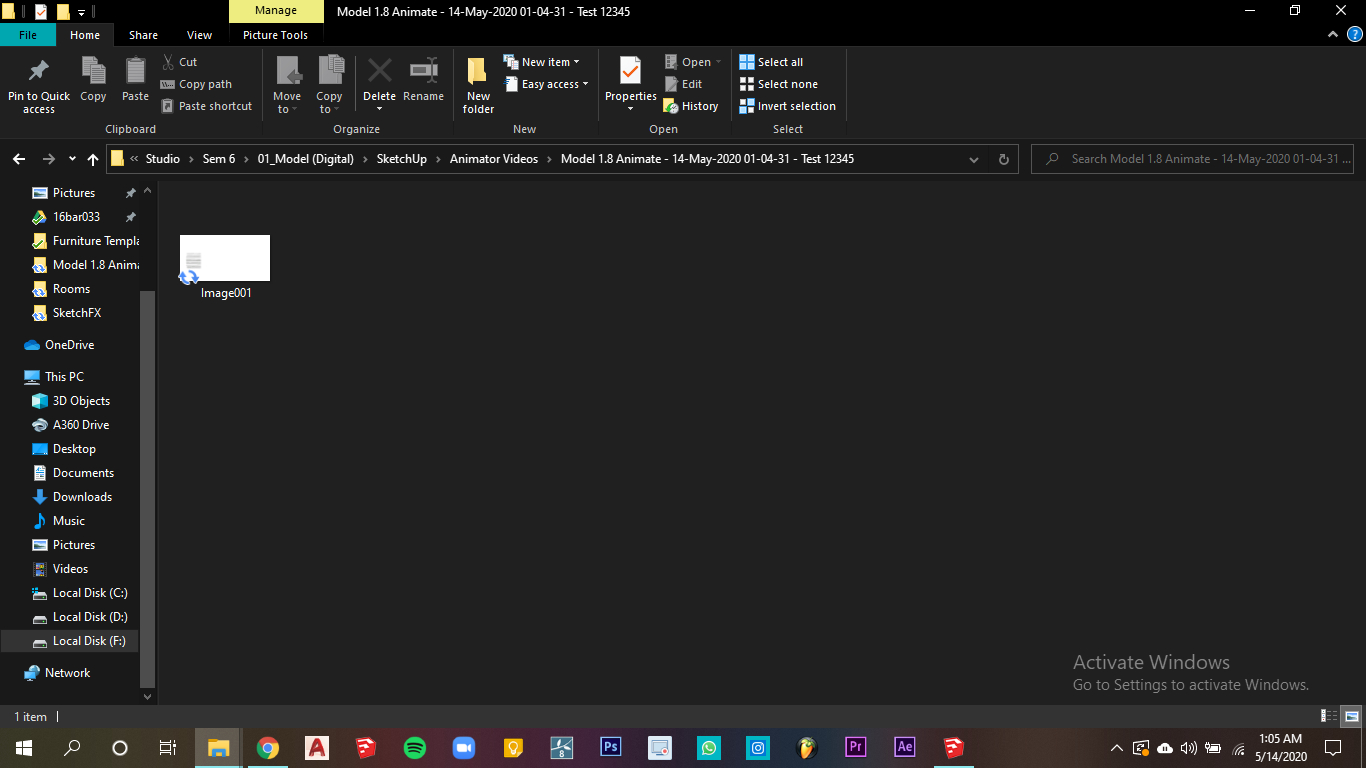Hi Fredo,
Is there any hope that you release a new version or a fix to this issue today? I have to take a workshop on animator, but if the plugin is not working, I can't do anything, please reply as soon as possible, so that I can know if I will have to postpone the workshop or we are getting new version soon?
Thank you