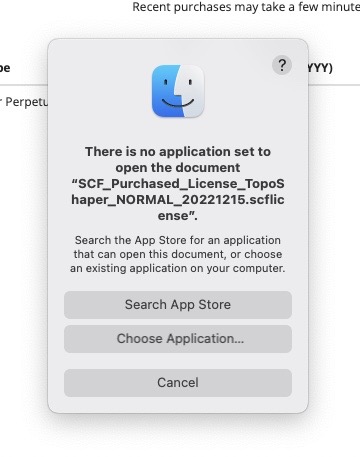Thank you very much. I think it has worked! Just got to try and make a terrain now.
Oops, your profile's looking a bit empty! To help us tailor your experience, please fill in key details like your SketchUp version, skill level, operating system, and more. Update and save your info on your profile page today!
🔌 Smart Spline | Fluid way to handle splines for furniture design and complex structures. Download
S
Offline
Posts
-
RE: Macbook won't open scflicense file. Help please
-
RE: Macbook won't open scflicense file. Help please
Thank you. I just had a look but it is not in Tools. How do I get it in there?
-
Macbook won't open scflicense file. Help please
Hi there,
My MacBook pro will not open the license file to activate the toposhaper. I am getting this message. I have searched through my apps and nothing will open it and when I searched on the web it said its not possible. What am I doing wrong?
Help please? Its so frustrating.