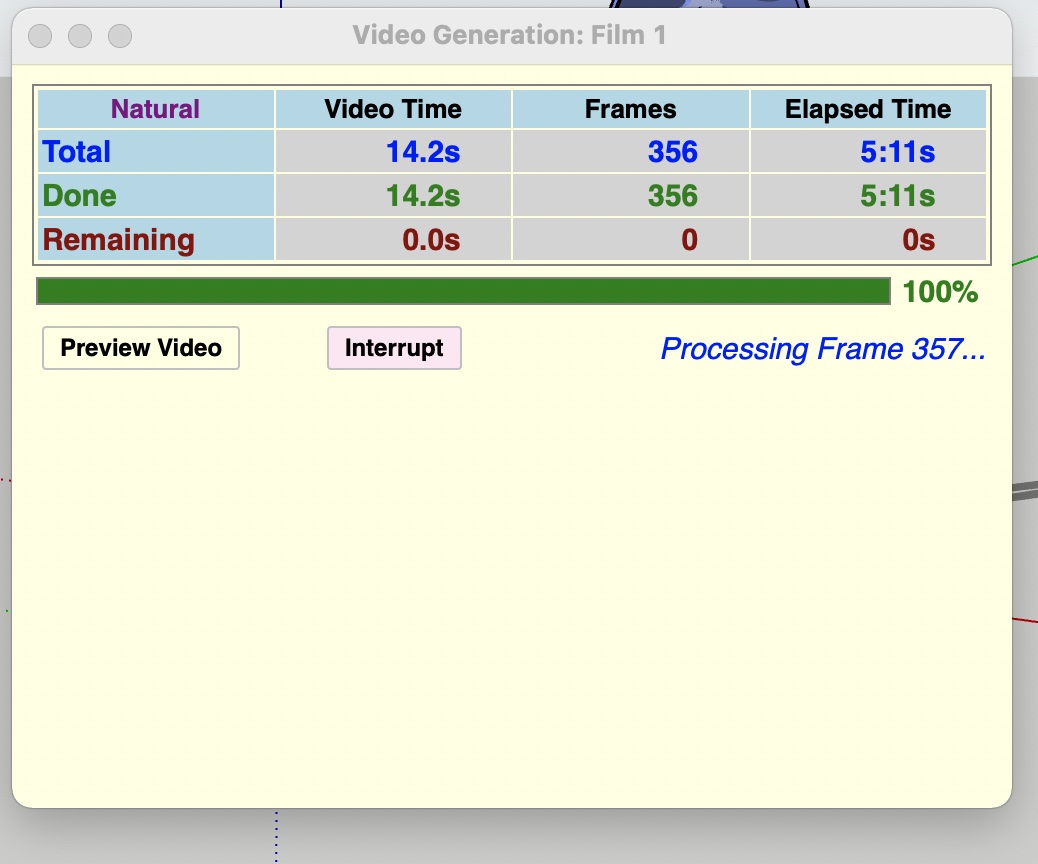Hi All,
I have installed the FFmpg on my MacBook plus, OS Big Sur 11.4, and Sketchup 19.
At first, it was difficult to install it since the file is a text file. I am used to opening the package and let the Mac do the installation. In this case, I located the file when Animator asked for it and it all worked.
It would be a good idea to mention this in the instructions for Mac users.
Also, some have had problems with permission. For that open first your Security & Privacy window and then open the zip file. When the warnings are displayed, go back to the Security & Privacy. Under "Allow apps downloaded from:" you will find a warning displayed for you to accept it. The file is generated and you will find it just above the zip file.
Back to my problem. Unfortunately, when generating a video (mp4), it stops at the last image (i.e. 356) and displays Processing Frame 357 (see attached).
Then nothing happens. It will go for as long until I Interrupt. It asks me if I want to generate the video. By accepting it you either can Save an Exit or Forget and Exit.
As mentioned, you can see how during the generation the program is populating with Images but in the end, only an FFmpeg_log_mp4 log is shown.
Funny enough, if by starting the process you select MP4 "AND" MOV, the program at least will generate the images in PNG plus the FFmpeg_log_mp4 log. From here you can make a video with QuickTime Player.
It does NOT work with MPG, AVI, etc. All are generating PNG images during the process but, when finishing, the images disappear.
Any help to make it better and smoother is welcomed. In any case great plugin 
Thank you
Robert