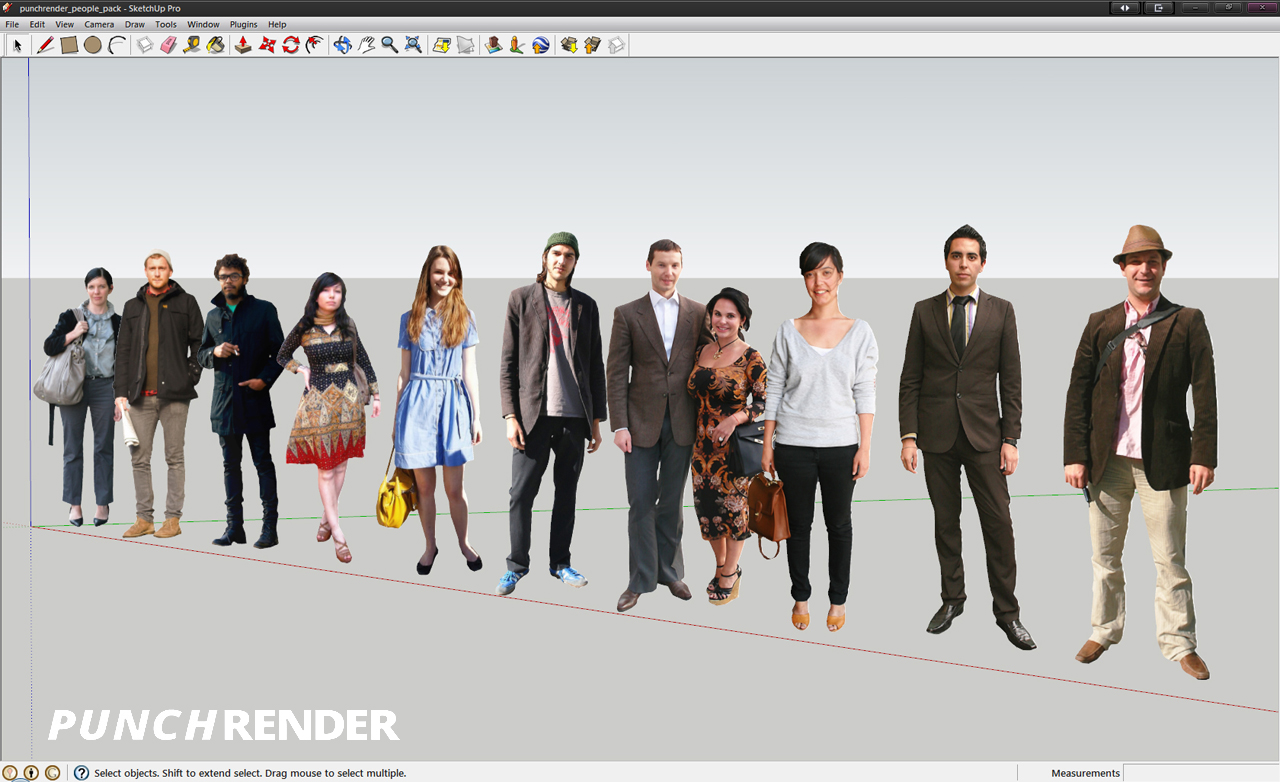Start with objects on relatively clean backgrounds- no trees in the background. Objects for cutout should be around 800 pixels high. Start with an auto-color to get rid of any color casts, and avoid strong shadows if possible, as they are harder to blend into the final image.
At work, we usually do a quick selection tool to rough out the basics, and then refine edge, increasing smoothness, contrast, and shift edge to get the outline cleaner. It's important to overselect a little to avoid the background peaking through. If you're not using Photoshop, you can do a combination of shrink selection, smooth, and feather to get a similar effect.
The old school way to do it, which is slower and a little cleaner, is to outline with the pen tool, and then make selection with a feather of a half pixel. Also, our team at PunchRender just published a set of cutouts. Check out our other thread.