nwrob1, I believe this is what you want. In order to 'see' the actual shape of an object, right click it, go to Sketchyphysics, Debug, and click Readback Collision geometry. Then click play to start the simulation, and the actual shape should show. Hope this helps.
Posts
-
RE: Nested Joints not working
-
RE: Visual Puns & Puzzles
Nothing right so far.
Yes, it's supposed to be a bomb. I'll tell you that it's one word, and give you a question to help answer it: What is where?And it's a bull.
-
RE: Visual Puns & Puzzles
I don't know who still looks at this....but I think I'll have a go at it. An easy one I believe...
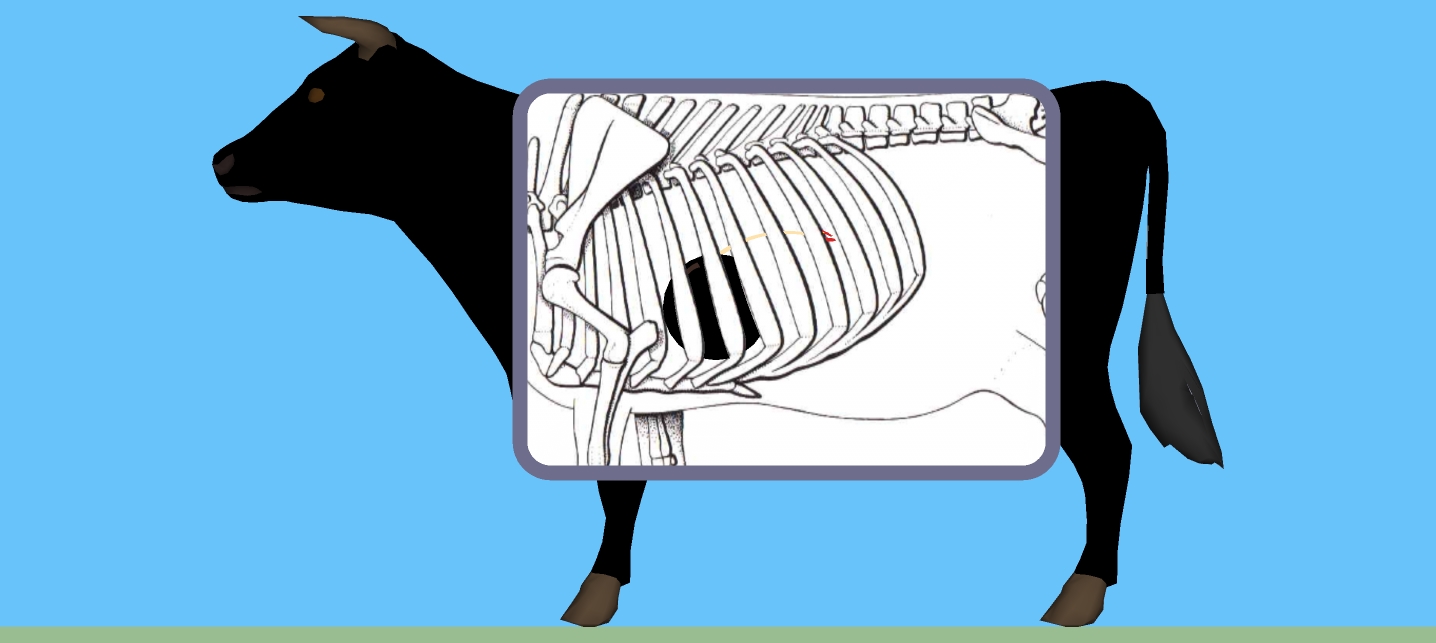
-
RE: Platforming minigame
Wow, really cool game. I've played something like this but this is way better. However it crashes for me sometimes. Either when I time shifted or at a random moment (the C++ error thing), and sometimes without a message popping up after it closes. So I haven't been able to finish it (plus I still haven't figured out the second level...). Once I finish it I'll try to make up a level or two.
-
RE: Slider puzzle
Ah, yes, forgot about that... Simplicity!
@unknownuser said:
Any object connected to a gyro joint will have the axis the joint was drawn on be locked.
-
RE: Slider puzzle
Here's a quick model. It's not the best, but I'm not a person of code. It's a bit bouncy and some are stubborn, but that can be fixed, and I'm not in the mood currently. If someone wants to, go ahead and fix it, but I'm sure a different version will come about.
-
RE: Blox
Well, first of all, the objects aren't set to convexhull. The convex shape will then form to the correct form that you want. However, the concave shape will not be the correct form. (It would be triangular prism.) So far, this option hasn't been made yet in SP (Although it can be bypassed by making many smaller objects in place of the larger one). So if you make everything correctly, it is possible. This may not be the best explanation, but I hope it helps.
-
RE: Emitters and Midi playing
Maybe 6 months later we can work this out....

So I recently started to work on this again. I got my model to play midi sounds with your drum example codes (I like the drum example even though you say the piano one is better). I need a way to tell the emitters when to fire, and currently the way you have it in your models seems too time consuming (unless you didn't type it out one by one).
And by not using your way ("10:46"=>[[...)), how can you change instruments?
Does the new version of SP help with this?I'm sure you'll have more time now.
-
SketchyPhysics Logos
I thought I'd make some new logos since my old one was getting, well, old. The styles are from Sketchup, and the one was rendered with Kerkythea. Feel free to use them on sketchyphysics models. Mentioning that I created them would be appreciated (but not necessary). If you have some suggestions, I'll take a look at them.



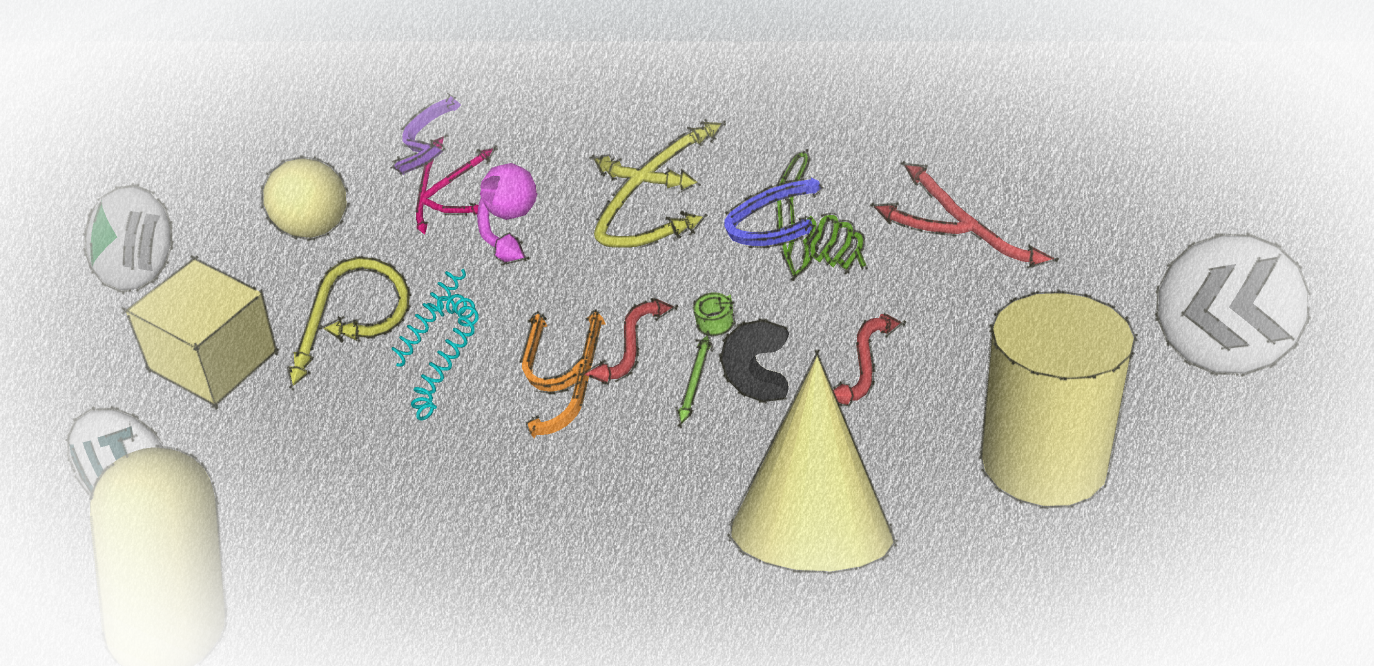
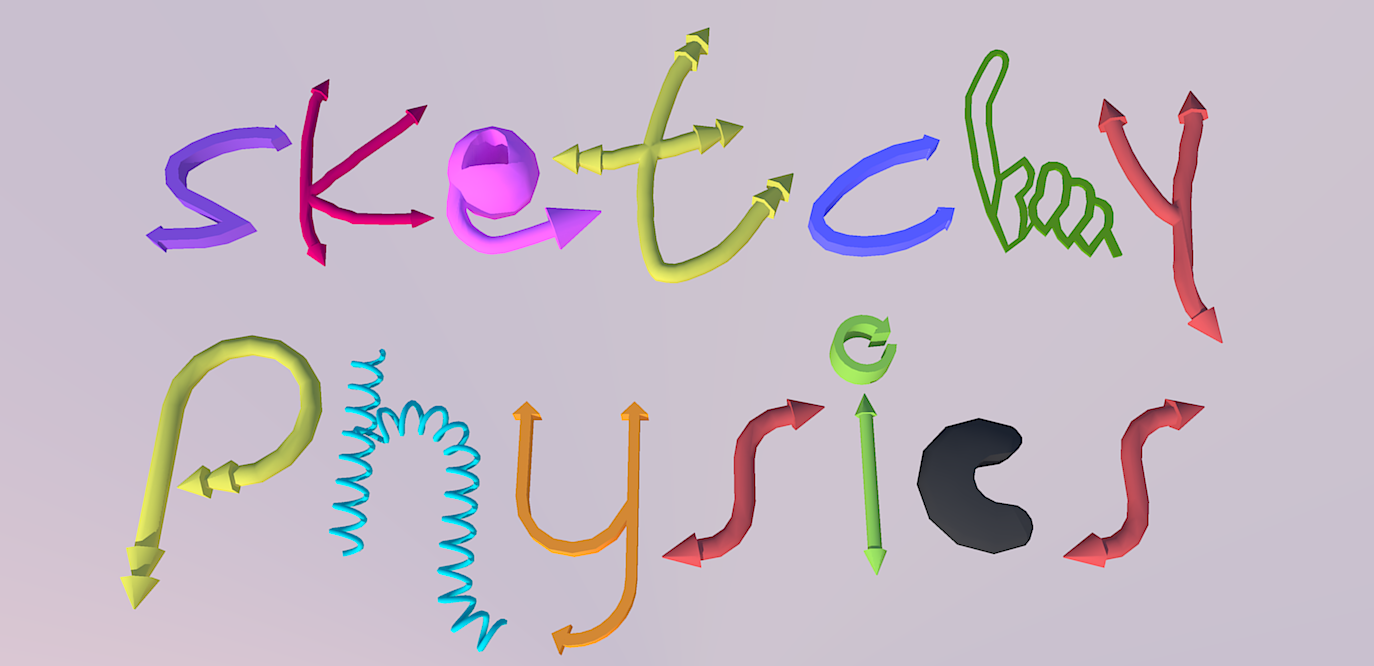
-
RE: Emitters and Midi playing
I tried copying both an emitter and a drum. However, it only fired the very first one at frame 0. And so did everything else. (I should mention that I wanted to use my drum set that I have to do this model. But if that won't work, then I'll have to use yours.)
I then tried putting my model into yours, changed a drum (mine) to midi:38, moved an emitter (the one for the same drum on yours), and turned everything off except for mine, and it still only emitted the one time. Is this from the emitter trying to find the delay (What's the purpose for the emitter knowing the delay?)? Could you give me some other reasons for this? Plus, could you give me some tips for working on my model? Would I be able to use my sounds for my drum set?
How do you get another midi instrument to play? (Such as a vibraphone)
Questions, questions. I really appreciate it.
-
RE: Emitters and Midi playing
I don't know why I didn't think of that earlier. I never noticed that they're named in order to play their sounds. What 'tells' the cone to emit? I know the drumScore has all of the info, but how does a specific cone receive it's part? Also, what's the point of telling the emitter to stop for the drums? ...[0, "NoteOn", 76], [10, "NoteOn", 0]... Also also, are all the midi files in SP 3.2? (strings, keyboards, guitars, etc.)
-
RE: Emitters and Midi playing
Sorry if this bugs you, but the other things I don't understand as well. You explained the midiEvent well enough, but I believe that in order to fully understand it, most of the other codes would be needed to be explained. But I don't think I would want you to explain (and have myself try to figure out) the rest of it in about 30 paragraphs.
 Maybe there's another way? Was there a way to set the firing times for the emitter in SP 3.0 or maybe 3.1? I might understand that more easily.
Maybe there's another way? Was there a way to set the firing times for the emitter in SP 3.0 or maybe 3.1? I might understand that more easily.
My scenario: A drum set with other objects in them that play a sound when touched (onTouch). Balls emit, aimed at the drums, and bounce off the drums and end their 'lifetime.' I just need to know an easy way to set the times for the balls to fire. I have the sounds for the drums already. Thanks for doing this .
. -
RE: Emitters and Midi playing
Okay, cool.
But like I said, I have little knowledge on coding. I'm guessing that the drumScore is the emitter times. But the rest is gibberish. Could you possibly explain the process? (I have SP 3.2 (SU8) and SP 3.1 (SU7)) Other than that, I'll wait for you to get farther on your work and see what you accomplish. -
Emitters and Midi playing
Side note: Chris--if you read this--I was also inspired by Animusic and decided to make my own model. I'm needing codes for it.
Anyway, 1st question: I need a code to set times (frames) at which an object emits. I plan on having a lot of times set. Would it be possible to put it in the scripted field? Or is that for something else? P.S. I only want it to emit once.
2nd question: Is there a way to delay when an emitter emits? (Possibly incorporated into the previous question)
3rd question: Is there a way to find out exactly how many frames an object takes to go from point A to point B?
I'm apparently no good with codes.
 The smartest thing I can probably do is variables.
The smartest thing I can probably do is variables. -
RE: Different upload site?
Seems good... I'll use it for now. I was thinking maybe a website that has only sketchup/sketchyphysics files uploaded? I don't need it though.
-
Different upload site?
been awhile since I've been here...
I finished a model and it was about 4mb over the upload limit on the warehouse. Does anyone know of a website that I could upload it to so people [public] could download it without an account or anything special? It's about 14mb.
-
Train help
I'm trying to make a train that follows a track. But when it comes to a turn, it derails. The wheels are pairs connected by an axle, which is turnable, connected to a main wheel part, connected to the main part. Either tell me how to fix it or upload it fixed.
main train by trainguy
-
RE: Emitters...
That worked. thanks! i just want to know the last part of my original post:
@unknownuser said:Also, is there a way to delay a emitter? Like, I press the key and [so many frames] later it starts emitting.
I'm using the same code: (0.0-key("e"))*-80
rate:1I suppose there's no way to keep emitted objects going on a straight line at the same speed?
-
RE: Emitters...
Thanks a lot. It's just what I needed. One problem.... It seems that I can only have one of those codes turned on in the model. I need 15 on. When I have five objects with that code turned on (each with their different key changed from "e" (q,w,e,r,t)) they emit constantly when I hold the key. I'm using the keys q-p, a-l, c-n,space. I'm working on my rock band model if you haven't figured it out. I'm putting the code in "strength" if that means anything.