Hello, I have an issu with the fredotools.
I tried to use Thrupaint to work my texture on a chair, but I have this "blank" tool bar where I am supposed to see every tool (like 'materials', 'uv painting' etc).
To be precise, on the tool bar of the sketchup app, I can see the "Trhupaint extension", but when I clic on it, I have a gray space that pop just under my sketchup toolbar, but with nothing in it. When I place my mouse on it, I have sometime a little hand that appear, wich means the buttons are here, but I can't see them, so I don't know what I am clicking on. (here is a screenshot to show you) 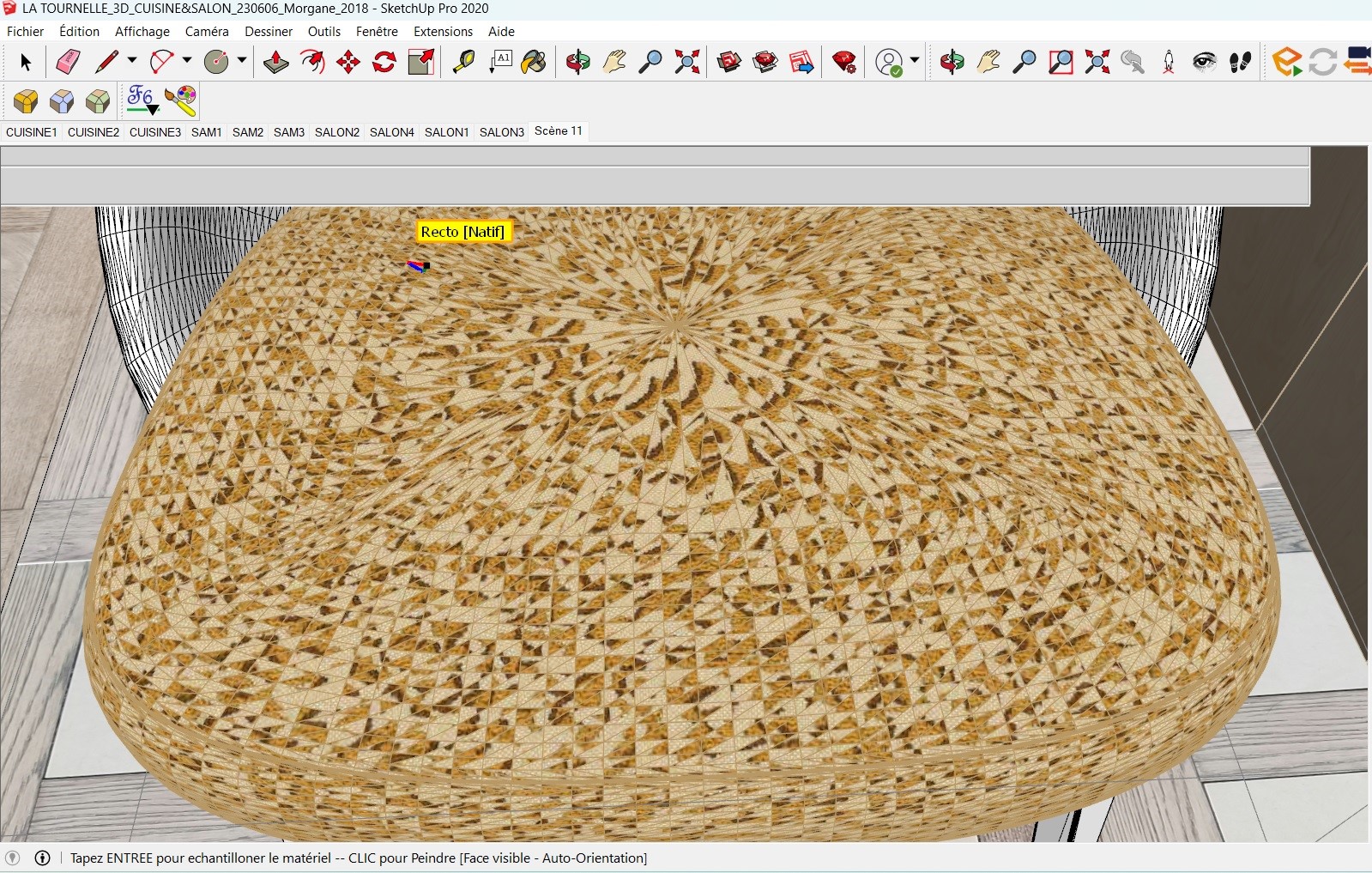
I hope someone know what I can do...
I have the same issu with round corner, and I don't know why. I have the latest version of the fredotools, and I'm on windows, with sketchup 2020.
Oops, your profile's looking a bit empty! To help us tailor your experience, please fill in key details like your SketchUp version, skill level, operating system, and more. Update and save your info on your profile page today!
🔌 Smart Spline | Fluid way to handle splines for furniture design and complex structures. Download
M
Offline
Posts
-
RE: [Plugin Library] LibFredo6 - v15.8e - 15 Feb 26