sure pls see the attachment ..
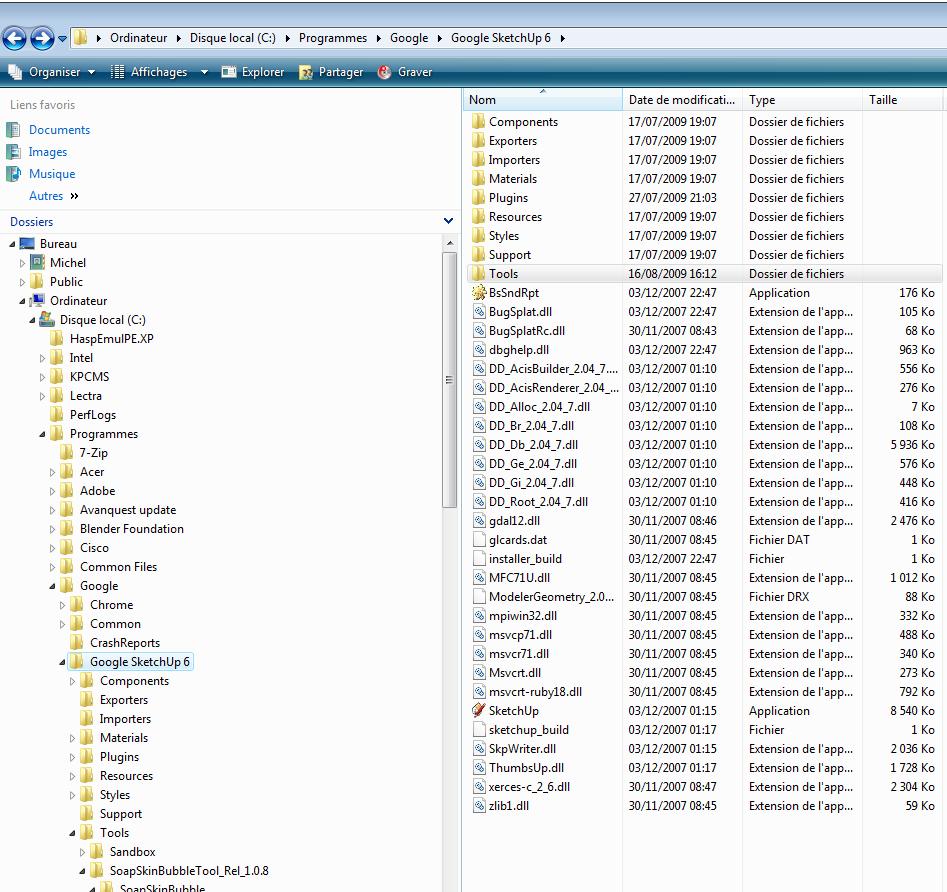
ok you was right , both utility tools and sand box were not activated. There are now activated, I have got the sand box icons on the screen but nothing regarding SSB still!! I have redone the whole installation but still get the same message, it cannot create the path...
Hello!
Well, could you be so kind to refresh my memory and explain me how to go in window>preference and what you excatly do one you are there ?
In SU toolbar all is apparently activated..
Thanks a lot
Hi!
I have loaded the soap bubble skin from tensil structure.de but cannot open it.. I am using Vista and SU6.
I unzip the files as mentionned , I create C>program>google>su6>tools but get a message telling me the file cannot be created, immposible to open... I tried to unzip on the desktop, copied the files in su6, this worked fine. But np new toolbar in SU6 at all.. I tried to take away the anti virus and firewall, ,no results..
Has anyone got this problem before ?
Thanks a lot