Hoping for some help with a project. I'm trying to make a scale aircraft nosecone. To try to match the contours precisely I've divided the nosecone into two front/back sections with four quadrants each. 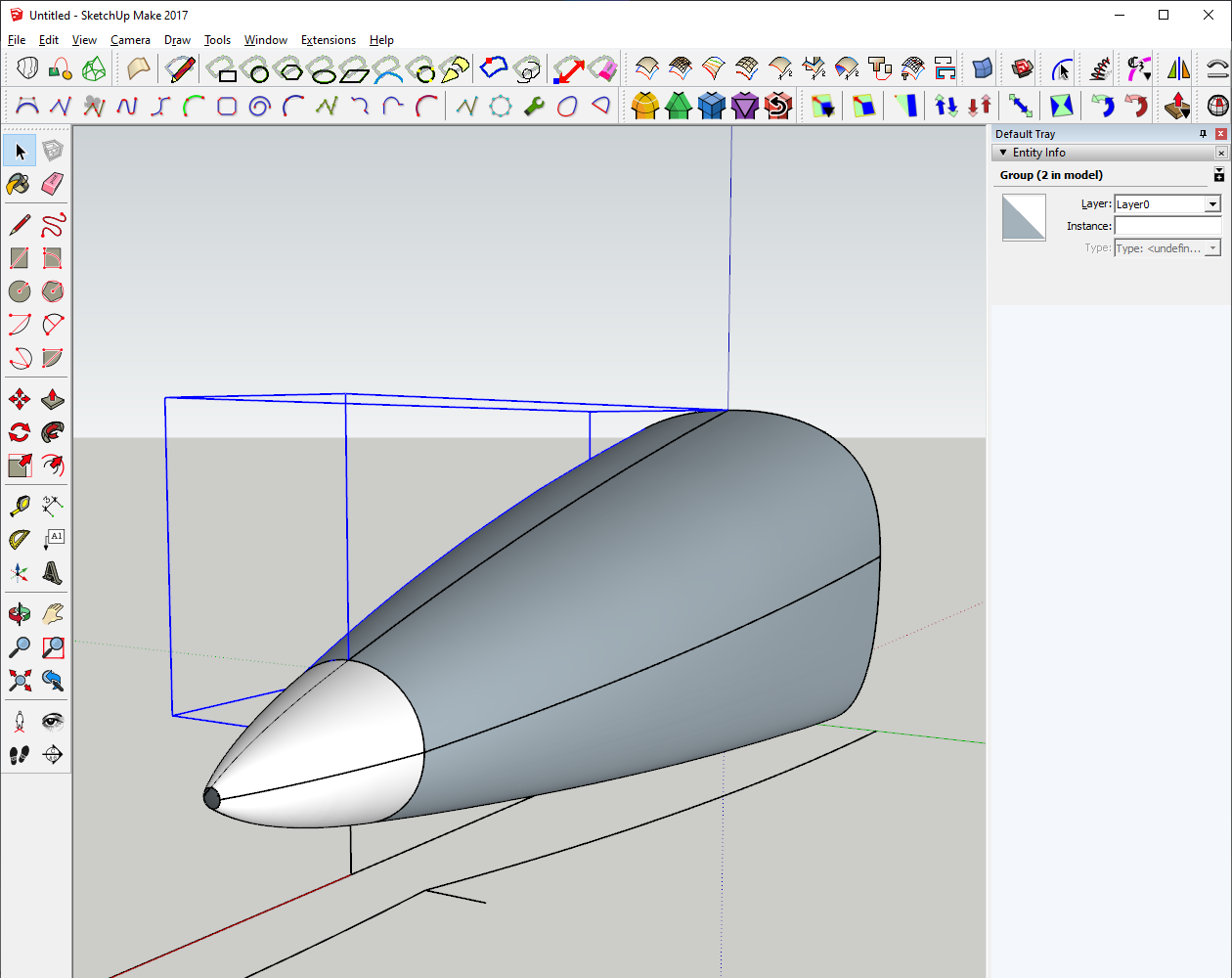 I can easily skin each quadrant and this worked pretty well for the forward section. The problem is at some of the skin junctions between quadrants on the back section. With default skinning parameters I get a sharp corner transition between quadrants.
I can easily skin each quadrant and this worked pretty well for the forward section. The problem is at some of the skin junctions between quadrants on the back section. With default skinning parameters I get a sharp corner transition between quadrants. 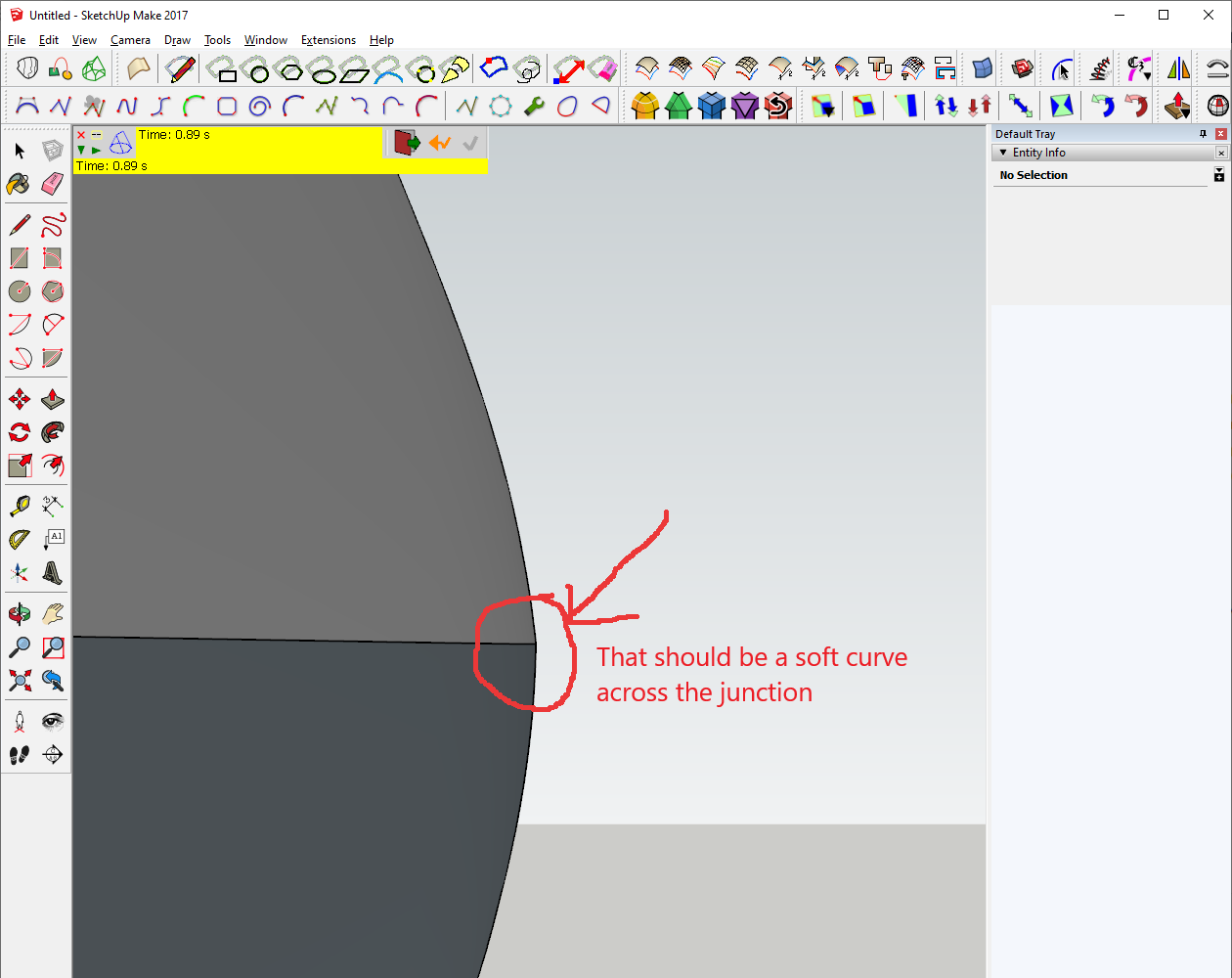 When I "Swap rails and Profiles" the sharp transition goes away.
When I "Swap rails and Profiles" the sharp transition goes away.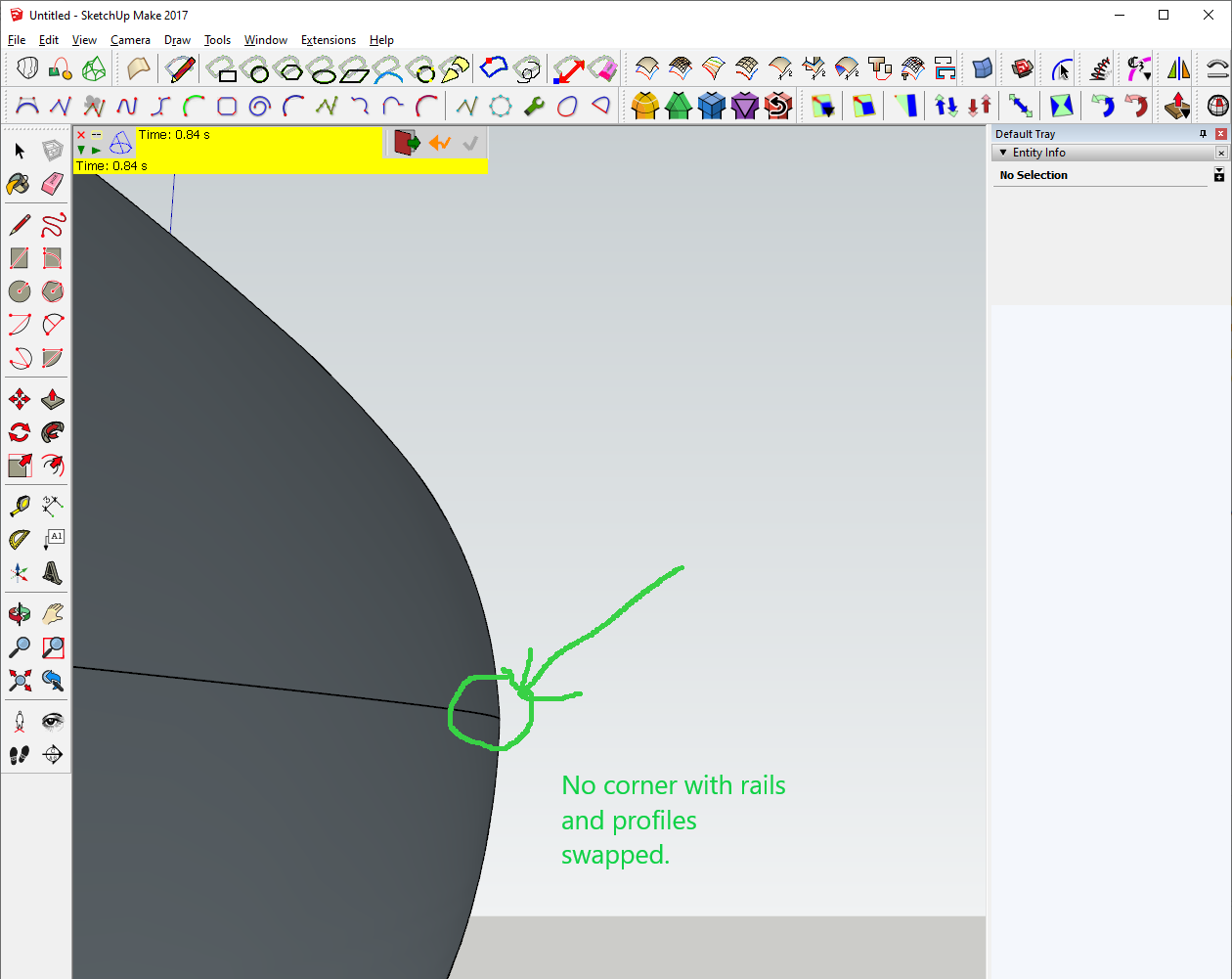 However, I now get a weird "buttcrack effect" between the left and right quadrants.  It's faint and does not exist across the entire length of the junction but it is there and noticeable in the model. I've made sure that the cross section contours are flat horizontal or vertical across the junctions but I still get these effects. I'm using vertex-to-vertex matching but I've tried the other options as well with minimal effect on result. Any idea on what's causing the "crack" and how to resolve it?
However, I now get a weird "buttcrack effect" between the left and right quadrants.  It's faint and does not exist across the entire length of the junction but it is there and noticeable in the model. I've made sure that the cross section contours are flat horizontal or vertical across the junctions but I still get these effects. I'm using vertex-to-vertex matching but I've tried the other options as well with minimal effect on result. Any idea on what's causing the "crack" and how to resolve it?
Oops, your profile's looking a bit empty! To help us tailor your experience, please fill in key details like your SketchUp version, skill level, operating system, and more. Update and save your info on your profile page today!
🔌 Smart Spline | Fluid way to handle splines for furniture design and complex structures. Download
M
Offline
Posts
-
RE: [Plugin][$] Curviloft 2.0a - 31 Mar 24 (Loft & Skinning)