Never mind. I finally figured it out after I look into the rb code. I just use the scale tool and type in a ratio = square root of (new area/old area).
Oops, your profile's looking a bit empty! To help us tailor your experience, please fill in key details like your SketchUp version, skill level, operating system, and more. Update and save your info on your profile page today!
🔌 Smart Spline | Fluid way to handle splines for furniture design and complex structures. Download
L
Offline
Posts
-
RE: [Plugin] Scale Face to Target Area - TIG
-
RE: [Plugin] Scale Face to Target Area - TIG
Thanks TIG. It's a very useful tool. Is there a way to scale the other faces with the same ratio? The plugin only scale the selected face, but the remaining faces remain unchanged as shown below:
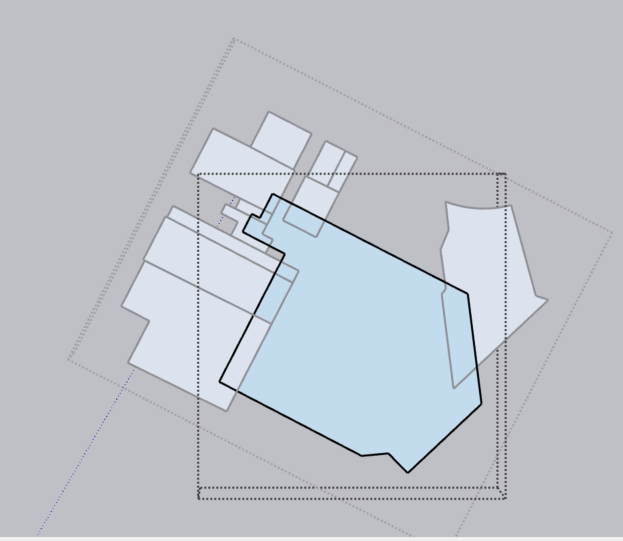
Please let me know. Thank you so much again!
Best regards,
Leo