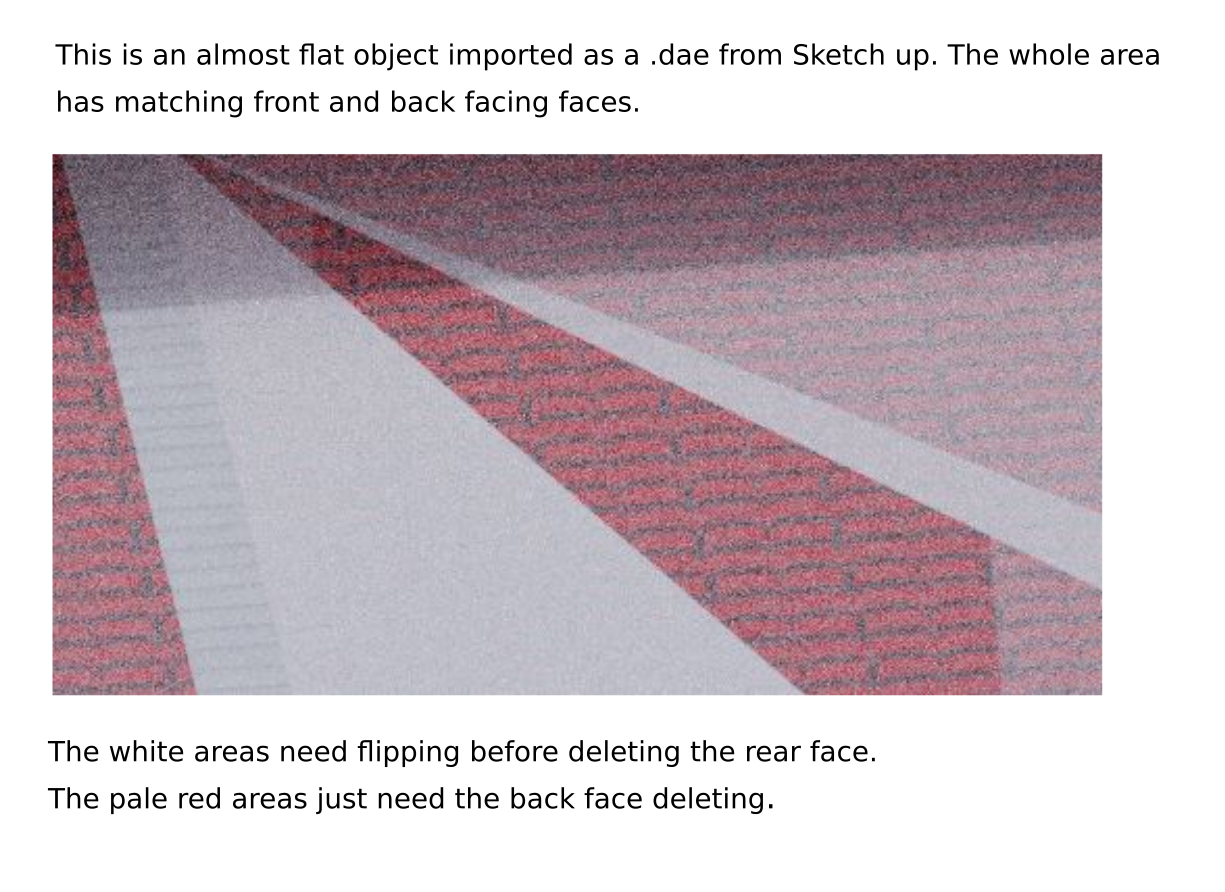You are not alone. I have terrible problems with this in blender. The result is that in Cycles render (but not in Eevee) you get horrible (I think) z-fighting (where two faces try to be visible at once) and also issues with (I think) flipped normals, which results in the texture of the surface of an object having have some normal textures but some of its triangular faces will show whiteish.
This page https://www.katsbits.com/tutorials/blender/sketchup-import-extras.php recognizes the problem and explains possible solutions, but don't hold your breath as they have only very partially solved my problems of double faces.
The only way I have found to resolve is quite laborious (how laborious depends on the complexity of the model, of course).
-
If the problem is z-fighting (you see the texture on the face is greyed out), go round the back of the mesh (I do this in wireframe) and select and delete the face (delete > faces) that is behind. When you go back round the front and toggle out of edit mode, you can see that textures are visible and there's none of that z fighting going on (if that's what it is).
-
If the problem is flipped normals (the texture is absent on that particular face), then before going round the back, flip the normal on the face at the front (in 2.8 i edit mode, mesh > normals > flip normals). Then go round the back, select the face at the back and delete it.