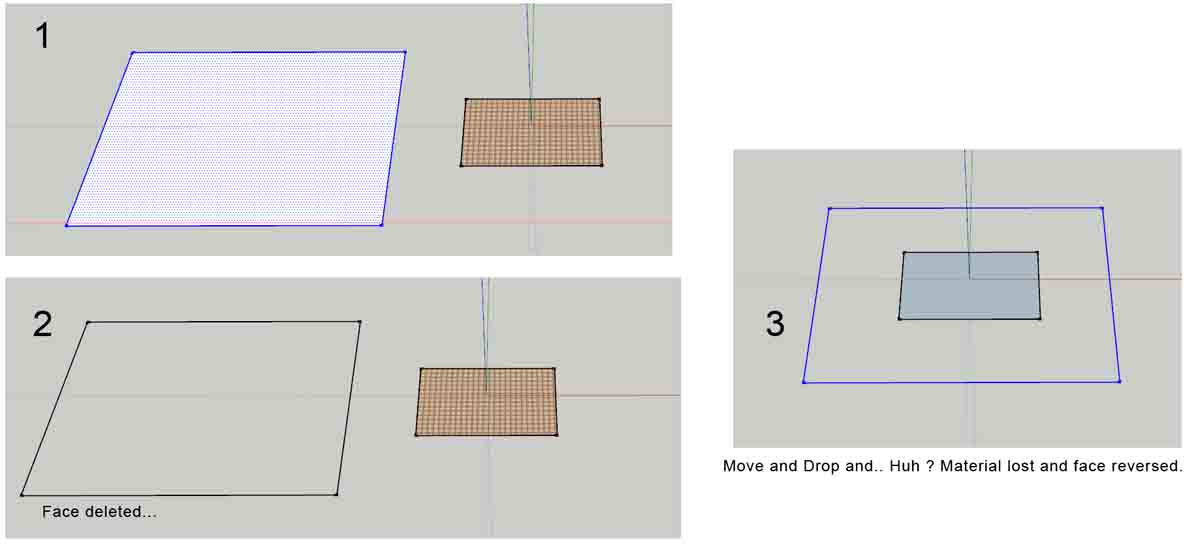Yeah, that works for me too.
rest of code ? I'm just grepping edges after add_faces_from_mesh.
And then running the code you provided.
Had to use add_faces_from_mesh not to get smoothed edges (?).
Strange.. Must have broken something cause did not have any problems with fill from mesh before. Need to laborate with the fill_from_mesh parameters..
edit:  must have removed the second parameter in fill_from_mesh( mesh, true, 0)
must have removed the second parameter in fill_from_mesh( mesh, true, 0)
accidentially. now it works, and much faster!
edges = bake_group.entities.grep(Sketchup;;Edge)
for e in edges
next unless e.faces.length==2 && e.faces[0].normal.parallel?(e.faces[1].normal)
e.soft = true && e.smooth = true
end

 ), I probably should have mentioned that the motif for creating this method is to try to restore a polygonsmesh to it's true geometry when baking. And the true meaning faces from a Component or Group.
), I probably should have mentioned that the motif for creating this method is to try to restore a polygonsmesh to it's true geometry when baking. And the true meaning faces from a Component or Group. must have removed the second parameter in fill_from_mesh( mesh, true, 0)
must have removed the second parameter in fill_from_mesh( mesh, true, 0)