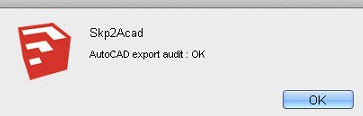thank you for the answer, that cleared things out..
i thought that is a general description of the function and that i can pass true, false or a hash as the second argument.
now that being said it doesn't work as it suppose to... no matter what i pass as the second argument the message continues to appear
Oops, your profile's looking a bit empty! To help us tailor your experience, please fill in key details like your SketchUp version, skill level, operating system, and more. Update and save your info on your profile page today!
🔌 Smart Spline | Fluid way to handle splines for furniture design and complex structures. Download
G
Offline
Latest posts made by gneacsu3002
-
RE: Automatic Export Scenes to .dwg/.dxf
-
RE: Automatic Export Scenes to .dwg/.dxf
im working on a plugin that does just that but im having trouble selecting the format of the exported dwg file.
Does anyone knows how to pass file description 'AutoCAD 2000 dwg files'?I have tried this
options_hash = { :description => 'AutoCAD 2000 DWG Files', :faces => true, :edges => true, :geometry => false, :text => true, :dimensions => true } Sketchup.active_model.export '/my_export.dwg', options_hashDoesnt work!
And i get this message afterwards 'Autocad export audit: OK'...how to make it not appear?