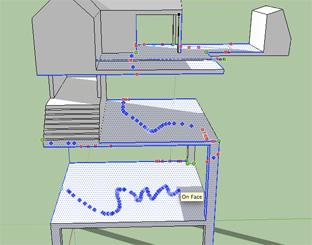thank you "username" i'm going to try right away!
gj
Posts
-
RE: A Welcome Message to New SketchUcation Members
-
RE: A Welcome Message to New SketchUcation Members
Hello everybody, thanks for the fast reply's on my last Question!
Now i have another one, i've been trying to make a little fence that i can use in my works. Its a pretty simple one (see sketch i made) but i can't seem to do it. i know how to make tubes etc but have a hard time making the round pieces of tube for the corners. does anyone know a tutorial that tells me how to do that? or can anyone explane?
THANKS!
gj
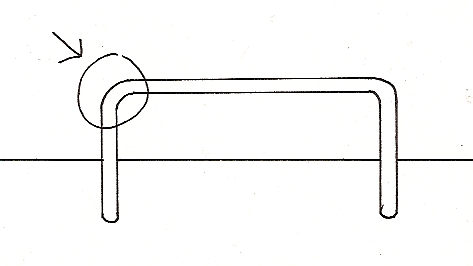
-
RE: A Welcome Message to New SketchUcation Members
alright thanks for that, i just have to live with that then i guess.
i think ill be alright because i was only going to use it as a tool to help me get the perspective right for my drawings on paper (sounds a little weird eh? http://www.gertjanakerboom.com/1pages/bigpoppage.html )
for instance i did that one on the paper and it took forever! now i can just use su to build a structure, take a picture of it and then use it for my drawings!
anyway thanks again!
gj -
RE: A Welcome Message to New SketchUcation Members
yes you may and i have to say that im not sure if i even have one, just looked at "about this mac" and it didn't show a graphic card. it did say this at the graphic/display button.
Chipset Model: GMA 950
Type: Display
Bus: Built-In
VRAM (Total): 64 MB of shared system memory
Vendor: Intel (0x8086)
Device ID: 0x27a2
Revision ID: 0x0003
Displays:
Color LCD:
Display Type: LCD
Resolution: 1280 x 800
Depth: 32-bit Color
Built-In: Yes
Core Image: Hardware Accelerated
Main Display: Yes
Mirror: Off
Online: Yes
Quartz Extreme: Supported
Display Connector:
Status: No display connected -
RE: A Welcome Message to New SketchUcation Members
thanks for that!, turning off the hardware acceleration seems to work, im not sure what i actually did there though. will turning that off effect anything else in the program?
gj -
RE: A Welcome Message to New SketchUcation Members
hello there
i just discovered sketchup and im totally amazed by the possibilities, and how easy it all is.
i'm currently checking out all the tutorials on youtube and trying things out, i have however a little problem.when i try out things in sketchup sooner or later it starts acting weird, my cursor starts leaving a sort of trace of the tool i was using at the moment. i cant imagine that's normal
i attached a screen shot to show what i mean, can anybody help me?
thanks
gj