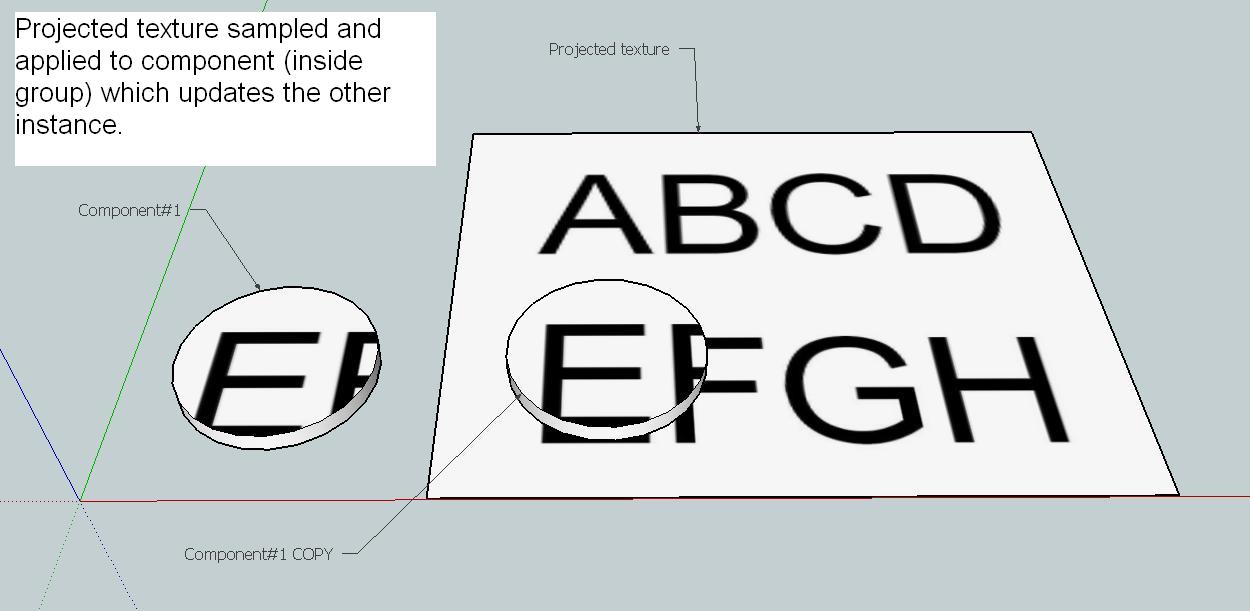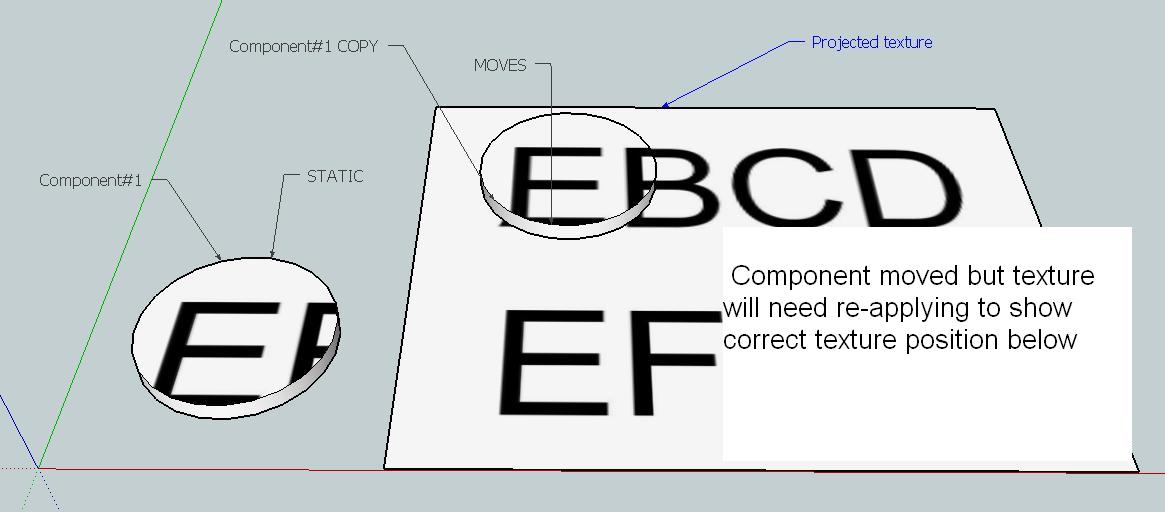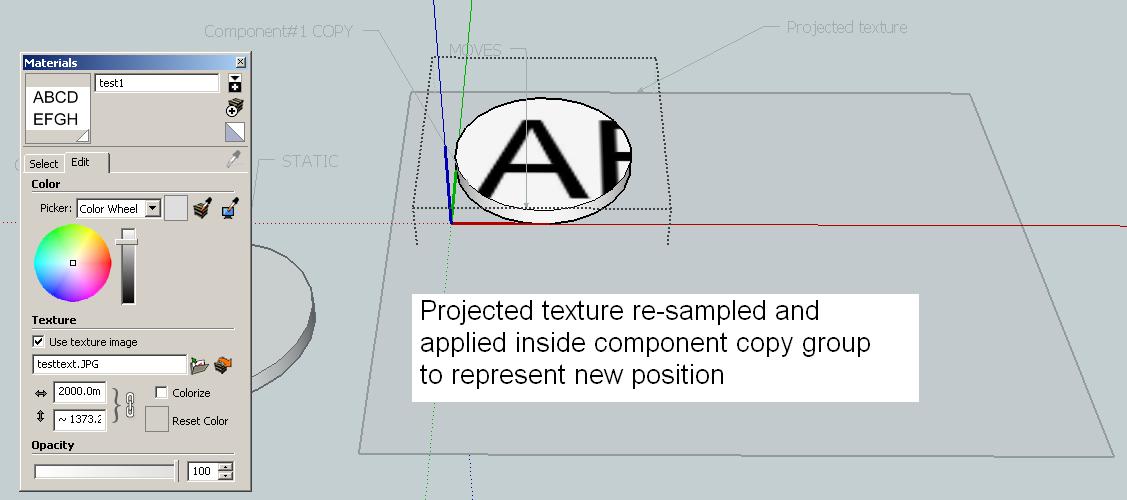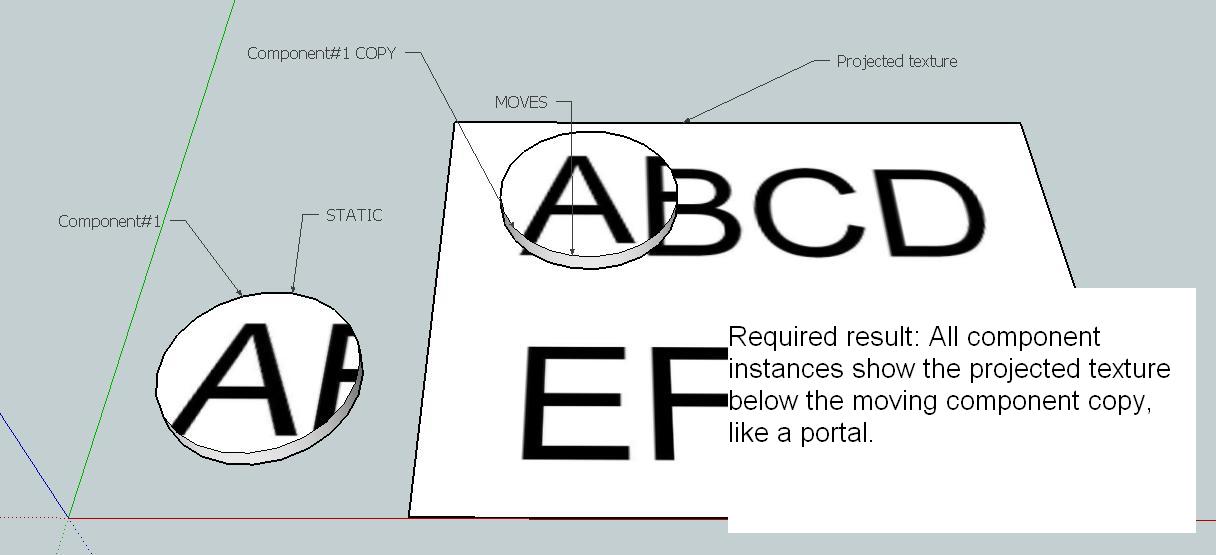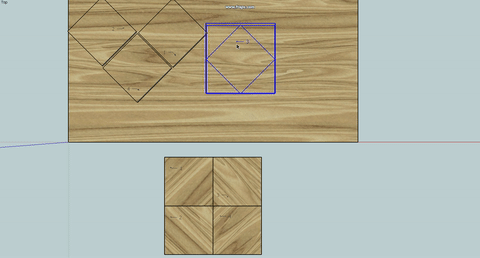Hello all,
this is the workflow in sketchup:
Sample a surface with a projected texture (with eyedropper)
Move a component across this surface
Open component group and apply sampled texture
All component instances texture updates to represent new projected position over surface
I can only get as far as moving the component around in ruby but these are the 2 main approaches I have been trying to get the correct looking texture effect.
(I sample the texture first using sketchup then ruby for following)
move component a set amount up/down/left/right
apply current material to faces of current component instance
(I sample the texture first, then paint-bucket it inside the component then ruby for following)
move component a set amount up/down/left/right
re-position texture the same amount in the opposite direction
The different approaches are falling down because of the need to work inside a component and even after all the reading up and thinking it is trivial, I think it would take me many more days to get my head around it. Being a novice any help and snippets are greatly appreciated.
I have attached the images from my test model to illustrate.
Thank you.