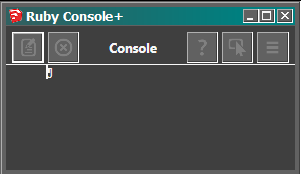@klpauba said:
Let's say the design is pretty much finished and I wish to generate a shop drawing for the left post. I would select the post and choose the "Make Shop Drawing" item from the context menu. The script would copy the selected post, make it unique and trim the post with each intersecting component (the beam, right brace and two pegs).
This is correct.
(Not a timber person, but am a fan of "BarnBuilders". Wouldn't the peg holes be drilled in place after the bent is assembled on site? I could see starting a pilot hole in the post.)
@klpauba said:
It would then create a group (maybe in a layer named "Shop Drawing" perhaps) with four copies of the post (now with all of the mortises and peg holes). The four copies give the parallel projection view of each of the sides of the post that can be brought into a layout viewport for dimensioning.
...
I was thinking of modifying the script to create a "Post Shop Drawing" Scene showing just the "Shop Drawing" layer the group of four copies positioned in the window with all the right settings (if the script doesn't do that for me).
NO. This is not how it is done for LayOut. ONE copy is made and moved off to the side, and perhaps set to use it's own "detail" layer.
Then, four scenes (camera positions) are created for the 4 viewports in LayOut, each showing one of the post's sides (in each of the 4 scenes the "detail" layer is set "visible" whilst all others are "off" [except for "Layer0" the primitives layer which must always be visible].)
@klpauba said:
I have the ruby script doing these steps right now (short of creating the new layer) but the shop drawings are saved to a separate file.
You can have many pages in a LayOut document each with as many viewports that correspond to a scene page in the SketchUp model. It is not really necessary to have separate documents.
BUT, you may if you choose to. A single LayOut document may have scene viewports from multiple SKP models, or a multiple LayOut documents can have scenes from a single SKP model. (The latter seems to be the closest to what you are doing now.)
@klpauba said:
I would like to keep the original (unmodified) post in place so that if I later decide to, say, replace the 30-60-90 degree brace that's shown with a more conventional 45 degree brace, I can just replace the one that's there, select the post and execute the script once again (presuming I can replace the group in the "Post Shop Drawing" layer with the new one).
The original "unmods" could be associated with the "working" layer up until the point when you do the intersection, and make them unique. The code could create a "unmod" copy and put it on a hidden layer, but in proper position for possible mod later.
OR, the code could have a command to recreate (instantiate) an "unmod" post at a later date using the current transform of the "moded" post. (This way you don't have unused geometry bloating the model. The same would need to be done with the beams. I prefer this workflow.)
Another alternative is to build the frame and copy the entire thing perhaps as a unique assembly component, before adding the bracing ? This could be all on a hidden later "in limbo" so to say. So that any timber can be copied "in place" (already having the correct transform) to the main "working" layer.