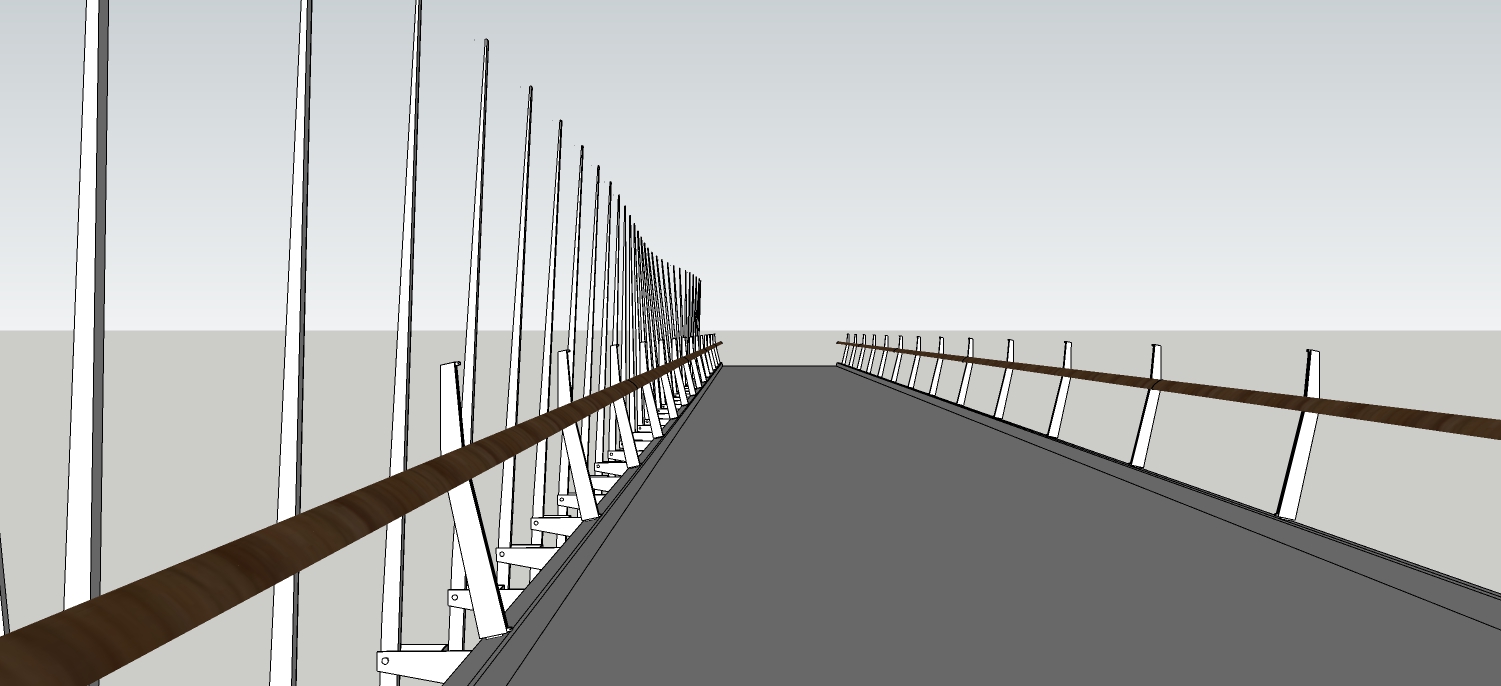Thanks Anton! That does the trick. Is there a way to re-enable orbit control (middle mouse button) and zoom (mouse wheel) while in game mode?
Posts
-
RE: MSPhysics 1.0.3 (16 October 2017)
-
RE: MSPhysics 1.0.3 (16 October 2017)
Hello Anton,
Thanks for the plugin and thank you for considering my question.
An onClick sounds like a great possibility, but I am not sure how to use it. I tried this script applied to a picket...
# Triggered when simulation starts onStart { @force = 45 } # triggered when body is clicked onClick {|point| fx = @force this.add_force(fx, 0, 0) }But it didn't work. maybe it needs time for the force to be applied after the click? Maybe it should be a torque? Maybe it should set the start angle of the spring hinge? Not sure if onClick always applies to the thing clicked (this)?
-
RE: MSPhysics 1.0.3 (16 October 2017)
Hello, I am working on a project to create a long torsion wave as an interactive artwork on a bridge. I have been able to simulate the wave behavior in MSPhysics. I am psyched for that but now I would like to simulate the interaction which will be driven by sensors controlling motors that will pull the pendulum top in towards the bridge when a person breaks an IR beam. I'd like to be able to click on one of the pendulums and have it move in at a user defined rate and then release and swing freely. Is there a way to do this? I have seen something in the API called onLButtonDown but also best_picked in the sketchup API but I am not really a programmer and am not sure how to put these together if they are even appropriate. Might someone be able to help? or at least suggest an approach?