Personally I like the updates so that if you're experiencing a bug/problem you know it'll be resolved shortly. I'm currently experiencing a bug of my own. For some reason the toe kick has decided to sit vertically. I can't seem to reset the standards and every new cabinet I try to create, in the same sketchup file and a new one, all of my kicks are now vertical w/o a thickness.
[highlight=#ffff80:1q6xngzl](edit: after speaking with Garry it appears I have a zero/nil error from accidentally entering 0 as a thickness for the toe kicker)[/highlight:1q6xngzl]
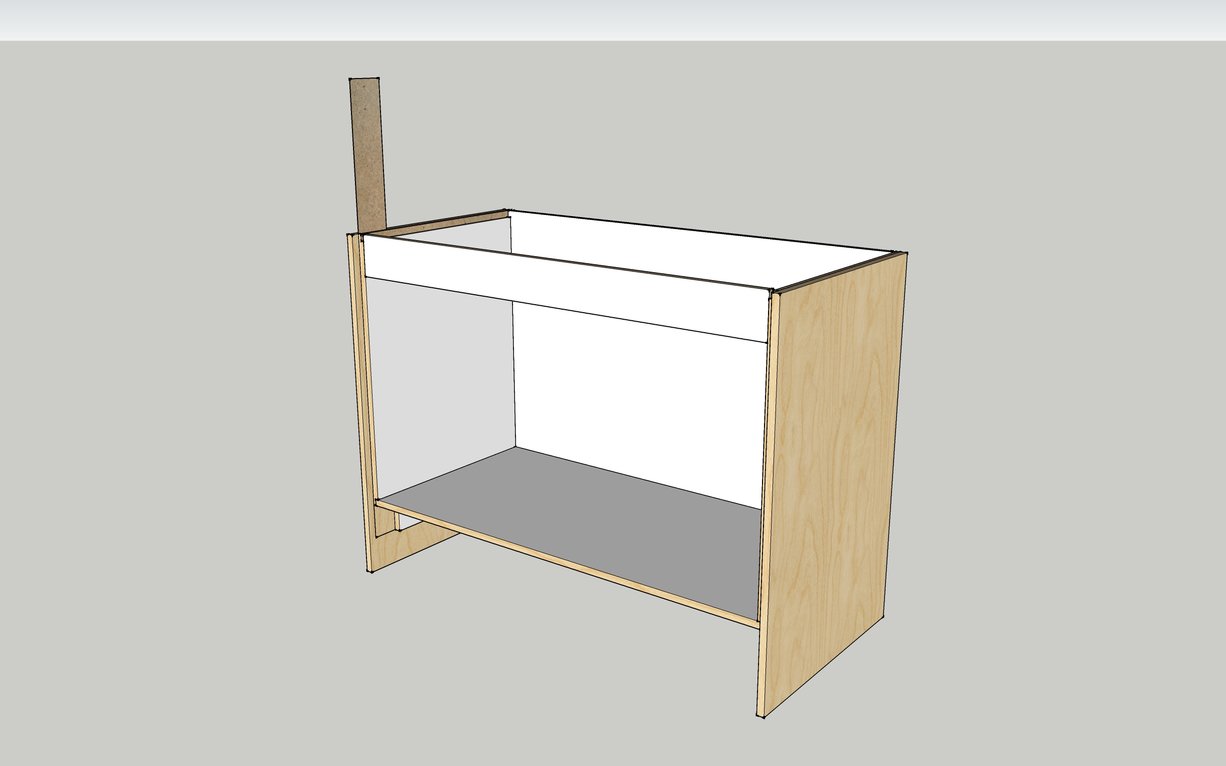
I'm also wondering if there is a way to create fillers without a cabinet so that they show up in the materials breakdown. I have a client who would like waterfall counters. We have an opening for the dishwasher but I have to create the 'L' shaped filler against the counter myself and add it to the CSV reports.

I'll happily send the SketchUp files as well if you'd like to look at it.
A few additional questions:
-
Is there anyway to add more than two doors to a cabinet? In this case (very custom cabinet) the sink basin is almost 4 feet wide so the client wanted more than two doors. I've exploded everything just to show them a model but know this cabinet probably won't show up in the reports. In this case there is an additional 3" vertical stile being added between the pair of doors and the single door so the hardware for the right door of the pair can have its hardware installed.
-
When making this custom cabinet to show the clients I found it a little difficult to get down the base components to modify the doors, cabinet, etc to make a custom cabinet. I know this probably won't go on the report but maybe an 'explode cabinet option' would be useful as I was under a time crunch to create a layout but had to explode the super custom cabinets like 10-12 times just to get objects that were unique components that wouldn't change the remainder of the normal cabinets.
-
With this bug none of my cabinets can be updated. I can't make any modifications when I hit the SAVE and then OK.
Thanks for all your hard work Garry!
Bill