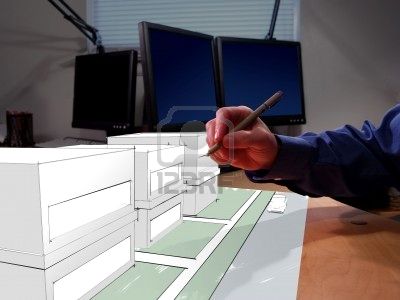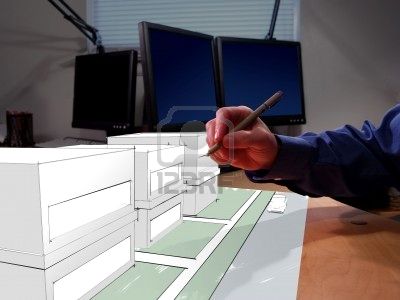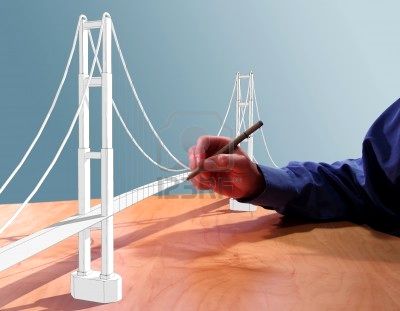@gaieus said:
Well, I could not figure out where the vanishing points of that hand photo would be. What I suspect (or at least could imagine) is that the photo was taken on a completely white "table" then white was swapped with transparency (thus leaving a semi transparent shadow). But I am a complete PP illiterate myself so I have to confess I am not sure.
Now in SU, you can use a photo like that as a reference (as a watermark) and adjust your shadows and perspective to the photo. Then export an image in hidden line face style at around 2x of the final render (then resize - this is probably how those subtle and a bit grey edges are there), export a render (IF there is any render at all - honestly, I cannot tell) and layering the stuff onto each other, you end up with something like this.
Have you got any specific in mind?
my plan was to snap a pic of an existing location and try to place my model on a given site.
the main idea is to implement models in real surroundings.
maybe there's an easyer way to do that then what i'm trying to do right now.
edit on a second glance the pic looks multilayered:
-hand looks the same
-table-top looks fake
-background (computers etc) can be easily faked in
i'll give it a try and post the result if it sin't embarassing