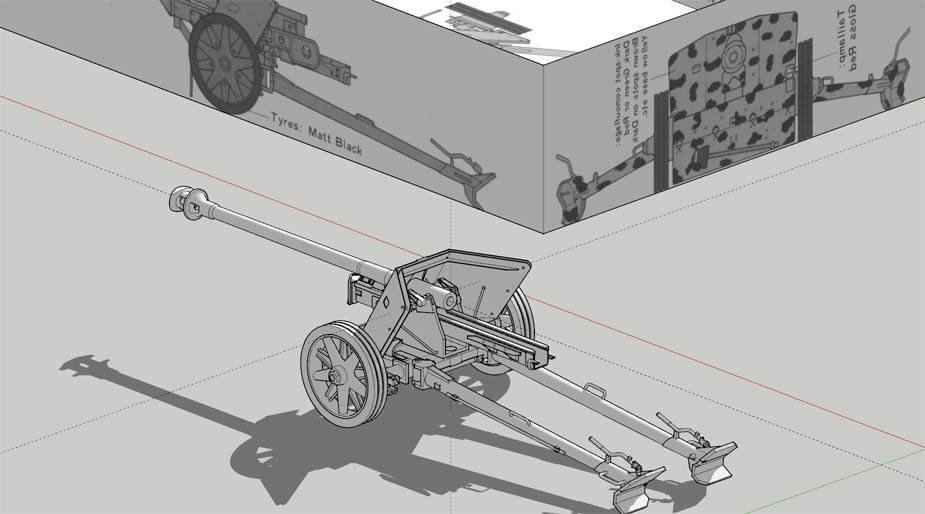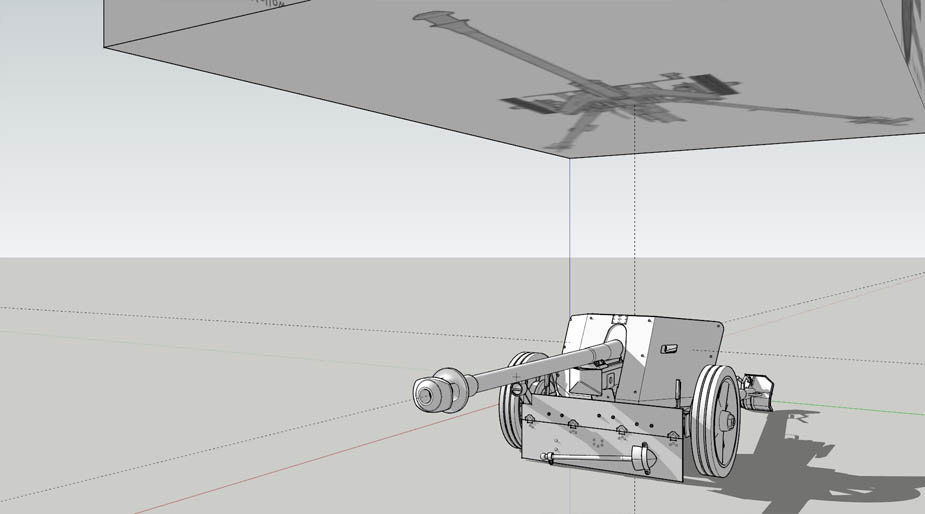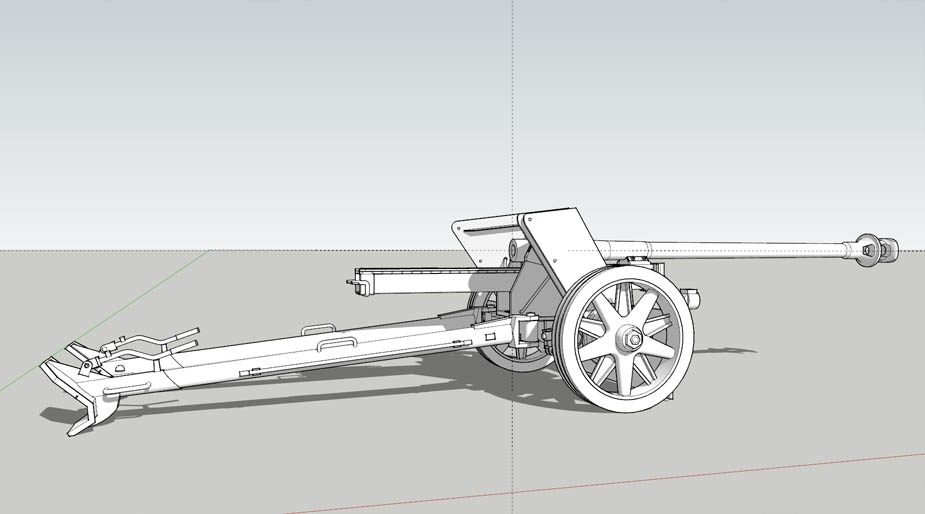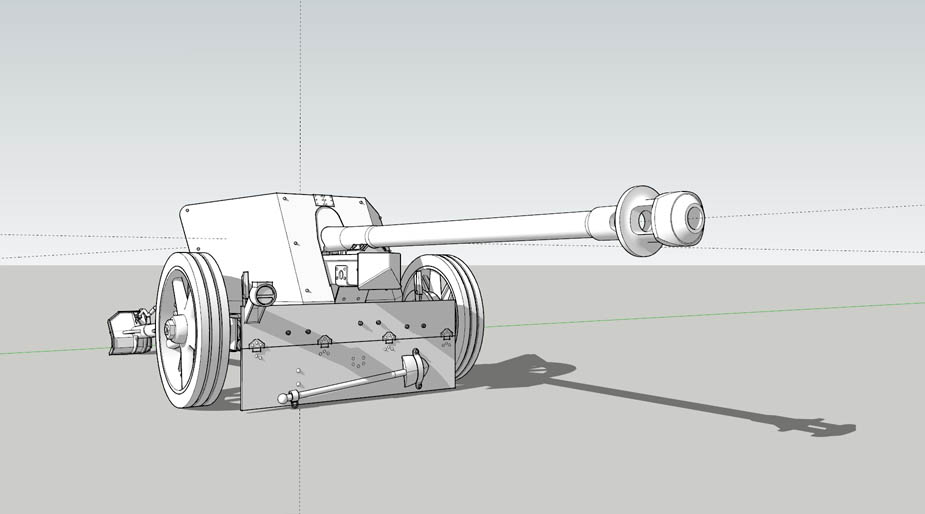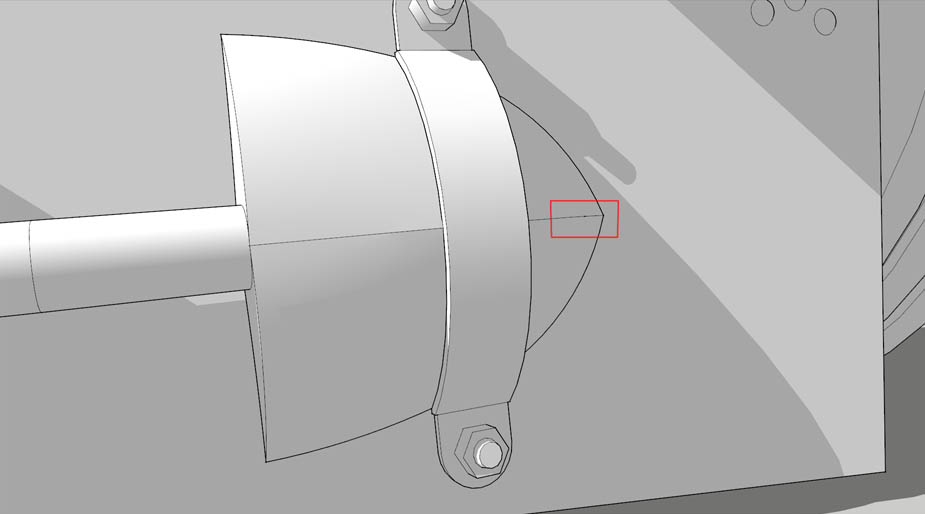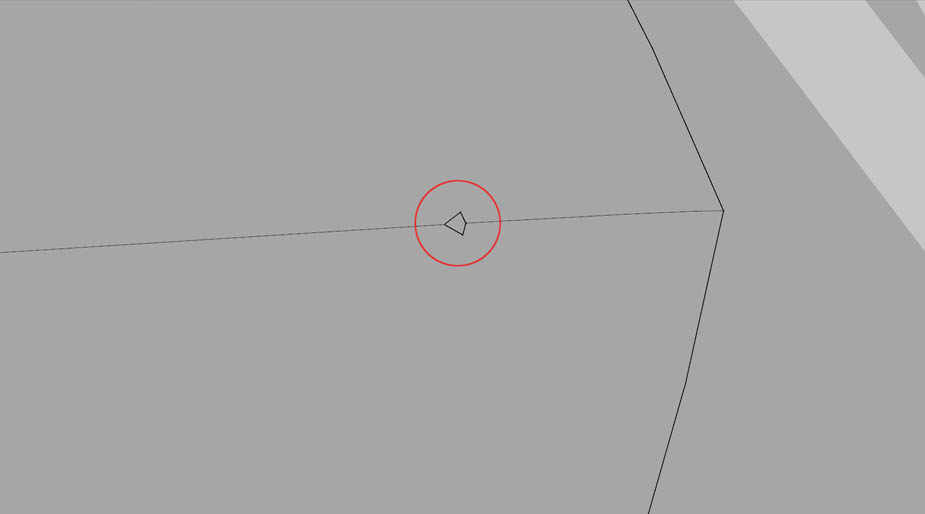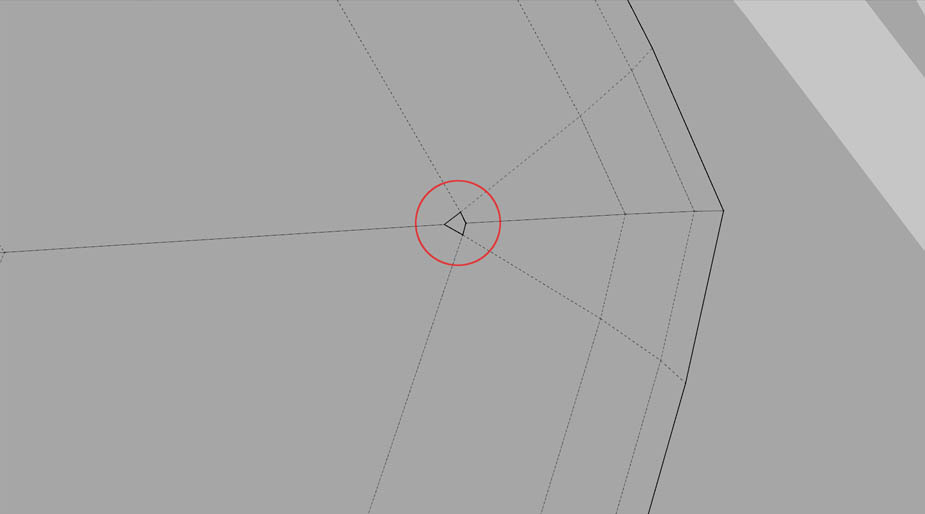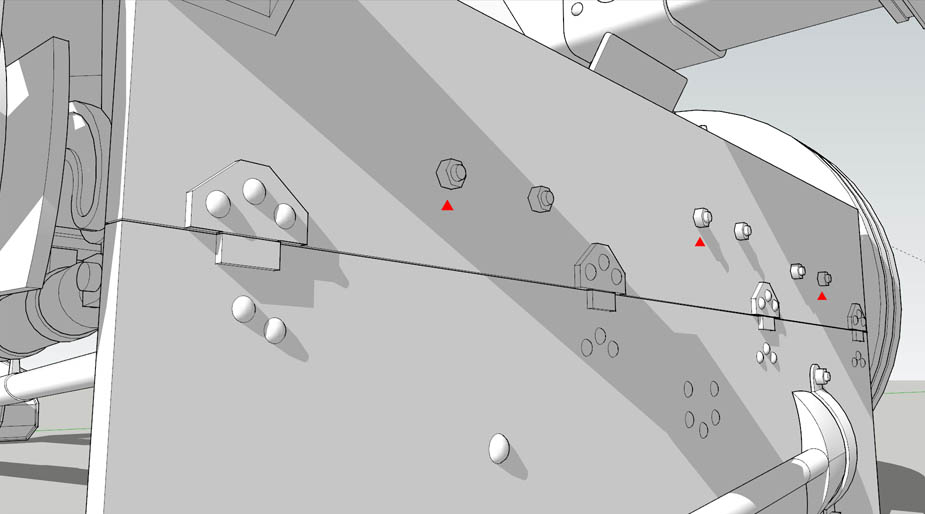Thanks for the tips! The scaling trick worked for both of my problems. And thanks for the compliments. I do plan to texture it (once I finish it). I'll post an update when I get a little further down the pipeline.
Latest posts made by americanelf
-
RE: My first WIP and post
-
My first WIP and post
Hello, My name is Scott Routen. This is my first post here, though I have been visiting for a few months. I arrived by way of finding "silvershadows eye candy 3 : BLACK HAWK" on Google one day.
I was looking for mind-altering examples to share with my 3d class. It did the trick! I teach an introductory course on 3d at a local community college. I chose SketchUp as my 'gateway curriculum' because I have grown to enjoy it so much!
This is also my first WIP. I am positively humbled by all the great artists here. I still have to figure out all the technicalities of image uploading and such. If I am successful at posting this, I'd like to ask some technical questions which are vexing me at the moment.
Images 5-7 show a hole in my model that I can't get SketchUp to close. I have no idea why. Drawing a horizontal line between the triangles doesn't work. outlining the triangles doesn't work. It makes me wonder if SketchUp has a sort of scale limit. (This is SketchUp 7, with a Woodworking-Millimeters Template).
Image 8 shows some copies of bolts that wont 'stick' to their surface. They are planar, in the same component, and snapped to 'on Surface.' The only way I can get them to stick though, is to re-draw them from scratch. They are copied and mirrored from the other side.
But having asked those techie questions, I'll admit that this is the first hi-rez model I've worked on that has warped space for me in quite some time. The spatial warp phenomenon was a feature of building and painting plastic models that I keenly enjoyed in high school, 25 years ago, before the http://www.youtube.com/watch?v=OYecfV3ubP8 Macintosh suddenly came out.
This model is based firstly on the Tamiya kit and then upgraded with various reference photos from Google Images.
I hope my codes worked. I'll scale back to a very cordial Howdy, if they didn't, and go read the FAQ.