Hello Dave, now that option is not implemented. It seems a good idea for future versions
Posts
-
RE: [Plugin] Helix along curve
-
RE: [Plugin] Helix along curve
GregorS thank you very much
 , I updated the description of plugin options using your suggestions.
, I updated the description of plugin options using your suggestions.Dave Thanks for responding to the subject of the installation
(google translator)
-
RE: [Plugin] Helix along curve
I have verified that helix along curve works in sketchup 2014, you can install and use without problems

-
RE: [Plugin] Helix along curve
glasstronomic these options will be added in upcoming updates, for now the closest it say Pilou the min 5
-
RE: [Plugin] Helix along curve
hi, for the moment the plugin does not have this option, I'm thinking of including this in an upcoming update, for now you can use "Helix along curve" composite with "FollowMe and keep"
-
RE: [Plugin] Helix along curve
I ask a little patience to French speaking users, right now I'm really full of University work

-
RE: [Plugin] Helix along curve
It is also possible to use this plugin to make a random offset
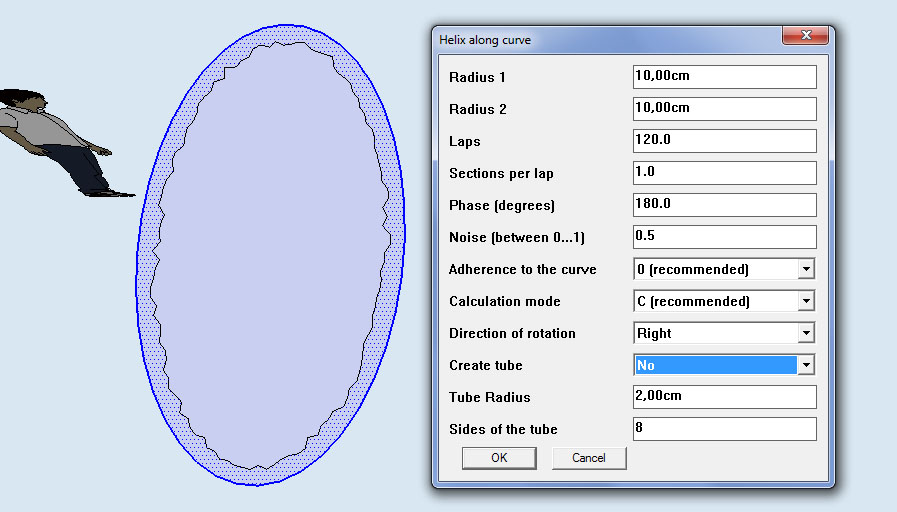
-
RE: [Plugin] Helix along curve
(Please forgive me for any errors in translation)
Karlheinz Hi, thanks for the image , this limitation occurs only if the program detects that could be built with very small length edges, there are circumstances in which the radius of the tube not allows the correct construction of all polygons in each ring that make up the tube, since this plugin is supported by followme tool of SketchUp, this limitation is needed to avoid bugs splats, but in the future could incorporate a tool "followme" own specialized for the needs of this plugin, which would avoid the need for the limitation.You can try the tips mentioned in the alert message, may be helpful
-
RE: Random offset
It would be possible to make something more or less like this, with the plugin "Helix along curve"
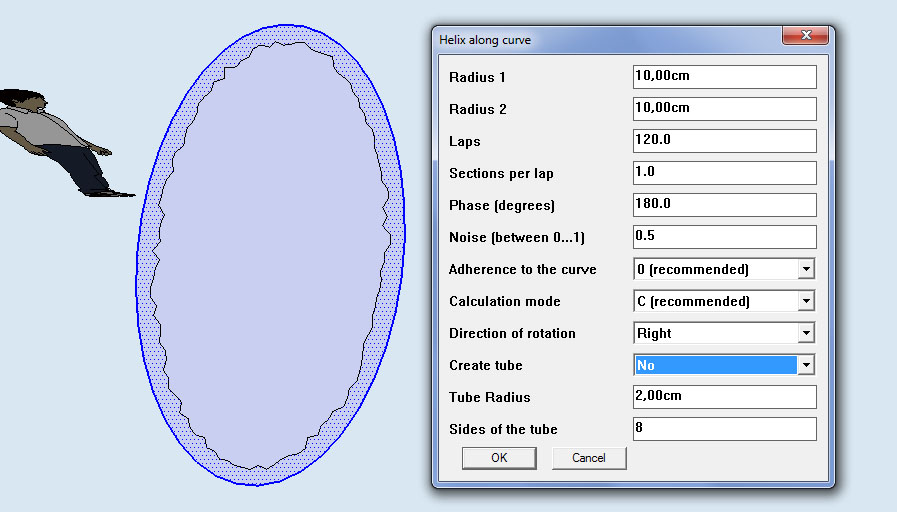
-
RE: [Plugin] Helix along curve
Thank you very much for the comments, this I am happy and motivates me to do more projects of this type!

please do not hesitate to ask questions if something is not clear or are having problems with something -
[Plugin] Helix along curve
Helix along curve 0.9
This plugin initially emerged in order to meet design needs some personal projects. I've decided to add some additional details and publish this work. I plan to make more plugins when I have free time.
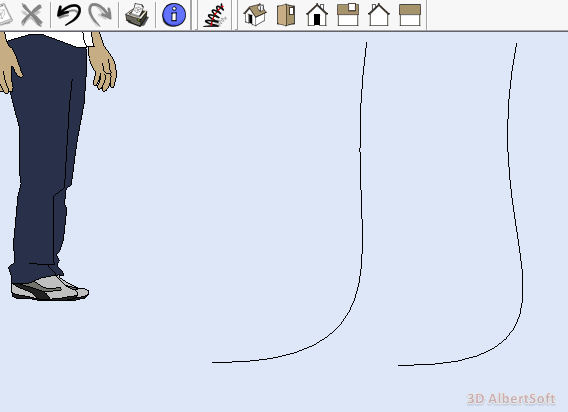
These are the Helix along curve plugin options:
-
You can set a value for the radius of the helix start and another for the end (these values can be positive or negative).
-
You can set the number of turns of the helix (this value can be a positive integer or a positive decimal).
-
Specify the number of line segments that make up each turn of the helix (this value can be a positive integer decimal).
-
Modify the start angle of the helix (the angle value should be given in degrees as an integer or decimal).
-
Set the level of "noise" (the value entered must be between 0 and 1), this will add a different random value to each turn radius of the helix. This random noise will be greater when the input value is closer to 1 (the value entered must be between 0 and 1).
-
You can choose from five different options for a parameter called "adherence to the curve", which defines whether the helical curve will strictly or smoothly. (smooth is recommended for best results).
-
The "Calculation mode" simply summarizes multiple internal parameters that would not be easily understood by users. Sometimes very steep curves can cause unwanted results, in these cases smoother curves or slightly different tests can be performed by varying the "calculation method" to find out which will give the best results for that particular curve. If you are not having problems, it is advisable to leave this value in recommended mode (C).
-
You can set the direction of rotation of the helix, i.e. rotation in the clockwise or counterclockwise direction.
-
Helicoid will create with a curve or a circular tube.
-
If you choose to create a tube, you can set your ratio (the value entered must be a positive integer or a positive decimal).
-
You can specify the number of sides of the tube (which can be a minimum of 3 sides, this value must be a positive integer).
Download:
from PluginStore:sketchucation.com/pluginstore?pln=helix_along_curve
Or from homepage
3dalbertsoft.wordpress.com/plugins
Donations with BitCoin:
36umPz9XHZwJq63gZkBLjj7VUKWT7EFM2x
This plugin is available in English and Spanish, if you want to help in translating this plugin into another language please contact me through this forum or by e 3dalbertsoft@gmail.com
Acknowledgements to Alexander Schreyer Code Editor plugin I was helpful. Special thanks also to TIG and Thomthom, some of the plugins that have published I served as an example to understand several things.
I would like to see things that make using this plugin
-