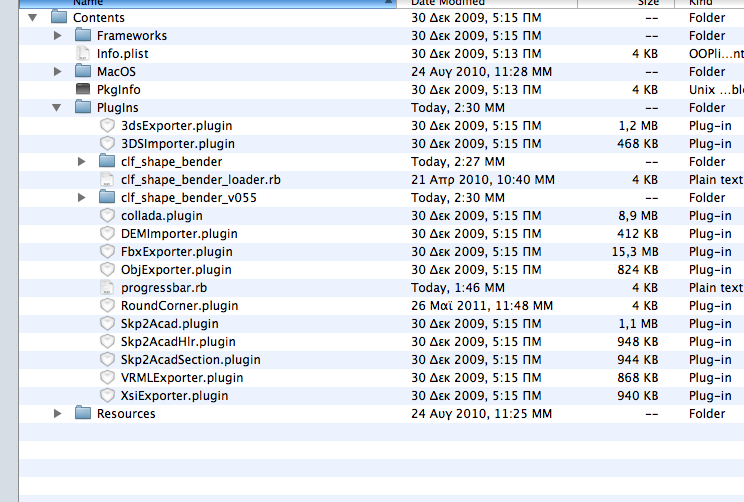@dave r said:
You didn't install the plugin. Take the .rbz file out of the Plugins folder and put it back in your Downloads folder or something. Open SketchUp and go to Preferences>Extensions. Click on Install Extension. Navigate to where you saved the .rbz file and select it. Click Open...
Before you do any of that, make sure you have properly set the permissions for the Plugins folder. See TIG's thread at the top of the Plugins forum.
Please complete your profile with SketchUp version and OS. Thanks.
Hello Dave and thank you for your prompt reply !
I have opened Sketchup and went to Preferences>Extensions but there is no such thing as Install extension.
Any ideas ?
Am on MAC os 10.7.5 and Sketchup pro 7
Thank you !
 thanks a million
thanks a million u can bet on that !
u can bet on that !