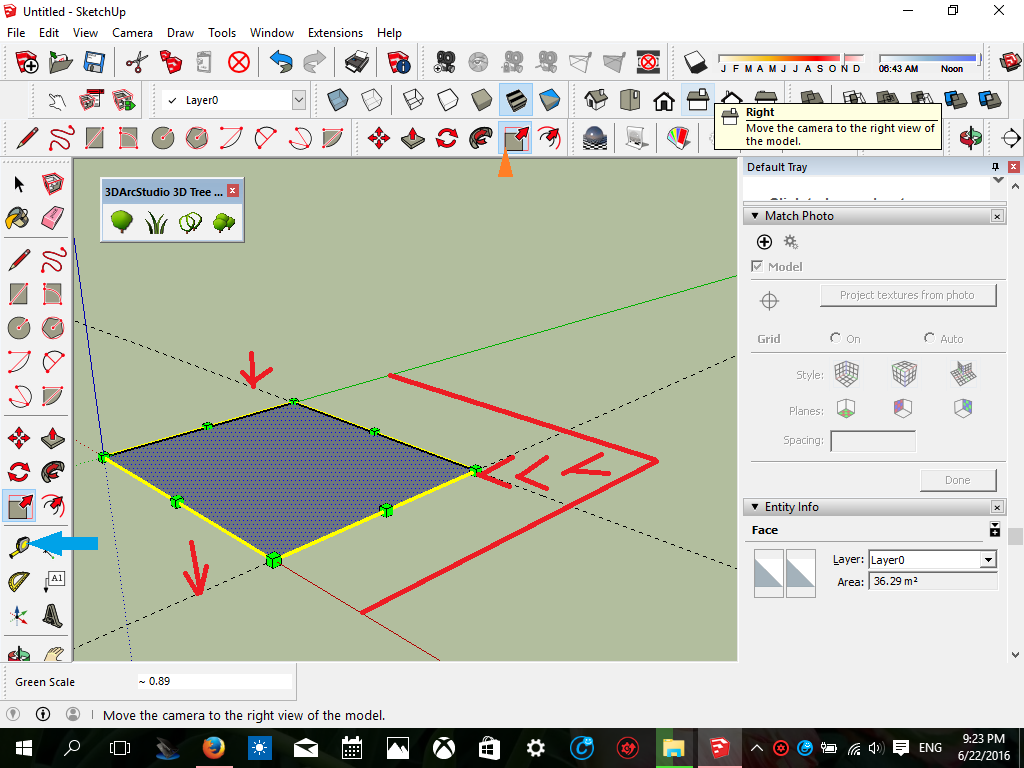In Response to my own response about changing dimensions of geometric shapes, I just drew a rectangle and edited the dimensions even after I'd drawn it, so long as I still seemed to have it selected and havent moved onto another part of the model, and I did it like in the example here: (0.23, 5.5m) NB. leave a space after the comma and type in your next dimension. Again I have not yet tried a 3D object yet with this same method, just learning as I go a long, cheers 
Latest posts made by INFINITEKIFF
-
RE: How to modify the dimensions of a rectangleposted in Newbie Forum
-
RE: How to modify the dimensions of a rectangleposted in Newbie Forum
this is how I do it, bearing in mind I am just a beginner with sketchup so of course there are many ways to skin a cat! I had already drawn out my rectangle to as close to the measurememts as I could get with my untrained hand. I then used "tape meaure" tool to select one edge of the rectangle and measured across until close to the desired measurement, I then typed in the exact meaurement in the text info box below the model window. I repeated this for the perpendicular axis to the required measurement.
This then leaves 2 dotted guides which I can then snap to using the "scale" tool.
Obviously making sure the snap on feature is selected in preferences. NOTE: when using the scale tool you will only be able to scale down or up on one plane at a time i.o.w. if you kept scaling until both planes had scaled to the right dimensions you will notice that this is virtually impossible because the scale tool seems to work almost the same as electric gates (as in they never open/close at the same speed if you get my meaning)So just scale on one axis until required dimension is reached then select the other axis and scale that in as equired, Easy as that!The red Lines indicate the original size, the chevrons indicate the direction of scaling (obviously) and the arrows indicate the meaured guides.The Blue Arrow on the left points to the tape measure tool and the orange triangle towards the top of the window indicates the scale tool, this is a post to be read and applied by other novices like me, probably just read by the pros

However if you are a pro and you know of an easier and/or more logical quicker way please do tell. I know you can change the dimensions in a similar manner while still drawing lines but Ive not tried doing this while pulling out a geometric shape yet, sorry my experience is limited. Hope this helps?