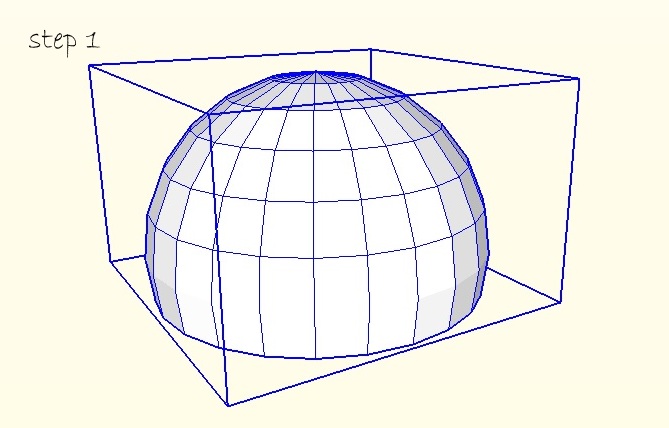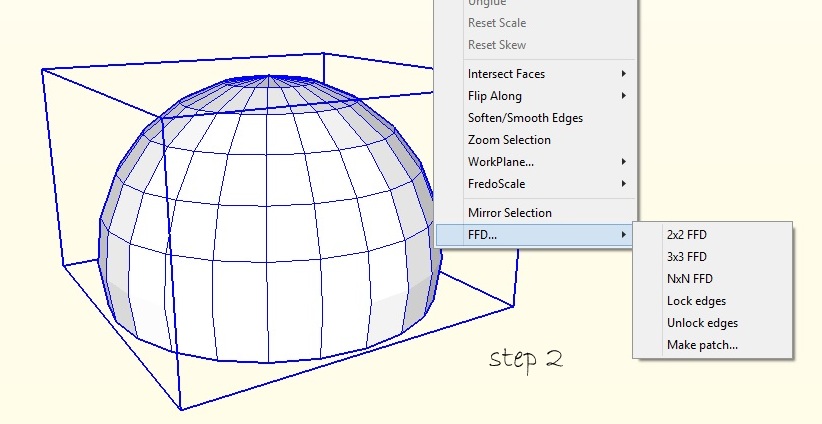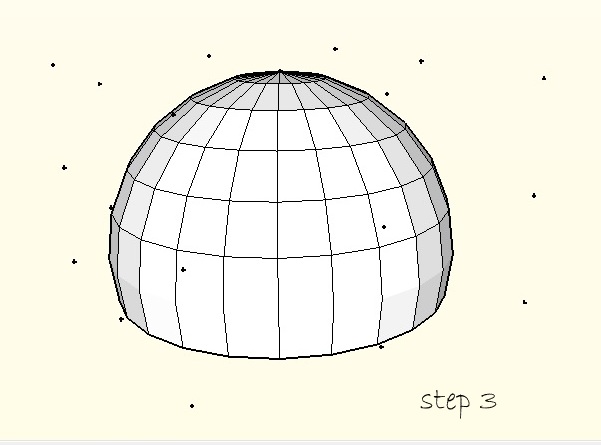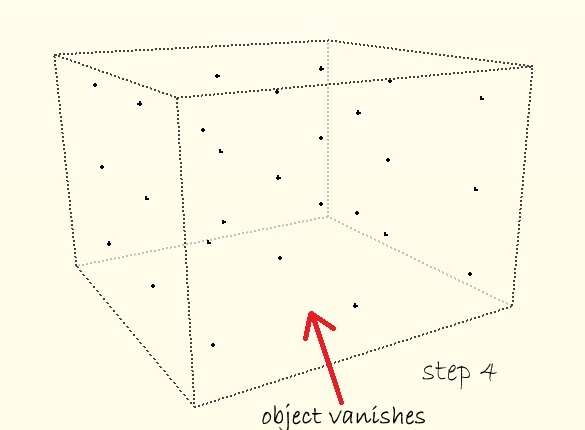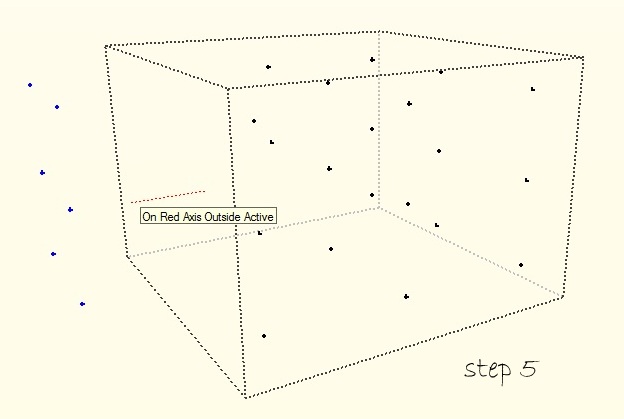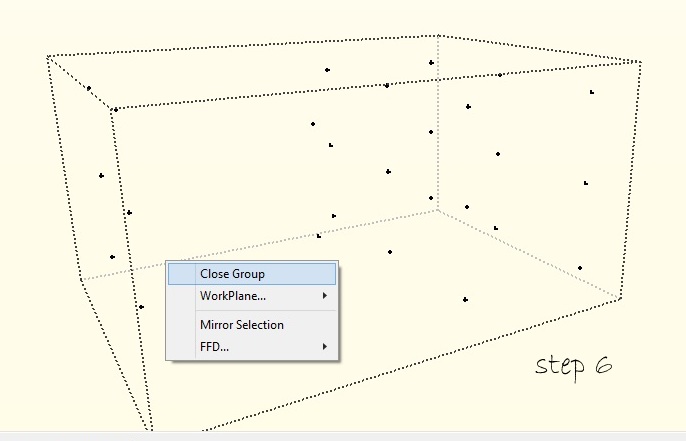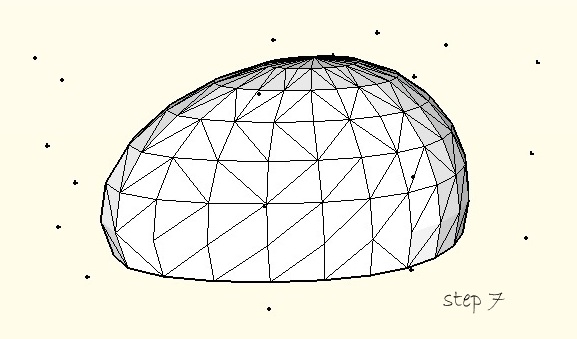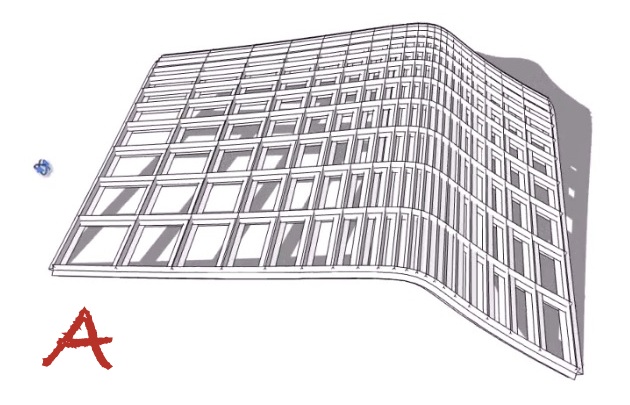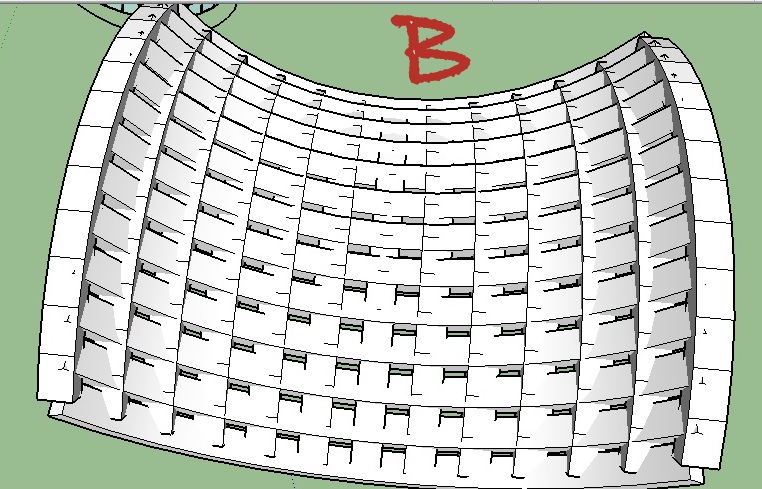Thank you gentlemen! I guess that answers my queries. As i said in my first post i m pretty much a newbee when it comes to extrude tools or for that matter sketchup in general. I hadn't known that the shape of the flat face had any bearing on the profile in the rails(Thought it was just supposed to be that i.e., a flat face nothing more) or that if we divide the number of segments of the curve edge then it affects the number of ribs as well. Thanks a lot. 
Incidentally, the 'four pointed star' thing wasn't my production. I was merely quoting what line of terms TIG had used previously referring to example 'A'. Note that y'all, if you will. As you deftly pointed out Aceshigh, the rectangle term is 'indo'-european AND assuming I am an Indian, i'm the last person to harbour any doubts about what a rectangle(a polygon enclosed by four sides at right angles to each other) or a star(a polygon with sides cutting each other so as to form a star shaped figure)mean.