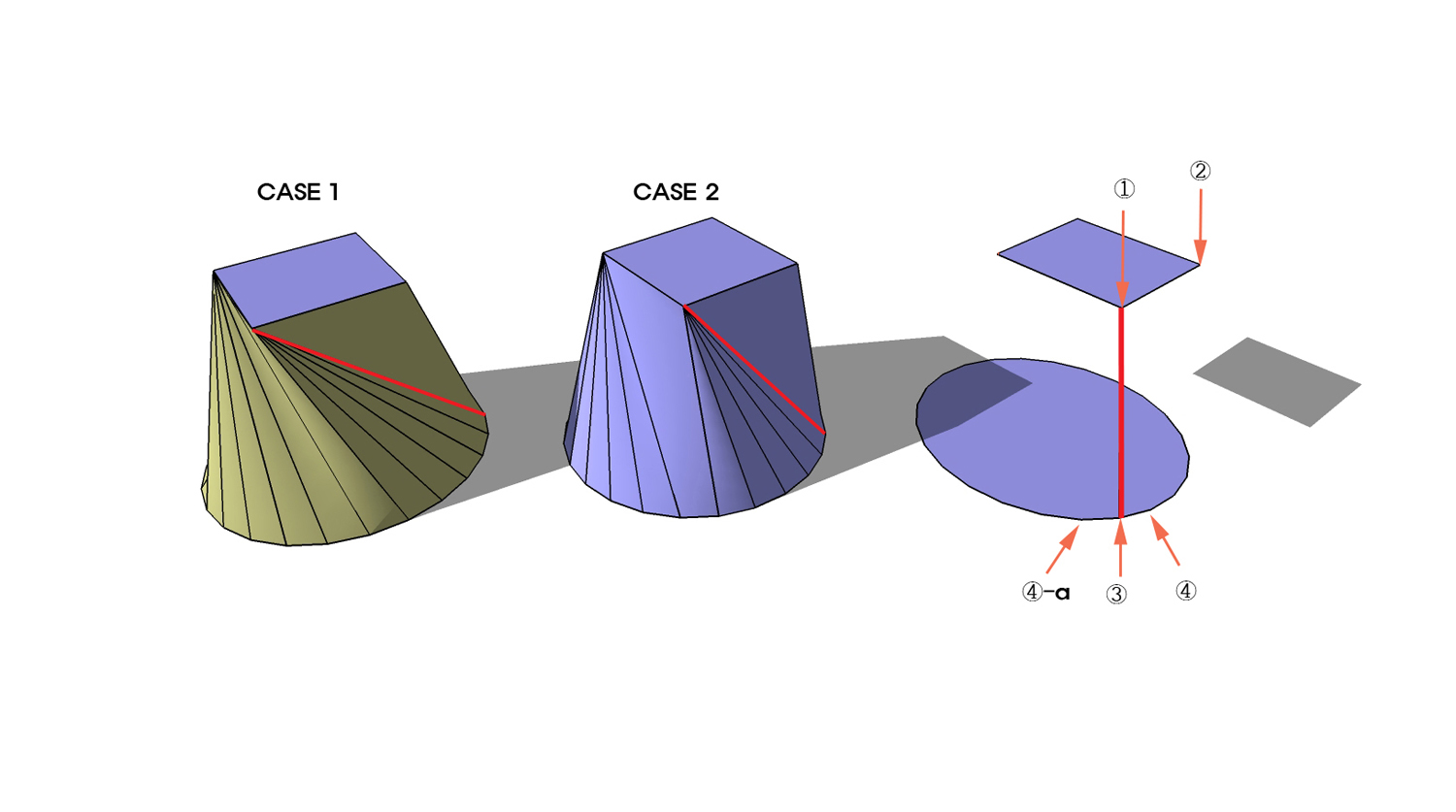“Blend” is awesome plug-in.
Nevertheless, somewhat, it doesn’t work right way in connecting two different faces and it occurs twisted face unrelated to design-purpose.
It can be fixed with the vector that gives the drawing order, but sometimes, it is difficult to reform the design.
Therefore, as I thought, it can be possible to make it right with adding another vector to this plug-in.
As following down-below example of case 1 and case 2, it shows two different cases made by different start points.
In order to make the blended face right to designer’s intention, each start-point of two figures(①,③) shall be set-up as well as the direction of drawing, that is clockwise(②,④) or counterclockwise.(②,④-a)
For all, it’s just an idea; unfortunately, I’m not good enough to make the plug-in.
I anticipate that someone has intention to make this vector and post it on the blog in near soon.