[Tutorial > Modeling] What to expect frm lights in Kerkythea
-
I was having a problem with a Kerkythea render where point lights of values one and two were rendering magnificently and no light seemed to escape from rooms with spot lights of the same value. So I made up a lighting benchmark.
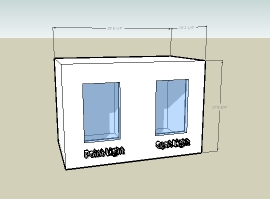
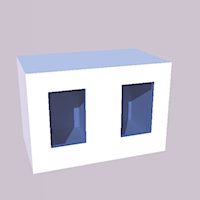
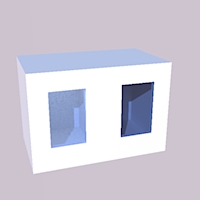
-
This continues the series from the original post. The conclusion is that you have to pump a lot more power through a spot light than througn a point light to get it to record equally (about 10 times more).
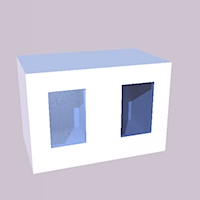
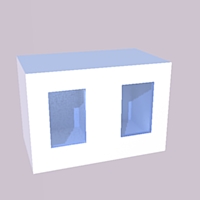
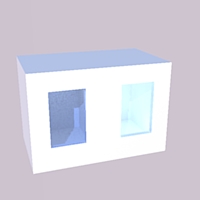
-
Ilya, here is the xml. What will you do with it or learn from it?
-
can you post kerky's scene(xml)?
interesting test using by maxwell http://forums.cgsociety.org/showthread.php?p=4858832#post4858832
@unknownuser said:
Maxwell Render Emitter Metric Materials
Mgroeteke started the introduction of simple light meter measurements in Maxwell Render Materials as a preview scene. In the 1.6 release, you have some new meter based emitter metric materials that were created by Mgroeteke. I will leave the details of the concept to Markus for discussion here.
Scene Explanation:
It is a 2ftx2ft Plane (Size of actual fluorescent light size) with units in feet to measure falloff- this can be used with all the light presets. The measuring plane is 13 ft by 13 ft square.
Maxwell Render is by the way very accurate to measure and simulate lighting distribution diagram for a light fixtures to show fall off at a distance from a ceiling location down to the floor or a distance above the floor such as a desk.
Example Material Editor Scene with light present and render inside Maxwell Render:
i think - Ioannis created it(lights) using some settings from tech.docs...in some previuos siggraph docs you can read or current vray techinics based at C.Schlick(http://iparla.labri.fr/members/memberinfo.php?index=10) publications
-
Ilya, before the electronic age there was a type of light meter called an extinction meter. I have never actually seen one, but from descriptions I believe it was like a luope with some type in the field of view and you placed different strengths of neutral density filters over the eyepiece until you could no longer read the type. This would tell you how strong the ambient light was.
Is this something like what I see in your post? It looks like a small aperature on the left leaves in light and the number of black bars you can distinguish tells you how strong the exterior light is.
-
Please explain unbiased render for me, I am not familiar with the physics.
Thanks.
-
Ok...for me, i use unbiased render(maxwell, indigo) for outdoor scene like your.
Because they used phycally-corrected light engine...vray, kerky used fake-engine(nice for indoor scenes)i understand, you try to explain secret of spot-light settings...
-
sorry that i can't explain more(english isn't my native)
i try to put some links from wiki(look at additional links in these links)
http://en.wikipedia.org/wiki/Unbiased_rendering
http://en.wikipedia.org/wiki/Rendering_(computer_graphics
Advertisement







